Table of Contents
Introduction
The internet has become an integral part of our daily lives and we spend hours browsing on our devices. And with the growing popularity of dark mode, Google Chrome has introduced its own version of the Dark Theme to enhance the browsing experience. The Google Chrome Dark Theme not only provides a visually appealing interface but also has several health benefits and reduces strain on your eyes. In this article, we’ll dive into the details of the Google Chrome Dark Theme, how to enable it, the benefits, and answer some frequently asked questions.
Design and engineering
The Turn Off the Lights team designed and engineered the best dark theme that matches your Google Chrome web browser. It is so delightful that makes you browse the web each day more and more.
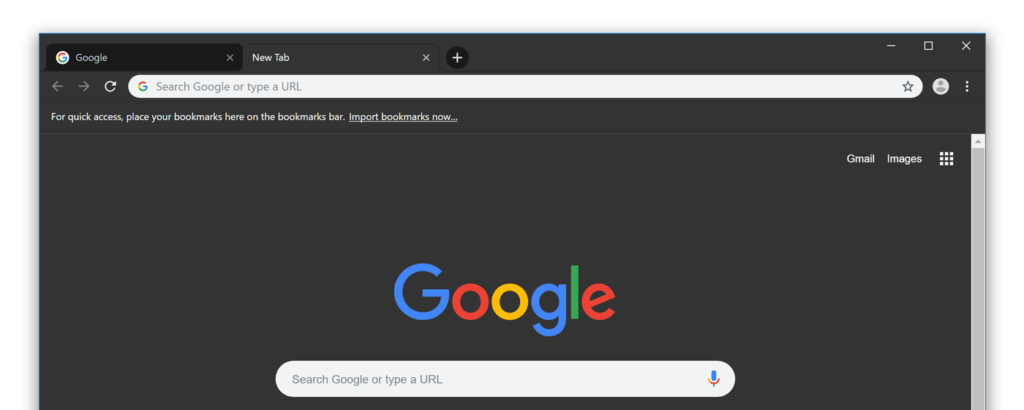
It’s one beautiful dark theme (dark skin) for your Chrome web browser. It’s simple and coherent with the Turn Off the Lights Browser extension style. The material design of this dark color version makes it browse the web each day, and it so outstanding and comfortable for your eyes.
Here the
The Benefits of Using Google Chrome Dark Theme
The Google Chrome Dark Theme has several advantages for users, including:
- Reduced eye strain: The dark mode reduces the brightness of your screen and reduces eye strain, especially during nighttime browsing.
- Improved battery life: Dark mode helps to save battery life on OLED and AMOLED displays.
- Better focus: The darker interface minimizes distractions and helps you focus on the content you’re viewing.
- Aesthetically pleasing: The Google Chrome Dark Theme provides a sleek and modern look, making your browsing experience more enjoyable.
Solution install Google Chrome dark theme
You can download this Google Chrome Dark Theme from the official Chrome web store. You can download also themes to personalize your web browser. Here are the instructions steps on how to get this theme:
- Open your Google Chrome web browser and navigate to this Google Chrome Dark Theme from the Chrome web store
- Click on the big blue download button that you can find on the top right of that web page
- And within seconds is your new Chrome theme installed in the Google Chrome web browser
And if you want to restore back to the previous default gray theme from Google. You can do that by going to the Chrome settings page and searching for the topic Theme. Here you will see a gray button to reset the theme to the default theme.
Chrome Dark Theme FAQ
How can I get the Dark Theme?
If you want only a dark theme in your Google Chrome web browser. And without changing the user interface of your other application. You can install the “Dark Theme for Google Chrome” in your web browser. And you will get the approved and coherent Dark theme for your Google Chrome web browser.
How remove the Dark theme?
You can easily remove the dark theme, by going to the Chrome settings page. And scroll down until you see the topic Appearance. Here you see the button to reset to the default theme.
How to get a Dark theme on all websites?
If you want to change all websites to your own night theme, then you must install the Turn Off the Lights Browser extension. And enable the Night Mode feature on the Options page. That browser extension will allow changing the content style of the website. Because a Chrome theme can change only the color of the web browser user interface.
How to change the color of the Dark Theme?
When you install a Chrome theme from the Chrome Web Store, you can not change the colors of this theme. Because there is no options page to change the color to your personal choice. So when you install a Chrome theme, it is what you see in your Google Chrome web browser.
Can I use the Google Chrome Dark Theme in incognito mode?
Yes, you can use the Google Chrome Dark Theme in incognito mode. The theme will apply to all tabs, including incognito tabs.
Does the Google Chrome Dark Theme use more battery life?
The Google Chrome Dark Theme actually helps to save battery life on OLED and AMOLED displays. The darker pixels consume less power compared to lighter pixels.
Can I customize the Google Chrome Dark Theme?
No, you can not customize the Google Chrome Dark Theme.
Is the Google Chrome Dark Theme available on all devices?
Yes, the Google Chrome Dark Theme is available on all devices that run Google Chrome, including Windows, Mac, Linux, and Chrome OS.
Did you find technical, factual or grammatical errors on the Turn Off the Lights website?
You can report a technical problem using the Turn Off the Lights online technical error feedback form.