Table of Contents
Introduction
YouTube is undoubtedly one of the most popular video-sharing platforms globally, offering a plethora of content ranging from informative tutorials to entertaining vlogs. But have you ever wondered how to make your viewing experience even better? Enter YouTube Theater Mode – a fantastic feature that can take your video-watching journey to a whole new level. In this article, we’ll explore what Theater Mode is, how it works, and why it’s worth trying out.
What is YouTube Theater Mode?
Understanding the Basics
YouTube Theater Mode is a feature designed to provide users with a cinematic viewing experience right from the comfort of their homes. It transforms your regular video-watching into something more akin to being in an actual theater. This mode offers several enhancements, making your video-watching journey more enjoyable.
How to Activate Theater Mode
A Simple Guide
Activating Theater Mode on YouTube is a breeze. Follow these simple steps:
Step 1: Choose Your Video
Start by selecting the video you want to watch. Theater Mode is compatible with almost all videos on YouTube.
Step 2: Click on the Theater Mode Icon
Look for the Theater Mode icon located at the bottom-right corner of the video player. It resembles a theater mask.
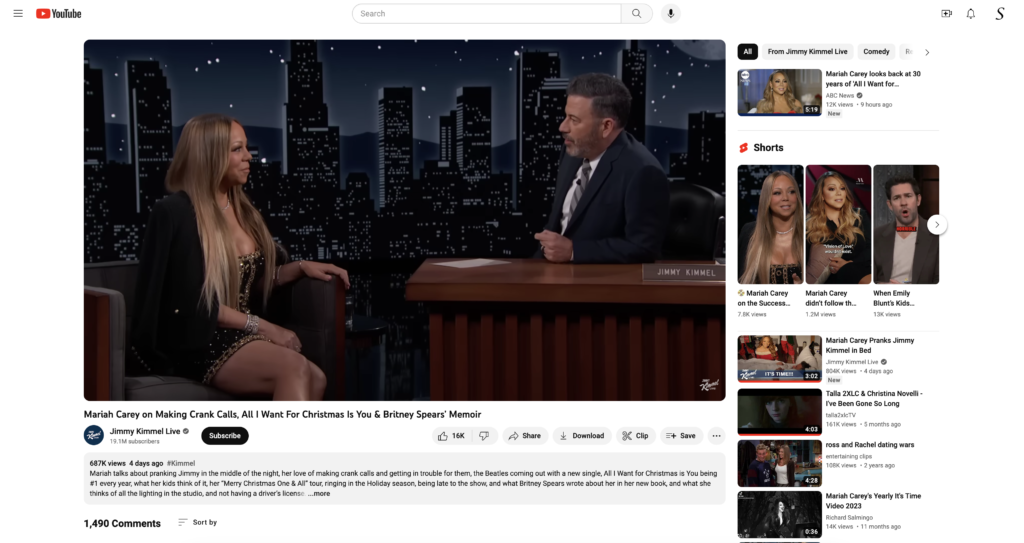
Step 3: Enjoy the Experience
Once you’ve clicked on the icon, the video player will expand, making the video larger and more immersive. The surrounding page will dim, further enhancing the theater-like atmosphere.

The Benefits of Theater Mode
Why You Should Give It a Try
1. Immersive Viewing
The most significant advantage of Theater Mode is the immersive viewing experience it offers. With a larger video player and a dimmed background, you’ll feel like you’re in a real movie theater.
2. Reduced Distractions
Theater Mode helps eliminate distractions by focusing your attention solely on the video. No more cluttered web pages or unrelated videos vying for your attention.
3. Improved Video Quality
With a larger screen, you’ll notice a substantial improvement in video quality. Details become more vivid, and you can savor the content with greater clarity.
4. Enhanced Audio
Theater Mode also optimizes audio, ensuring that you get the best sound quality possible. It’s almost as if you’re in a surround sound system-equipped cinema.
Tips for Maximizing Your Theater Mode Experience
Get the Most Out of It
To fully enjoy the benefits of Theater Mode, consider these tips:
1. Use Full Screen
Click the full-screen icon for an even more immersive experience. This will make the video occupy your entire monitor.
2. Pair with Quality Audio
Invest in good quality headphones or speakers to complement the enhanced video experience with superior audio.
3. Dim the Lights
Create a theater-like ambiance by dimming the lights in your room. This will help you focus solely on the video. That is with the free and Open-Source Turn Off the Lights browser extension.
YouTube video
This is a useful tutorial video on how you can enable the YouTube Theater mode. So you can watch the video in the large video size.
Conclusion
YouTube Theater Mode is a game-changer when it comes to online video streaming. It brings the magic of the big screen right to your device, offering an immersive and distraction-free viewing experience. So, the next time you’re on YouTube, don’t forget to activate Theater Mode and elevate your video-watching experience.
FAQ
1. Can I use YouTube Theater Mode with any video on YouTube?
Yes, All videos on YouTube are compatible with Theater Mode, so you can enjoy an enhanced viewing experience with a wide range of content.
2. Does YouTube Theater Mode Mode affect video buffering or loading times?
YouTube Theater Mode Mode primarily focuses on the display and visual aspects of the video, so it doesn’t significantly impact buffering or loading times.
3. Can I customize the appearance of Theater Mode?
Unfortunately, YouTube doesn’t offer extensive customization options for Theater Mode. It’s designed to provide a consistent, theater-like experience. However, with the use of the FREE Turn Off the Lights browser extension you can customize the theater mode. For example, your own background, enable atmosphere lighting, mouse volume scroll, etc.
4. Is Theater Mode available for YouTube Premium subscribers only?
No, Theater Mode is available to all YouTube users, whether you have a free or premium account. Enjoy the enhanced viewing experience without any restrictions.
Did you find technical, factual or grammatical errors on the Turn Off the Lights website?
You can report a technical problem using the Turn Off the Lights online technical error feedback form.