Table of Contents
Introduction
You are searching for this question “How to speed up YouTube videos in your web browser”? Well, you are on the right web page! If you want a great and more enjoyable video player you can use the popular Turn Off the Lights browser extension. Since the Turn Off the Lights browser extension v3.4.11.0, you can have the option to speed up the HTML5 video player. Such as on YouTube, Vimeo, or any other HTML5 video platform
YouTube has become an integral part of our daily entertainment, but there are times when video playback is less than ideal. In this guide, we’ll explore various methods on how to speed up YouTube videos, ensuring a smoother and more enjoyable viewing experience.
Why Should You Speed Up YouTube Videos?
The Need for Speed:
In a world where time is of the essence, waiting for videos to load can be frustrating. Discover the reasons why speeding up YouTube videos can benefit you, from saving time to optimizing your internet bandwidth.
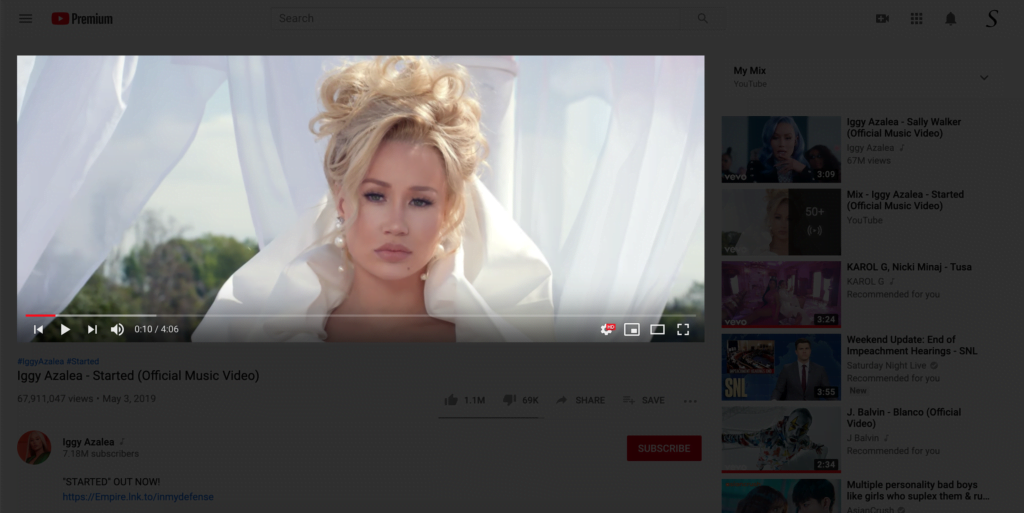
YouTube’s Hidden Settings
Playback Speed Options:
Learn about YouTube’s built-in playback speed options and how to use them effectively. Whether you want to slow down for detailed tutorials or speed up for quick overviews, master the art of customized playback.
Keyboard Shortcuts for Instant Control:
Navigate the ins and outs of YouTube’s keyboard shortcuts. From pausing to adjusting playback speed on the fly, become a pro at controlling your video experience without reaching for the mouse.
How to speed up YouTube videos in your web browser?
- Firstly, make sure you installed the latest Turn Off the Lights Browser extension in your current web browser
- Then click right on the gray lamp button, and choose from the context menu the item Options
- Now you see that it opens a new web page, and in the Turn Off the Lights Options page, you click on the tab Advanced Options
- Now scroll until you see the topic Video Toolbar, and enable this checkbox
- Lastly, you must click on the Show the playback toolbar in the current video player
Now you can go to an HTML5 video player, and when you move your mouse inside this video content. You see on the left side a new toolbar. That contains the following speeds:
-2 -1.5 -1.25 -1 -0.75 -0.5 -0.25 0 +0.25 +0.5 +0.75 +1 +1.25 +1.5 +2
Conclusion:
Enhancing your YouTube video speed is not just about saving time; it’s about optimizing your online experience. From quick fixes to advanced techniques, this guide empowers you to take control of your video playback. Implement these strategies and elevate your YouTube viewing to new heights.
Hope that answers one of your questions about the speed up YouTube:
- How to speed up YouTube videos
- How to speed up YouTube videos online
If you find it useful to know how to speed up YouTube videos, then you can share the link on Facebook or share the link on Twitter. So your family, friends, or colleagues can know about this handy free tool.
FAQ
Is it safe to use browser extensions for speeding up YouTube videos?
Absolutely. Most reputable extensions undergo rigorous testing to ensure they comply with safety standards.
Can adjusting playback speed affect video quality?
In general, no. YouTube is designed to maintain video quality even at altered playback speeds.
Are there any limitations to YouTube’s built-in playback speed options?
Yes, YouTube’s built-in options have a set range. For more flexibility, consider browser extensions.
How can proxy servers improve YouTube video speed globally?
Proxy servers can route your connection through faster paths, reducing buffering and improving overall video speed.
Did you find technical, factual or grammatical errors on the Turn Off the Lights website?
You can report a technical problem using the Turn Off the Lights online technical error feedback form.