Table of Contents
Introduction
Are you looking for how to remove puzzle piece icon Safari in the address bar? Then you are on the correct help page.
Safari is a fantastic web browser that many of us use daily. However, if you’ve ever come across a mysterious puzzle piece icon while browsing, you’re not alone. In this article, we will delve into the world of Safari and explore how to remove the enigmatic puzzle piece icon once and for all. We’ll provide you with a step-by-step guide to make your browsing experience seamless. Let’s get started!
What is Safari on iOS?
Safari iOS, often referred to simply as Safari, is the web browser developed by Apple for its iOS (iPhone and iPad) operating systems. It’s the default web browser on Apple’s mobile devices, providing users with the means to browse the internet, access websites, and interact with web content.
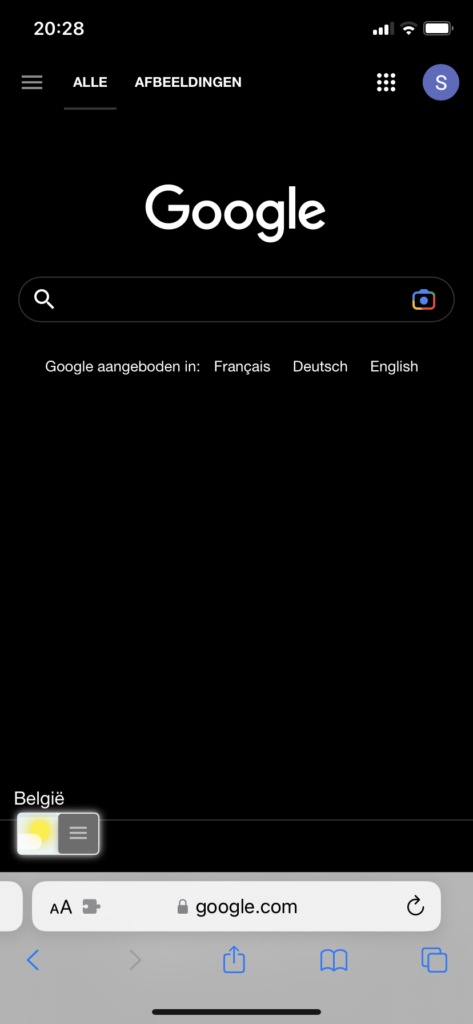
If you installed the free Turn Off the Lights Safari extension. That is to get a comfortable web and video experience on your iPhone and iPad. Then you will see a new puzzle piece icon in your Safari toolbar. The puzzle piece and AA are both the same action when you tap on them.
Remove puzzle piece icon Safari
The solution to hide the puzzle piece icon on your Safari web browser
To hide the icon, follow the steps below:
- Click on the puzzle piece icon or Aa icon
- Select “manage extension”
- Then uncheck all toggle buttons. So no Safari extensions are enabled
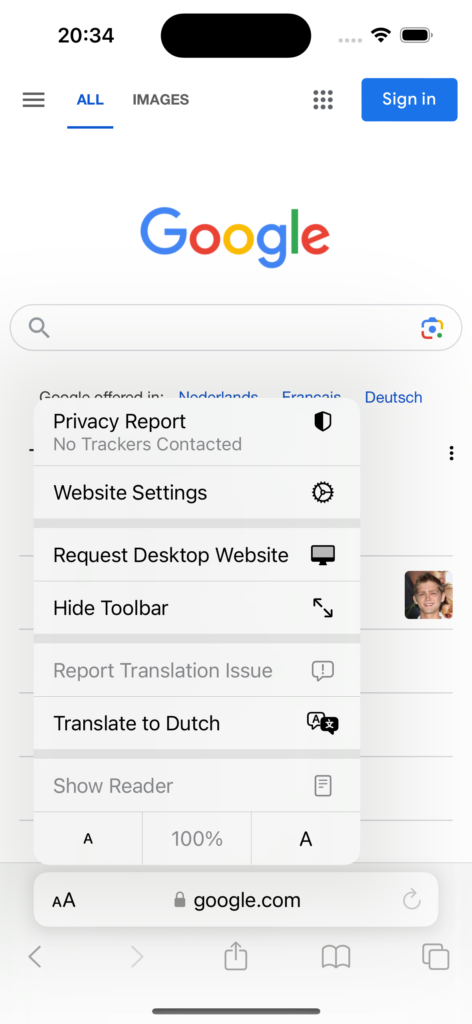
When you install the Turn Off the Lights for Safari extension, you will see the gray puzzle piece icon in your Safari web browser toolbar.
No Safari extensions
When you install for the first time a new app on your iPhone or iPad an app with a Safari extension, default are the Safari extensions disabled on your device. You can only enable it when you navigate to your iOS Settings app -> Safari -> Extensions.
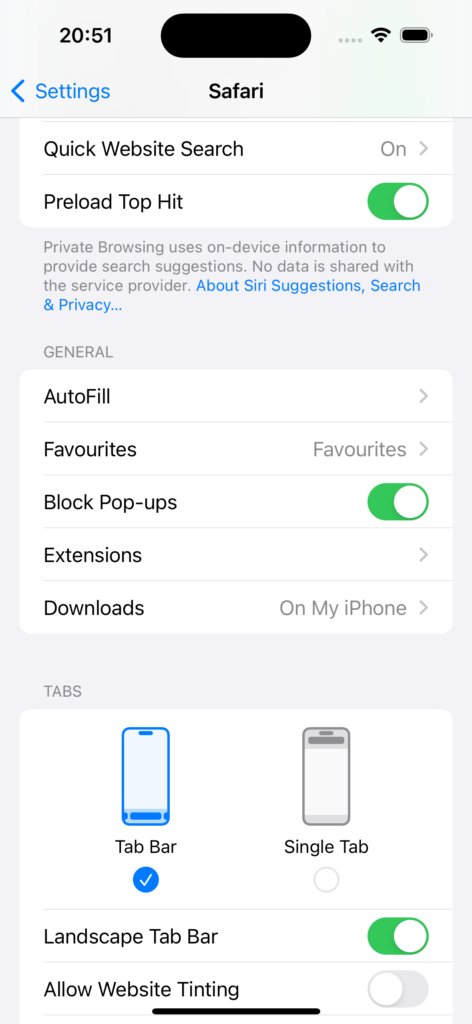
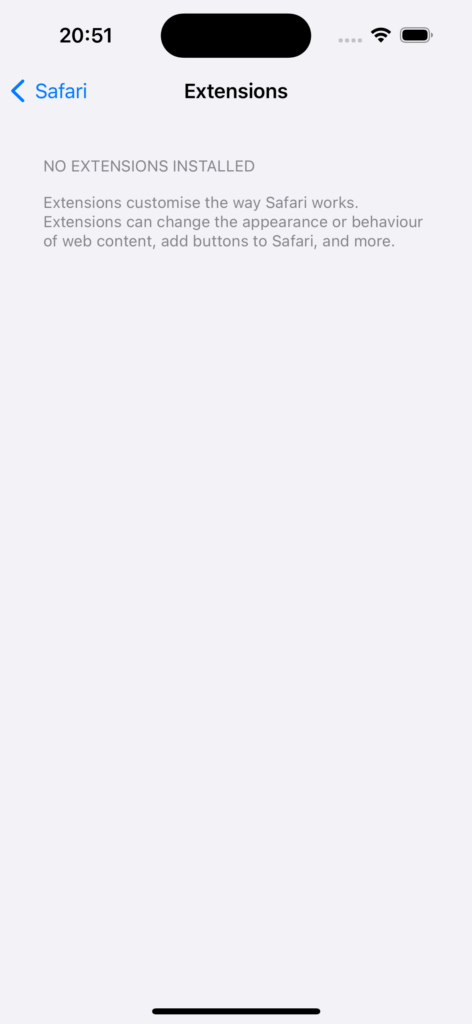
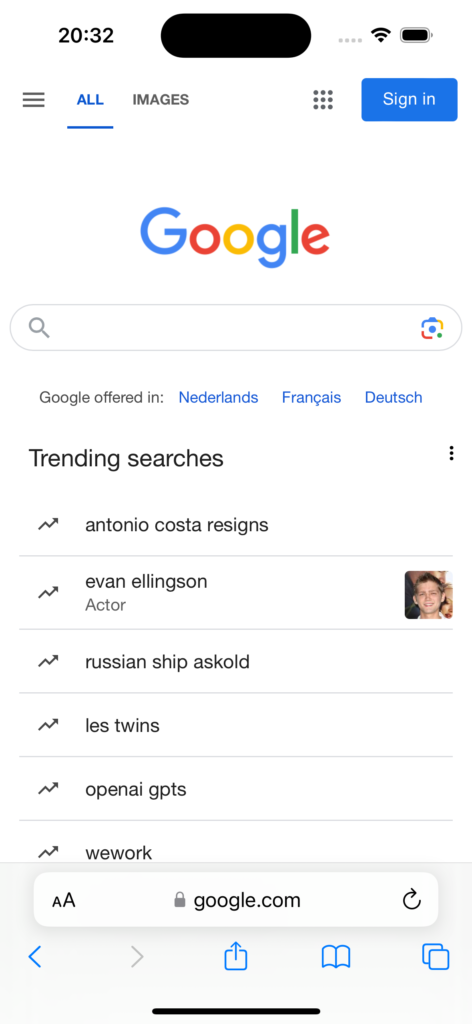
Conclusion
Hope that will answer one of your questions about removing puzzle piece icon in Safari:
- What is the puzzle piece on Safari?
- Private mode to remove puzzle piece icon Safari
- Where is the puzzle piece in Safari search bar?
- What is the puzzle piece Safari iPad?
- What is that jigsaw symbol in Safari?
- Why can I not remove puzzle piece icon Safari?
- How to remove puzzle piece icon Safari?
If you find it useful you can share the link on Facebook or share the link on Twitter. So your family, friends, or colleagues can know about this handy free tool.
FAQ
What is the puzzle piece on Safari? iOS 16
The puzzle piece icon means you have some Safari extensions installed on your iPhone or iPad device. When you tap on this puzzle piece icon (on iOS 15 and iOS 16) you can activate the Safari Extension. For example, when the Turn Off the Lights for Safari app is installed on your device, you will see the menu item “Turn Off the Lights”. That will dim the current web page or enable the Dark Mode on the current web page.
Where is the puzzle piece in Safari search bar?
You will see only this puzzle piece icon if you have an enabled Safari extension on your iPhone or iPad device.
How does the puzzle piece icon affect my browsing experience?
The puzzle piece icon can not slow down your browsing experience, this indicates you are using a Safari extension on your iOS device.
Can I remove the puzzle piece icon permanently?
If you use no Safari extensions, then the puzzle piece icon will be not visible in your Safari web browser. The puzzle piece icon show that you are using Safari extension on your iOS Safari web browser.
Did you find technical, factual or grammatical errors on the Turn Off the Lights website?
You can report a technical problem using the Turn Off the Lights online technical error feedback form.