Table of Contents
Introduction
The Turn Off the Lights for Microsoft Edge is built on the foundation of the Chrome extension platform. The Chrome extension that can be used in the Google Chrome web browser. But now available for the Microsoft Edge Chromium web browser.
Turn Off the Lights is a free and open-source browser extension. It is a high-quality extension to dim the current web page. And highlight the HTML5 video player if there is one available on the current web page.
Steps to get the Microsoft Edge extension
Follow the steps here below on how to install the Turn Off the Lights extension on Microsoft Edge web browser (Chromium engine):
- Visit the official Microsoft Edge Addons
- Choose a Microsoft Edge extension in the store, such as the free Turn Off the Lights for Microsoft Edge extension
- Select the Add to Chrome button
- Select Add extension in the confirmation box
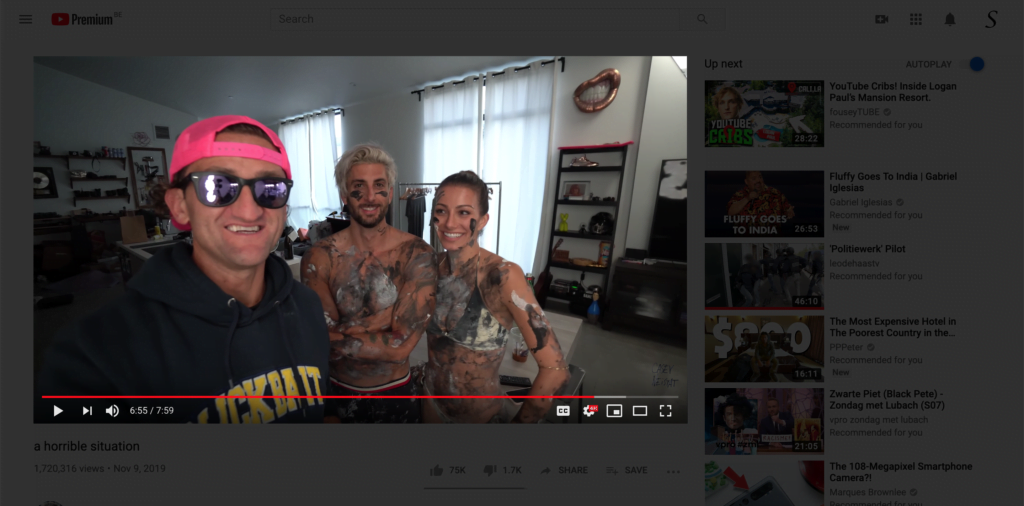
Video Tutorial
How to install the Turn Off the Lights for Microsoft Edge extension?
How to uninstall the Turn Off the Lights for Microsoft Edge extension?
Furthermore, if you experience any issues or need help on how to get this Edge extension in your web browser. Do not hesitate to use the contact form. Also, feedback is welcome to improve this Open-Source browser extension. So you get the best video and web experience in your Microsoft Edge web browser.
Did you find technical, factual or grammatical errors on the Turn Off the Lights website?
You can report a technical problem using the Turn Off the Lights online technical error feedback form.