Table of Contents
Introduction
If you want to get the YouTube Speed Toolbar, you can install the ultimate browser extension called Turn Off the Lights. This is the most powerful and best browser extension to improve your online video experience, especially on the YouTube website. It is a free browser extension that is available for all major web browsers such as Google Chrome, Firefox, Opera, Safari, and Microsoft Edge.
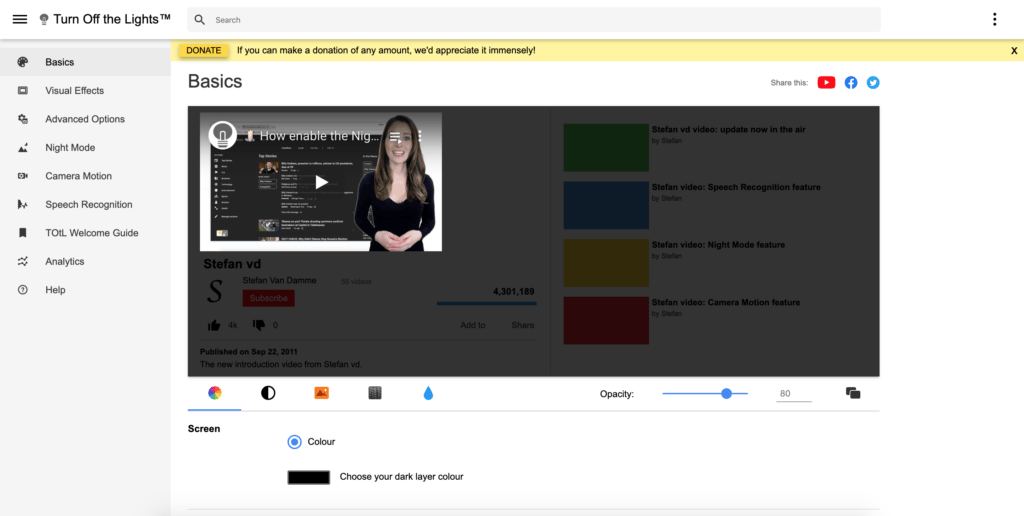
YouTube Speed Toolbar
When you enable this feature in the Turn Off the Lights Options page. You can easily get YouTube Playback Speed Control by moving your mouse inside the video player. You see that the toolbar will show up from the left, and now you can click on the plus buttons to speed up or the minus button to slow down the current video player.
Steps to enable this speed rate feature
- Open the Turn Off the Lights Options page
Click on the Advanced Options tab, and scroll down until you see the topic “Video Toolbar”
Enable the first checkbox and close the Options page - Navigate to any YouTube video, and move your cursor inside the video frame. A new Toolbar show up, and here you can change the speed of that YouTube video
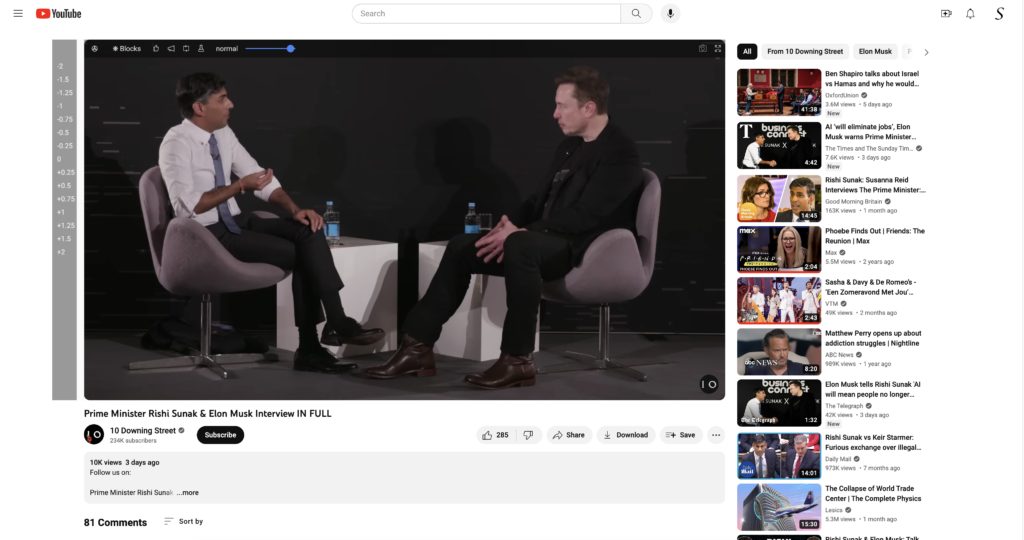
When you visit a video website such as YouTube. You as a user will see a new toolbar show up if you hover inside the video player content.
Conclusion
The YouTube Speed Toolbar is a versatile tool that offers a personalized video viewing experience. It’s a must-try feature for anyone who enjoys watching videos on YouTube. Whether you want to speed up, slow down, or enjoy content at its original pace, this tool provides you with full control. Start optimizing your YouTube experience today and watch videos the way you prefer.
Common Questions about the YouTube Speed Toolbar
How can I use YouTube Speed Toolbar on mobile devices?
Currently, the option to change the YouTube speed is only available in the desktop web browser where you have a cursor to move on top of the video content.
Can I use YouTube Speed Toolbar for all videos?
Yes, most videos on YouTube support the use of the Video Toolbar to speed the video.
What is the default speed setting on YouTube?
The default speed setting on YouTube is 1x, which plays the video at its original speed.
Can I adjust the speed of live streams using the Speed panel?
Unfortunately, the Video Toolbar to speed the video is not available for live streams. It works only for pre-recorded videos. So if the live stream is ended, you can then see that video again with your chosen speed.
Can I use YouTube Speed Toolbar to speed up copyrighted content?
Yes, you can adjust the speed of copyrighted content using the Video Toolbar, just like any other video.
Did you find technical, factual or grammatical errors on the Turn Off the Lights website?
You can report a technical problem using the Turn Off the Lights online technical error feedback form.