Table of Contents
Introduction
Are you looking for how to enable Dark Mode Chrome Mac? Then you are on the correct help page. If you enable the dark mode appearance on your macOS, you see that everything gets a dark appearance including the Apple menu bar and the finder window. If you want only a Dark Mode on your web browser, you can solve this by installing only a Dark Mode Chrome Mac theme in your Google Chrome web browser.
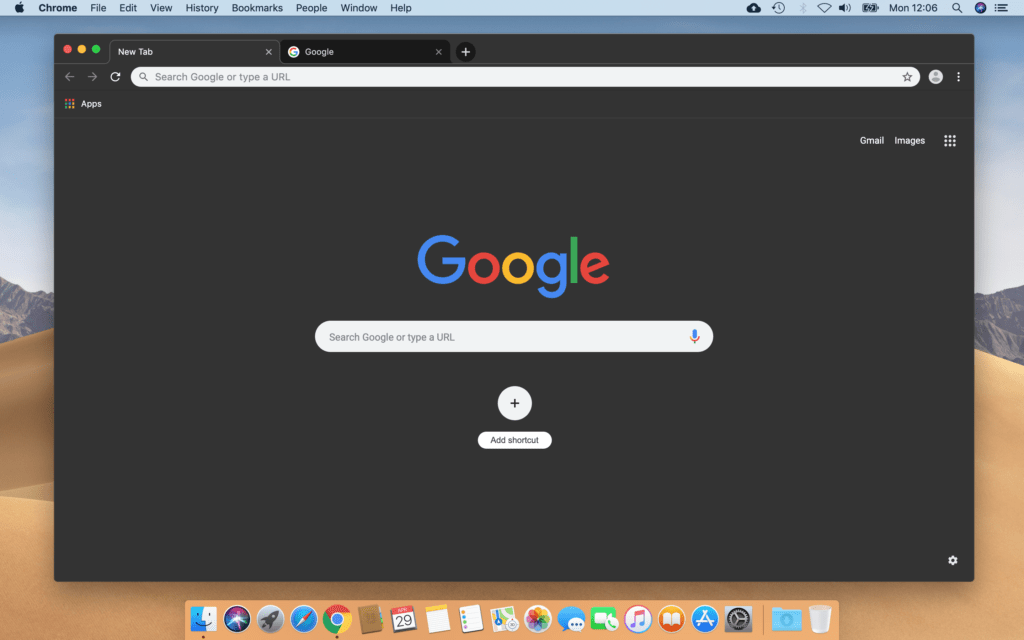
What is a Dark Mode Chrome Mac Theme?
A Chrome Theme is a customization feature in the Google Chrome web browser that allows users to change the appearance of the browser’s user interface. It enables users to personalize the look and feel of Chrome by altering various elements such as the background image, colors, toolbar style, and tab design. Chrome Themes are designed to make the browser visually appealing and reflect the user’s preferences.
Users can choose from a wide range of pre-made Chrome Themes available in the Chrome Web Store or create their own custom themes. The themes are simple to install and apply, making it easy for users to switch between different designs as they wish.
Install a Dark Mode Chrome Mac theme
You can get the Dark Mode for Google Chrome theme on the Chrome web store, and the section Theme. You can download now the Dark Mode Chrome Mac theme here from this direct official website hyperlink. https://chrome.google.com/webstore/detail/dark-theme-for-google-chr/annfbnbieaamhaimclajlajpijgkdblo
Where are you waiting for? It is a free Chrome theme and is also available for Windows, macOS, and Linux users.
This professional and beautiful theme is simple and coherently designed for your macOS. Here the high-quality theme uses not the shining black as the background and frame color. Because this reflects everything back to you and face. The title bar and background frame have 80% darkness of the black color. And a light white text color for each new tab label. That makes this dark mode theme very convenient for people with eye strain during the night. They still can browse the web in a comfortable way.
If you want to get all your favorite websites in a Dark Mode version, you can install the free and most popular open-source Turn Off the Lights Browser extension. And enable in the Turn Off the Lights Options page the Night Mode feature. That feature converts each website stylesheet in a darker appearance version of that website. So you get a better and most comfortable web experience for your eyes. And with a single click, you can convert back to the regular day version of that website. Also, you can change the text, hyperlink, and background color for all websites from the most user-friendly Options page.
YouTube videos
What is a Chrome Theme and Chrome Extension
How to install a free dark theme
How to remove a Dark Chrome Mac Theme?
Did you find technical, factual or grammatical errors on the Turn Off the Lights website?
You can report a technical problem using the Turn Off the Lights online technical error feedback form.