Table of Contents
Introduction
Working late at night on a bright screen can surely damage your eyes such as the Google Search website. And even when you using for a long time in the same bright light, it can create heavy headaches. That makes sleeping after your hard work very difficult. And the eye extension protection tool can resolve this issue.
However, there is a solution to this problem to avoid the bright light that is shining on your face. With the free Turn Off the Lights Browser extension, you can enable the optional Night Mode feature. That is one of the most popular features to convert all website stylesheets to your personal dark theme. You can control the background, text, and hyperlinks colors that match your dark style.
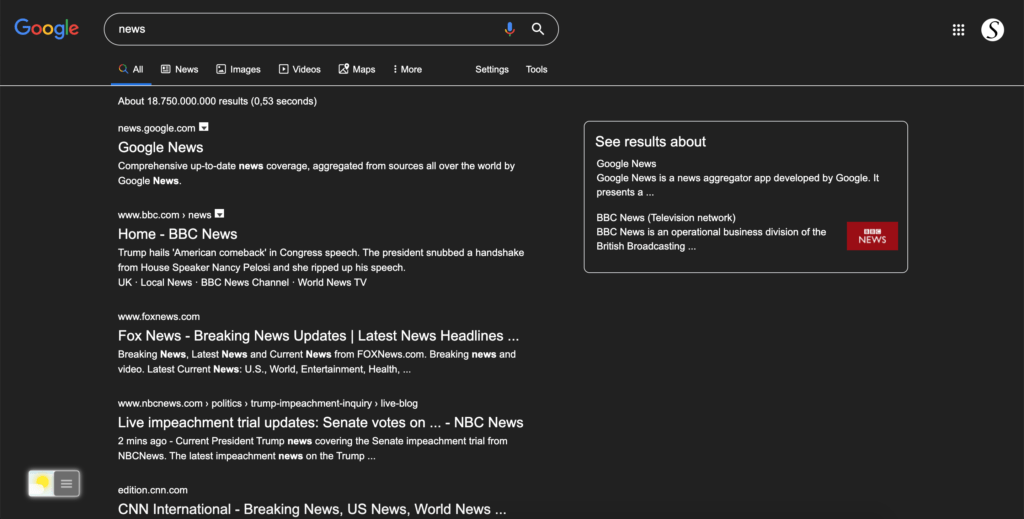
How to get this free eye extension tool?
Follow the steps below to get your eye extension. And how you can get the free and useful Turn Off the Lights Browser extension and enable the Night Mode feature from the Options page:
- Download the Turn Off the Lights browser extension
- Click right on the gray lamp button and select Options in the menu item
- The Turn Off the Lights Options page shows up and select the tab Night Mode
- Enable here the Night switch or the long-press feature to activate the night mode on the current web page
YouTube video tutorial
How to enable Night Mode
A few notes about the eye Extension:
- The tool called Turn Off the Lights is free and available for all web browsers. Such as Google Chrome, Firefox Opera, Safari, Yandex, Maxthon, Vivaldi, Brave, Naver Whale, and Microsoft Edge.
- Free and Open-Source
- Customizable to your personal dark mode theme color
- Option to set a whitelist or blacklist to get certain websites in dark mode
How to enable Screen Saver
Did you find technical, factual or grammatical errors on the Turn Off the Lights website?
You can report a technical problem using the Turn Off the Lights online technical error feedback form.