Table of Contents
Introduction
Are you looking for how to get Crunchyroll Dark Mode? Then you are on the correct help page. This article will explain what is Crunchyroll and how to enable this dark theme.
What is Crunchyroll?
Crunchyroll is an American distributor that focuses on streaming anime, manga, and dorama. It is one of the best video streaming services since 2006 that was created by Students in California, USA. Crunchyroll offers over 900 anime shows, more than 200 Asian dramas to users, and 50 manga titles such as Crunchyroll Manga. That is all on a bright website.
Today more and more users looking for dark mode and want a Dark Mode for Crunchyroll.
Crunchyroll does not have any official dark mode or theme. However, with the free Turn Off the Lights Browser extension, you can activate the Crunchyroll Dark Mode website (and also on other websites) and that in your personal chosen dark colors. That even accesses the Crunchyroll in Dark theme on smartphones and desktop web browsers. Such asGoogle Chrome, Firefox, Opera, Safari, Brave, Vivaldi, Yandex, and Microsoft Edge.
Benefits of using Dark Mode
The benefits of using dark mode on Crunchyroll include reduced eye strain and fatigue, which can be especially helpful for users who spend a lot of time streaming content. Dark mode can also help to reduce the amount of glare on the screen, which can make it easier to view content in bright environments. Additionally, dark mode can also help to conserve battery life on mobile devices, as dark backgrounds use less power than light backgrounds.
Best Dark Theme Anime Experience
When you activate the free Turn Off the Lights browser extension Night Mode feature. You get this amazing comfortable experience like this screenshot here below.
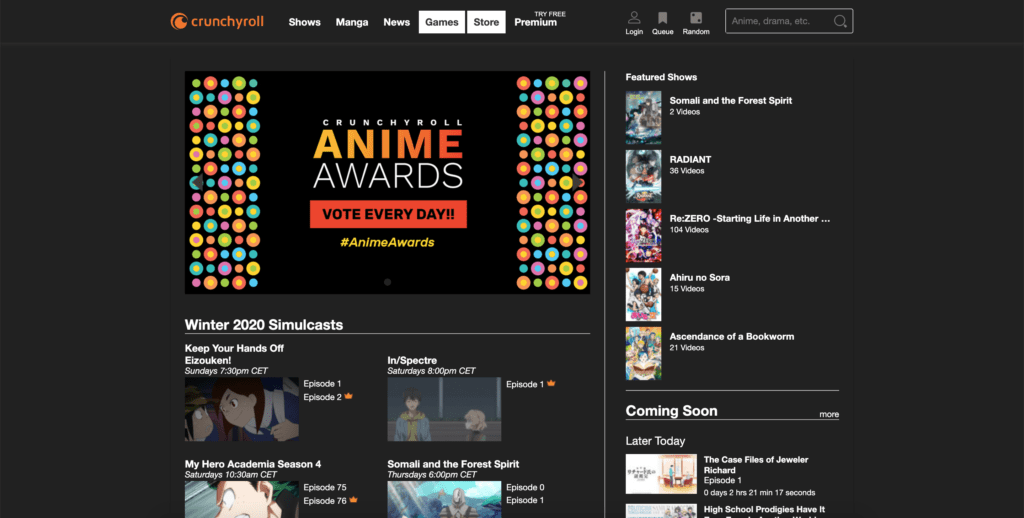
Also, this works on the video player website where it will change the bright background color to your own chosen dark color.

Easy Guide -Steps to get Crunchyroll Dark Mode
Here are the steps on how to enable this mode in your favorite web browser:
- Install first the Turn Off the Lights Browser extension that is available on the official Turn Off the Lights website
- Click right on the gray lamp button, and choose from the context menu the item Options
- You see now a new page shows up, click then on the Night Mode tab
- Now activate the first checkbox you see in the Night Mode tab
Video Tutorial on how to enable Crunchyroll Dark Mode
Conclusion
In conclusion, Crunchyroll’s dark mode is a useful feature that can provide benefits to users who prefer a darker interface or who want to reduce eye strain while streaming content. It can be easily enabled in the account settings and provides a more comfortable viewing experience.
Turn Off the Lights aims to provide a quality dark theme for Crunchyroll.com and for all websites. And it works with almost every major browser such as Google Chrome, Firefox, Opera, Safari, Brave, Vivaldi, Yandex, and Microsoft Edge. We hope that answer one of your questions about the Crunchyroll Dark Mode:
- How do I turn on Dark Mode for Crunchyroll?
- Activate Crunchyroll Dark Mode?
- How do I make Crunchyroll Black?
- Is there a dark mode for Crunchyroll?
- How to enable dark mode for Crunchyroll?
- How to get Crunchyroll dark mode Opera?
- How to get a Dark Skin For Crunchyroll?
- How to get night mode Crunchyroll?
Furthermore, on the Turn Off the Lights Options page, you can customize this Night Mode experience. That included changing the background, text, and hyperlink colors. If you find it useful you can share the link on Facebook or share the link on Twitter. So your family, friends, or colleagues can know about this handy free tool.
🕯How to enable the Night Mode feature? REMARKABLE OPTION! 🌃🌚
This video explains how to enable the Night Mode feature in Turn Off the Lights Browser Extension Version 4?Get it Now! https://www.turnoffthelights.comTurn …
Did you find technical, factual or grammatical errors on the Turn Off the Lights website?
You can report a technical problem using the Turn Off the Lights online technical error feedback form.