Table of Contents
Introduction
Turn Off the Lights is an add-on that helps you focus on the video when watching online content. It simply darkens the whole page except the video. That is most popular on Google Chrome, and also on Opera, Firefox, Safari, Vivaldi, Brave, Yandex, Naver Whale, and Microsoft Edge web browser.
A browser extension is a powerful tool designed to enhance your browsing experience by providing seamless access to video content across the web. Whether you are a student, professional, or casual internet user, this innovative extension can revolutionize the way you interact with online videos.
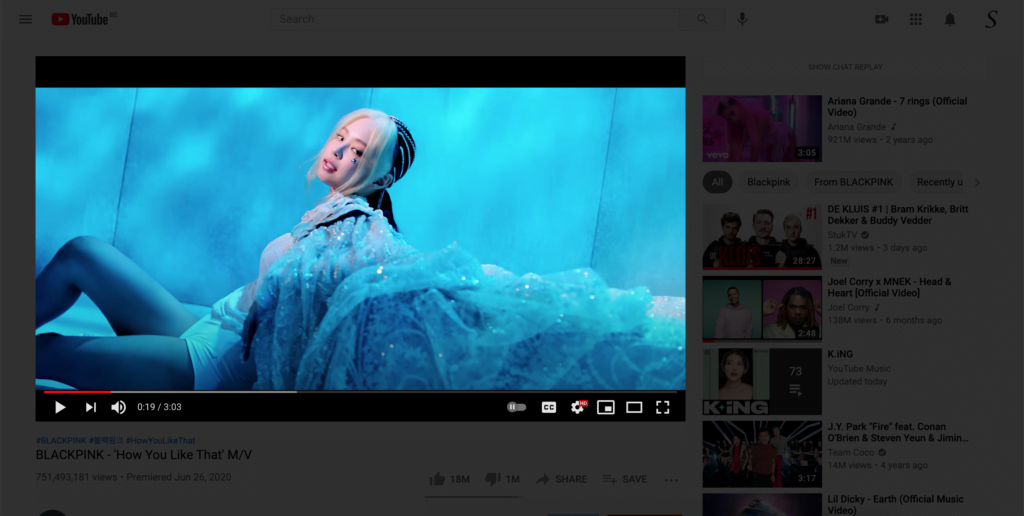
Here is a quote of what the teacher is saying about the Turn Off the Lights browser extension:
I could see this extension being very useful for the teacher when using YouTube or other video in the classroom, along with students who may be distracted when watching video.
From a teacher
Benefits
This innovative tool offers a plethora of benefits designed to enhance your productivity and streamline your online experience.
- Eliminate Distractions: Say goodbye to unnecessary interruptions and stay focused on the task at hand. The “Focus on the Video” extension blocks out surrounding elements on webpages, ensuring your attention remains solely on the video content.
- Boost Concentration: By removing clutter and distractions, this extension enables you to concentrate fully on the video content you’re watching. Whether it’s a tutorial, webinar, or entertainment video, immerse yourself without any disruptions.
- Enhance Efficiency: With distractions out of the way, you can accomplish tasks more efficiently. Whether you’re working on a project, studying, or conducting research, the “Focus on the Video” extension allows you to make the most of your time online.
- Customization Options: Tailor your browsing experience to suit your preferences with customizable settings. Adjust the opacity of the surrounding elements, choose specific websites to apply the focus feature to, and personalize the extension to match your workflow.
- Reduce Eye Strain: Constantly shifting focus between the video and surrounding content can strain your eyes. By focusing solely on the video, this extension helps reduce eye strain, promoting healthier screen habits.
- Compatible Across Platforms: Whether you’re using Chrome, Firefox, Safari, or any other popular browser, the “Focus on the Video” extension seamlessly integrates with your preferred platform, providing a consistent experience across devices.
- Stay Mindful of Time: Time management is crucial for productivity. This extension includes features such as timers and progress bars, allowing you to keep track of how much time you’re spending on each video, helping you allocate your time more effectively.
- Improve Learning Retention: By minimizing distractions, the “Focus on the Video” extension facilitates better comprehension and retention of information. Whether you’re learning a new skill or studying for an exam, staying focused on the video content enhances your learning experience.
In a world filled with distractions, the “Turn Off the Lights” browser extension serves as a valuable tool to help you stay on track and maximize your productivity online. Experience the benefits firsthand and take control of your browsing experience today.
Download the Focus on the video player tool
To get this useful browser extension in your web browser, follow the instructions steps here below:
- Download the Turn Off the Lights browser extension in your favorite web browser
- Go to any YouTube video or any HTML5 video player
- And click on the gray lamp button in your web browser toolbar, and it will focus the video player
YouTube video
Did you find technical, factual or grammatical errors on the Turn Off the Lights website?
You can report a technical problem using the Turn Off the Lights online technical error feedback form.