Table of Contents
Introduction
Are you looking for WorkFlowy Dark Mode? Then you are on the correct help page. This help page will explain what is WorkFlowy Dark Mode and how to enable it in your favorite web browser.
What is WorkFlowy?
WorkFlowy website is a web-based outliner created by Mike Turitzin and Jesse Patel at a Y Combinator startup camp. The idea for Workflowy arose from Patel’s prior work experience in project management and his frustration with the lack of useful tools. The central feature of the app is a text-based nested list. And it supports the following operating systems: iOS, Android, Web, Cross-platform. Where the first initial release was on August 2, 2010.
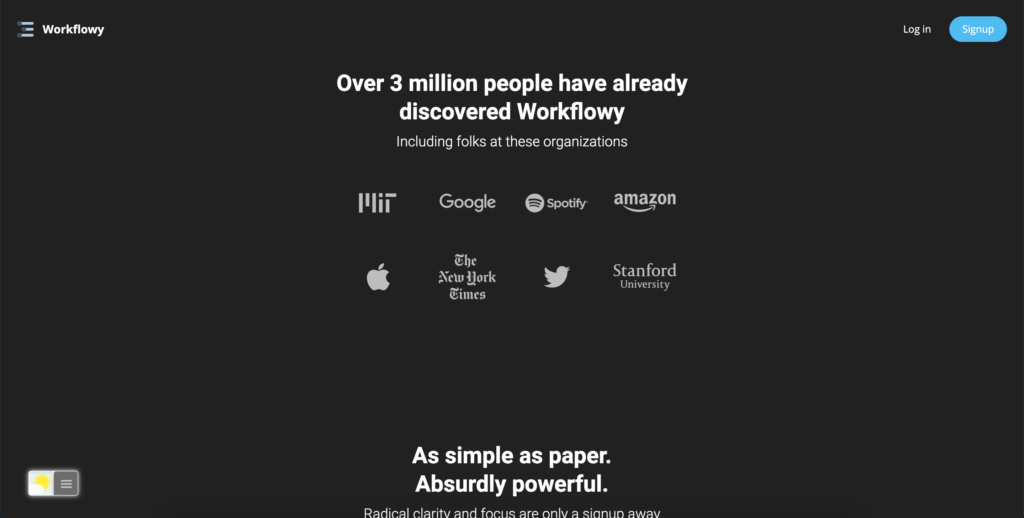
Activate Workflowy Dark Mode with the free browser extension
For regular desktop internet users, you can get also this Workflowy Night Mode version on your favorite web browser. That is with the Night Mode option in the Turn Off the Lights Browser extension. Follow the steps below on how to enable this free solution in your web browser:
- Download the Turn Off the Lights browser extension
- Click right on the gray lamp button and select Options in the menu item
- The Turn Off the Lights Options page shows up and select the tab Night Mode
- Enable here the Night switch or the long-press feature to activate the night mode on the current web page
In addition, you can customize the website background, text, and hyperlink colors. So you can make it personal to your night theme style.
YouTube video tutorial
How to enable Night Mode on any websites
How to activate Night Mode with Double-Click
Conclusion
Hope that answers one of your questions about the Workflowy Dark Mode:
- Activate dark mode for Workflowy desktop
- How do I make Workflowy Black?
- Is there a dark mode for Workflowy?
- How to enable dark mode for Workflowy?
If you find it useful to get your Workflowy in Dark Mode, then you can share the link on Facebook or share the link on Twitter. So your family, friends, or colleagues can know about this handy free tool.
Did you find technical, factual or grammatical errors on the Turn Off the Lights website?
You can report a technical problem using the Turn Off the Lights online technical error feedback form.