Table of Contents
Introduction
Here in this article, you will know what is web.de, and how you can enable the web.de Dark Mode to get a comfortable web experience in your web browser.
What is Web.de?
Web.de is a popular German web portal and email service provider. It was founded in 1995 and is headquartered in Karlsruhe, Germany. Web.de offers a range of online services, including email, news, search, and a variety of other content and features. It is one of the largest email service providers in Germany and has a significant user base.
Web.de provides free email accounts with features such as spam filters, antivirus protection, and a generous amount of storage space. Users can access their email accounts through the Web.de website or via email client software using the POP3 and IMAP protocols.
In addition to email services, Web.de offers news, weather, entertainment, and other content to its users. It also provides online storage and cloud services, allowing users to store and sync their files across devices.
Web.de is part of the 1&1 Mail & Media GmbH, a subsidiary of United Internet AG, a German internet services company. It is well-known in the German-speaking world and is commonly used for personal and professional email communication.
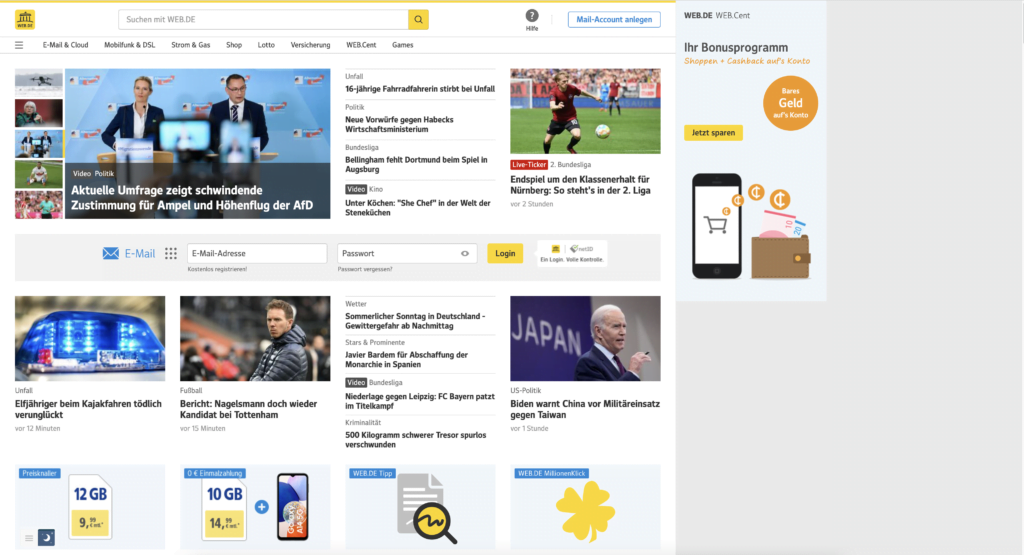
What is Dark Mode?
on the other hand, is a display setting that changes the color scheme of a website or application to use darker colors, typically with a black or dark gray background. This mode is designed to reduce eye strain and make it easier to view content in low-light environments.
How to enable web.de Dark Mode?
To enable Web.de Dark Mode using the Night Mode feature from the Turn Off the Lights browser extension, follow these steps:
- Install the “Turn Off the Lights” browser extension from the official extension store for your web browser (e.g., Chrome Web Store, Firefox Add-ons).
- Once the extension is installed, navigate to the Web.de website in your browser.
- Click on the “Turn Off the Lights” browser extension icon, usually located in the browser’s toolbar.
- In the extension’s menu, you should find an option for enabling Night Mode or Dark Mode. Click on it to activate the dark theme for the Web.de website.
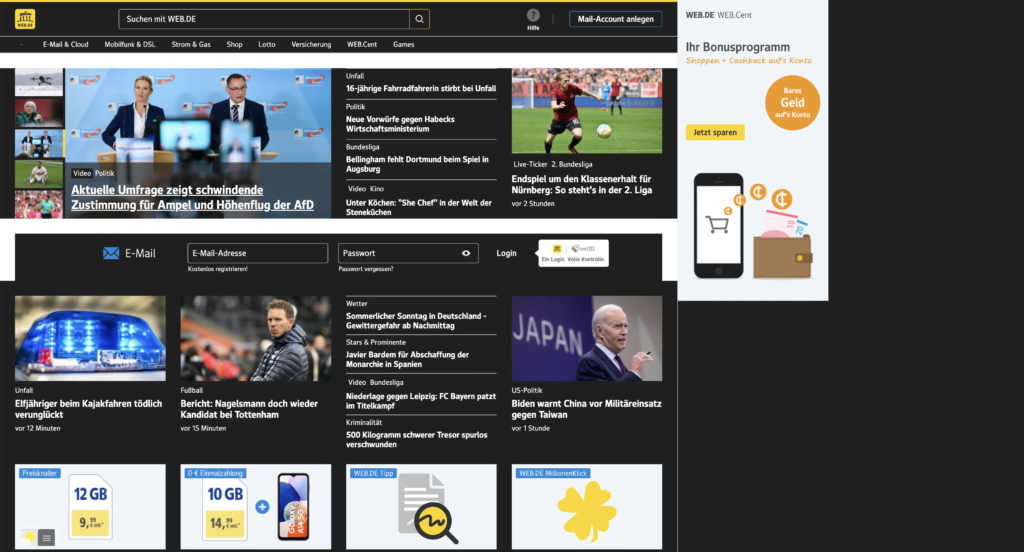
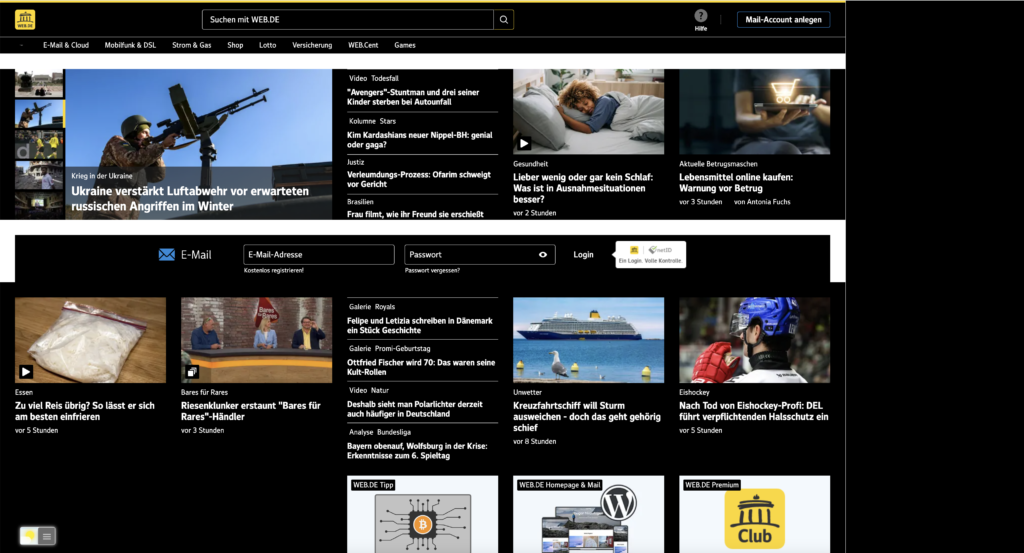
YouTube video tutorial
How to enable Night Mode on any websites
How to activate Night Mode with Double-Click
Conclusion
Web.de is a popular email service provider and web portal. Web.de Dark Mode is a display setting that uses darker colors to reduce eye strain. By using the “Turn Off the Lights” browser extension, you can enable Dark Mode for the Web.de website.
If you find it useful to get your Dark Mode for Web.de, then you can share the link on Facebook or share the link on Twitter. So your family, friends, or colleagues can know about this handy free tool.
FAQ web.de Dark Mode
Can I enable Dark Mode on Web.de without using a browser extension?
Currently, Web.de does not offer a built-in Dark Mode feature. However, you can use browser extensions or plugins like “Turn Off the Lights” to enable Dark Mode.
Are there any other browser extensions that can enable Dark Mode for Web.de?
Yes, there is a browser extension available that offers Dark Mode functionality. The Turn Off the Lights browser extension provides the maximum customization you need.
Does Dark Mode affect the functionality of Web.de?
Dark Mode only changes the color scheme of the website, so it should not affect the functionality of Web.de. However, some elements or third-party content on the website may not be fully optimized for Dark Mode, which could result in certain parts not displaying correctly.
Can I customize the appearance of Dark Mode on Web.de?
Yes, the customization options for Dark Mode on Web.de depend on the browser extension you are using. Check the settings of the Turn Off the Lights browser extension you have installed for customization options.
Did you find technical, factual or grammatical errors on the Turn Off the Lights website?
You can report a technical problem using the Turn Off the Lights online technical error feedback form.