Table of Contents
Introduction
Are you looking to bring the VTM Dark Mode? Then you are on the correct help page. VTM is an abbreviation of “Vlaamse Televisie Maatschappij”. VTM or Vlaamse Televisie Maatschappij is the main commercial television station in Flanders and forms part of a network of channels owned by DPG Media. That was launched on 1 February 1989 in Vilvoorde, Belgium.
DPG Media also owns other TV channels such as VTM 2 and VTM 3. And the radio station Q-music and JOEfm.
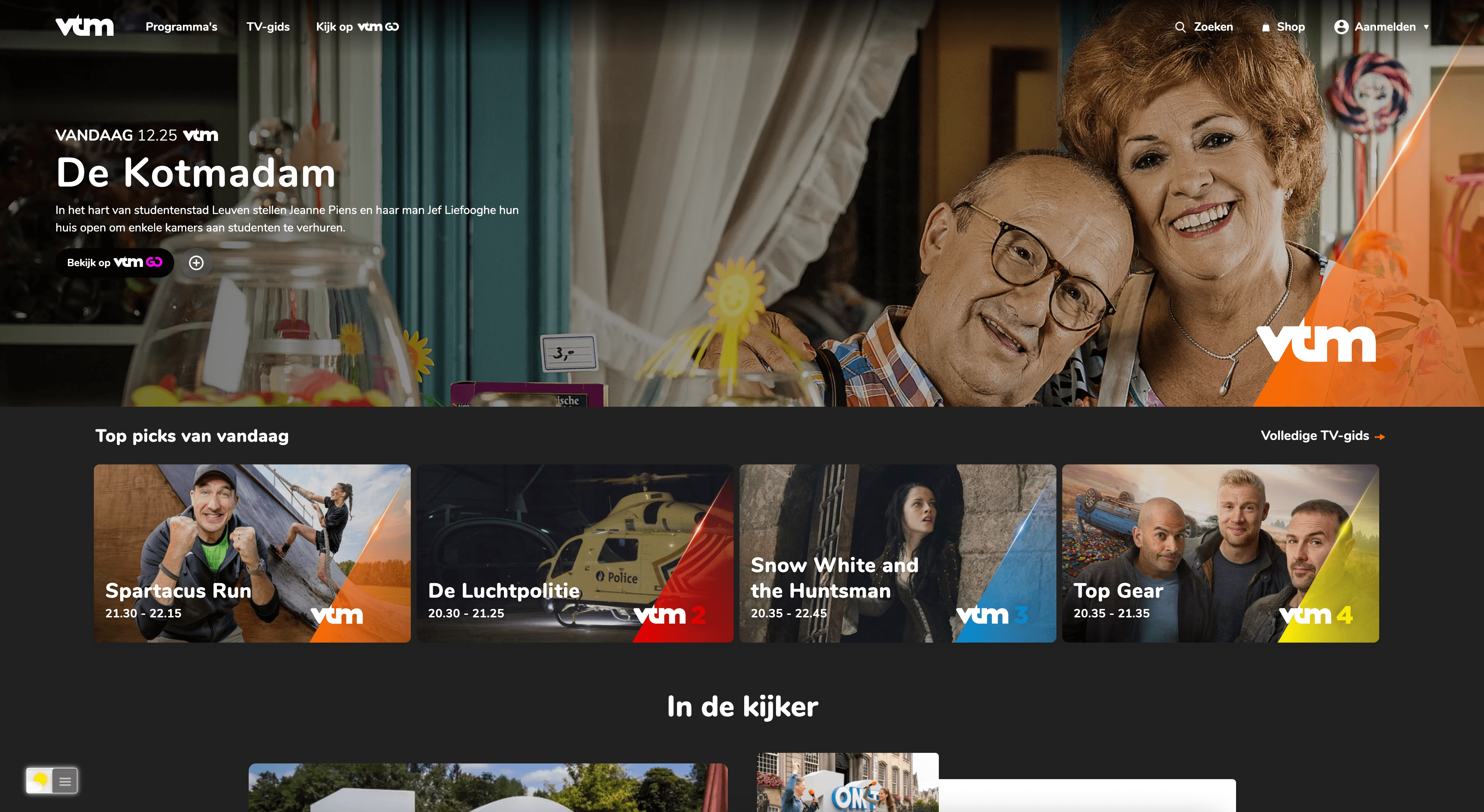
Activate VTM Dark Mode on iOS?
You can get a Dark Mode on your iPhone and iPad device. By following the instructions steps here below:
- Open the VTM app
- Go to the settings page
- Here you see a toggle switch to enable the “Dark theme”
Activate VTM Dark Mode on Android?
The same steps are also for the Android devices, that is located on his settings page:
- Open the VTM app
- Go to the settings page
- Here you see a toggle switch to enable the “Dark theme”
Does the VTM website have Dark Mode?
No. There is no official VTM Dark Mode that has a custom Dark Mode theme that is comfortable for your eyes. The news website only has a clean and bright white background with the text color in white. However, you can install the free and Open-Source Turn Off the Lights browser extension. And enable the Night Mode feature. That can convert the VTM to Dark Mode and any other websites.
Activate Dark Mode on VTM beyond the application and on all websites with the free browser extension
For regular desktop internet users, you can get also this VTM Night Mode version on your favorite web browser. That is with the Night Mode option in the Turn Off the Lights Browser extension. Follow the steps below on how to enable this free solution in your web browser:
- Download the Turn Off the Lights browser extension
- Click right on the gray lamp button and select Options in the menu item
- The Turn Off the Lights Options page shows up and select the tab Night Mode
- Enable here the Night switch or the long-press feature to activate the night mode on the current web page
In addition, you can customize the website background, text, and hyperlink colors. So you can make it personal to your night theme style. And get the Dark Mode on VTM you want to see in your web browser.
On iOS, you can also install the Turn Off the Lights for Safari app, which brings the option to get dark mode on your smaller screen size. So you can activate it with a long press on the current web page. See in the Turn Off the Lights Options page -> Night Mode tab -> and here you see the option to activate it by the switch on long-press action.
Conclusion
Hope that will answer one of your questions about the VTM Dark Mode:
- Does the VTM website have Dark Mode?
- Activate dark mode on VTM Android?
- Activate dark mode on VTM on iPhone?
- How to turn dark mode on VTM?
- How to turn on dark mode on VTM?
- How to change VTM to dark mode?
If you find it useful to get your Dark Mode for VTM, then you can share the link on Facebook or share the link on Twitter. So your family, friends, or colleagues can know about this handy free tool.
Did you find technical, factual or grammatical errors on the Turn Off the Lights website?
You can report a technical problem using the Turn Off the Lights online technical error feedback form.