Table of Contents
Introduction
Are you looking for how to get Tumblr Dark Mode enabled? Which makes the website more comfortable for your eyes during the day and night. Then you are on the correct help page. This help page will explain what is Tumblr and how you can enable this Dark Mode theme.
What is Tumblr?
Tumblr is an American microblogging and social networking website that is founded in the year 2008. It is founded by David Karp and is now owned by the company Automattic. Also most notable for the owner of the WordPress.com website. Tumblr is a service that allows users to post multimedia and other content to a short-form blog. Users can follow other users’ blogs. Bloggers can also make their blogs private.
Much of the website’s content is generated by its users. As of February 20, 2021, Tumblr has 505 million blogs.
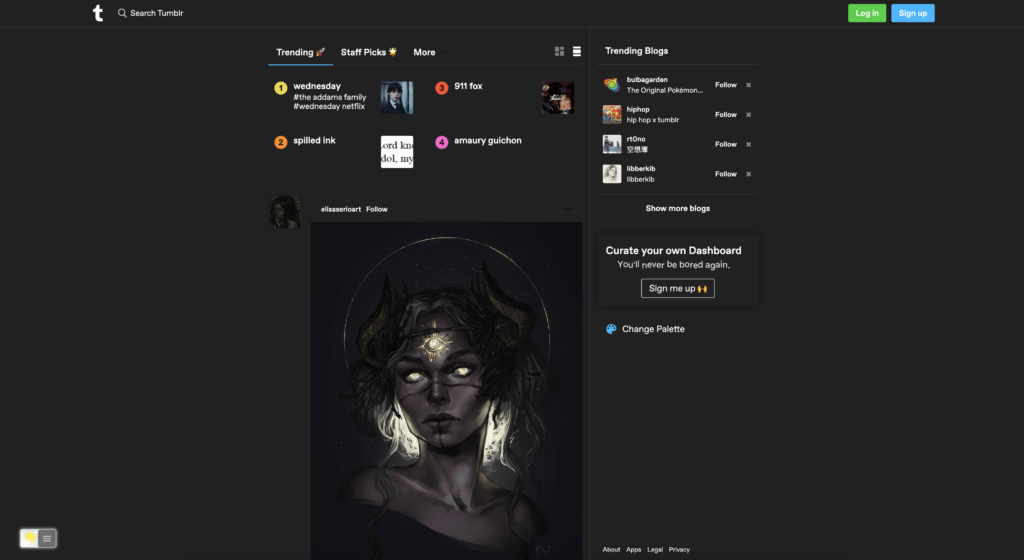
What is Tumblr Dark Mode?
Dark Mode is a feature that alters the color scheme of Tumblr’s interface, making it easier on the eyes, particularly in low-light environments. It switches the background color from white to black or dark grey, with white or light-colored text.
How Does Tumblr Dark Mode Work?
Tumblr Dark Mode works by adjusting the CSS style sheets of the platform. When you activate Dark Mode, the CSS style sheets change the background color of the page from white to black, as well as the text color, making the overall look of the interface easier on the eyes.
The Benefits of Using Tumblr Dark Mode
There are numerous benefits to using Tumblr Dark Mode. Here are some of the most significant ones:
1. Reduced Eye Strain
One of the primary benefits of Tumblr Dark Mode is reduced eye strain. The white backgrounds of most websites can cause eye fatigue, especially when you spend prolonged periods browsing the platform. In contrast, the dark backgrounds of Dark Mode can significantly reduce the strain on your eyes, leading to a more comfortable and enjoyable browsing experience.
2. Improved Readability
Dark Mode also enhances readability, making text easier to read on the screen. This is particularly beneficial when you’re reading or writing long-form content, such as blog posts or articles, as it helps you to focus on the text without getting distracted by the bright white background.
3. Longer Battery Life
Using Tumblr Dark Mode can also help extend your device’s battery life. Since dark pixels require less energy than white pixels, activating Dark Mode can reduce the amount of power your screen uses, leading to longer battery life.
4. Better Aesthetics
For many Tumblr users, the overall aesthetics of their blog are important. Using Tumblr Dark Mode can enhance the appearance of your blog, making it more visually appealing to you and your followers.
How to change your color palette in the Tumblr app?
You can enable it in the Tumblr app. Follow the steps here below for your device:
Android
- Open your Tumblr Android app
- Tap on your silhouette icon
- On the top, tap on the gear icon
- And select the menu item General Settings
- Next tap on Color Palette
iPhone
- Open your Tumblr iPhone app
- Tap on your silhouette icon
- On the top, tap on the gear icon
- And select the menu item General Settings
- Next tap on Color Palette
Web
- Open the Tumblr website
- And click the silhouette icon
- Click the gear icon in the upper right corner of your blog, choose General settings, and then tap Color Palette
Now you can choose between one of these color schemes for on your personal device:
- True Blue, is the default color scheme.
- Dark Mode, for when you want to have a dark version
- Low-Contrast Classic, is the low-contrast color scheme
Activate Dark Mode on Tumblr beyond the application and on all websites with the free browser extension
For regular desktop internet users, you can get also this Tumblr Night Mode version on your favorite web browser. That with the Night Mode option in the Turn Off the Lights Browser extension. Follow the steps here below on how to enable this free solution in your web browser:
- Download the Turn Off the Lights browser extension
- Click right on the gray lamp button and select Options in the menu item
- The Turn Off the Lights Options page shows up and select the tab Night Mode
- And enable here the Night switch or the long-press feature to activate the night mode on the current web page
In addition, you can customize the website background, text, and hyperlink colors. So you can make it personal to your night theme style. And get the Dark Mode on Thumblr you want to see in your web browser.
Free and Open-Source
The Turn Off the Lights browser extension is free and Open-Source. And it is available on all modern web browsers. That includes Google Chrome, Firefox, Opera, Safari, Microsoft Edge, Yandex, Brave, Vivaldi, Naver Whale, Yandex, and Cốc Cốc.
Site Access (only to Tumblr Dark Mode)
Turn Off the Lights browser extension take your privacy very seriously, and you set up this browser extension to only allow the Omegle website. Here are the steps on how to activate this feature.
- Open the chrome://extensions page and search for Turn Off the Lights
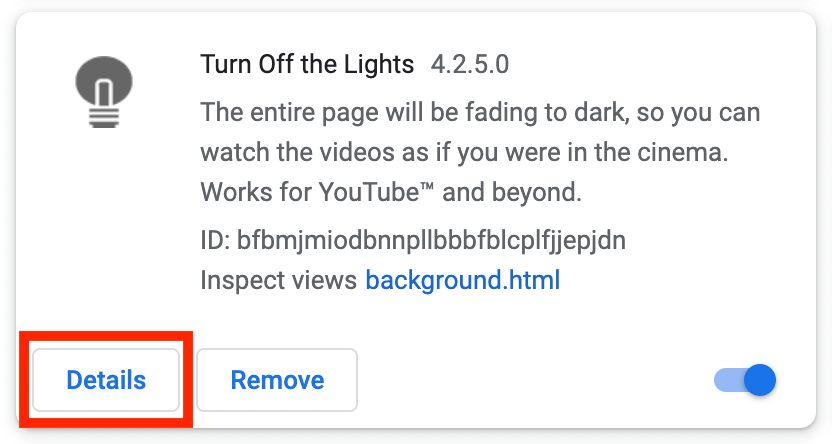
- Click on the button Details to open the detailed information about this Chrome extension
- Search for the section Site Access, and click on the selection box to the menu item “On specific sites“
- A new popup panel shows up, and type now this URL in the text box “https://www.tumblr.com”
- When you are done, click on the blue Add button to close this panel
Conclusion
- How to turn dark mode on Tumblr?
- Is there Tumblr dark mode?
- How to enable Tumblr dark mode?
- What are the benefits of using Tumblr dark mode?
- Tumblr dark mode is not working
- How to install Tumblr Dark Mode?
- Enable dark mode on any website
If you find it useful to get your Dark Mode for Tumblr, then you can share the link on Facebook or share the link on Twitter. So your family, friends, or colleagues can know about this handy free tool.
FAQ
Is there a dark mode for Tumblr?
Yes, In Tumblr you have the Dark Mode on your Android, iOS, and web application. Tumblr Dark Mode can provide a better browsing experience and reduce eye strain. With just a few simple steps, you can enable Tumblr Dark
Can I turn Tumblr Dark Mode on and off whenever I want?
Yes, you can easily turn Tumblr Dark Mode on or off by following the steps outlined in the article.
Does Tumblr Dark Mode work on all devices?
Yes, Tumblr Dark Mode is available on all devices, including desktops, laptops, and mobile.
Will using Tumblr Dark Mode affect my eyesight in the long term?
Using Tumblr Dark Mode can reduce eye strain, which can be beneficial for your eyesight in the long term.
Are there any downsides to using Tumblr Dark Mode?
While Tumblr Dark Mode has many benefits, it may not be ideal for everyone. Some users may find it harder to read text on a dark background, and others may prefer the classic white background. It’s best to experiment with both modes to find out which one works best for you.
Can I customize the color scheme of Tumblr Dark Mode?
Yes, Dark Mode can be customized on the Turn Off the Lights Options page, where you can choose the background, text, hyperlink, and button color.
Did you find technical, factual or grammatical errors on the Turn Off the Lights website?
You can report a technical problem using the Turn Off the Lights online technical error feedback form.