Table of Contents
Introduction
In the fast-paced world of finance, staying up-to-date is crucial. One way to enhance your financial browsing experience is by enabling Yahoo Finance Dark Mode. This feature provides a visually comfortable interface, reducing eye strain during prolonged periods of market analysis. In this guide, we’ll walk you through the step-by-step process of activating this beneficial feature.
What is Yahoo Finance?
Yahoo Finance website is one of the most visited websites to get your real-time stock and currency information. And that includes cryptocurrencies such as Bitcoin, Ethereum, and Dogecoin. However, Yahoo does not provide you with a way to customize this website. But with the help of the free Turn Off the Lights browser extension, you can get any website to your personal Dark Mode website version. So you get here a Yahoo Finance Dark Mode website that is great and comfortable for you.
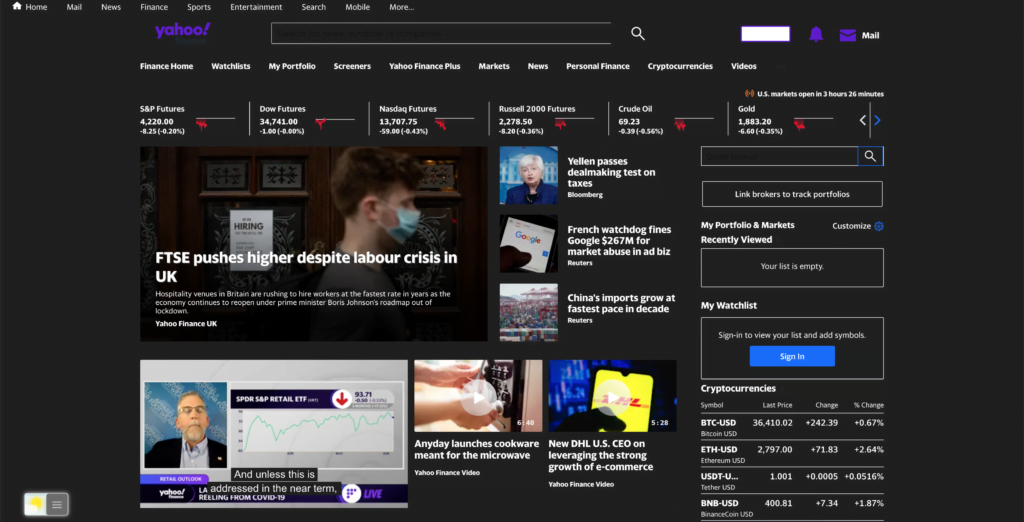
Why Choose Yahoo Finance Dark Mode?
Before diving into the steps, let’s explore the advantages of utilizing Dark Mode for Yahoo Finance. With an increasing number of users recognizing the benefits of reduced eye fatigue and improved focus, this feature has become a popular choice. The darkened interface not only provides a sleek aesthetic but also promotes a more relaxed reading experience, especially during late-night market monitoring sessions.
Activate Yahoo Finance Dark Mode with the free browser extension
For regular desktop internet users, you can get also this Yahoo Finance Night Mode version on your favorite web browser. That is with the Night Mode option in the Turn Off the Lights Browser extension. Follow the steps below on how to enable this free solution in your web browser:
- Download the Turn Off the Lights browser extension
- Click right on the gray lamp button and select Options in the menu item
- The Turn Off the Lights Options page shows up and select the tab Night Mode
- Enable here the Night switch or the long-press feature to activate the night mode on the current web page
In addition, you can customize the website background, text, and hyperlink colors. So you can make it personal to your night theme style.
YouTube video tutorial
Here is an overview of the helpful video on how to enable the Night Mode feature. You can enable it on all websites, and customize it further to your dark theme style.
How to enable Night Mode on any websites
How to activate Night Mode with Double-Click
Conclusion
Enabling Yahoo Finance Dark Mode is a simple yet effective way to upgrade your financial browsing experience. With its potential to reduce eye strain, enhance focus, and provide a modern aesthetic, it’s a feature worth exploring. Follow our step-by-step guide, and discover the benefits of navigating Yahoo Finance in a visually optimized environment. Stay ahead in the financial world with a user-friendly and comfortable interface.
Did you find technical, factual or grammatical errors on the Turn Off the Lights website?
You can report a technical problem using the Turn Off the Lights online technical error feedback form.