Table of Contents
Introduction
Are you looking for how to get TikTok Dark Mode? Then you are on the correct help page, this page will explain to you how you can get this mode. And what is the TikTok app? Furthermore, it provides you also a free and Open-Source solution to get this Dark Mode experience on all websites. Even for websites that do have dark mode CSS style on his website. So that it harmony the same dark mode on all websites.
What is TikTok?
TikTok is one of the most-used apps with more than 500 million active users around the world in 2019. And in 2024 it is already to over more then 1 billion of users. Thereby there is a forecast that it will reach that it will reach 2.2 billion users by 2027. TikTok is the leading social network app in the short video. So it is used that you can create lip-sync pranks, stunts, tricks, jokes, dance, and entertainment with durations from 15 seconds to ten minutes videos. And then you can share your video with everyone in the world. TikTok, known in China as Douyin, is a short-form video hosting service owned by the Chinese company ByteDance.
Does TikTok have Dark Mode?
Yes, TikTok has a dark mode feature. It is a user interface that uses a dark color scheme, making the background of the app black or dark grey, which is intended to reduce eye strain and improve visibility in low-light environments. The availability of the dark mode feature may vary depending on the device and operating system being used.
TikTok Dark Mode Benefits?
The dark mode feature on TikTok has several benefits, particularly for users with small screens:
- Reduced Eye Strain: The dark background reduces the amount of light emitted from the screen, which can reduce eye strain and improve visibility, especially in low-light environments.
- Improved Battery Life: Dark mode can help conserve battery life on devices with OLED or AMOLED displays, as the darker pixels consume less power.
- Enhanced Aesthetics: The dark color scheme can provide a more aesthetically pleasing and immersive user experience, making it easier to focus on the content.
- Increased Contrast: The dark background can increase the contrast of text and other elements on the screen, making them easier to read and understand.
These benefits can enhance the overall user experience, making it easier to use TikTok for extended periods of time on small screens.
The solution to enable TikTok Dark mode?
Dark Mode makes the web experience must comfortable for your eyes late at night but also when it day time. Since 15 September 2022, you can enable TikTok Dark Mode on the official website. See here the steps on how you can activate this brand-new and useful theme.
- Open the TikTok website
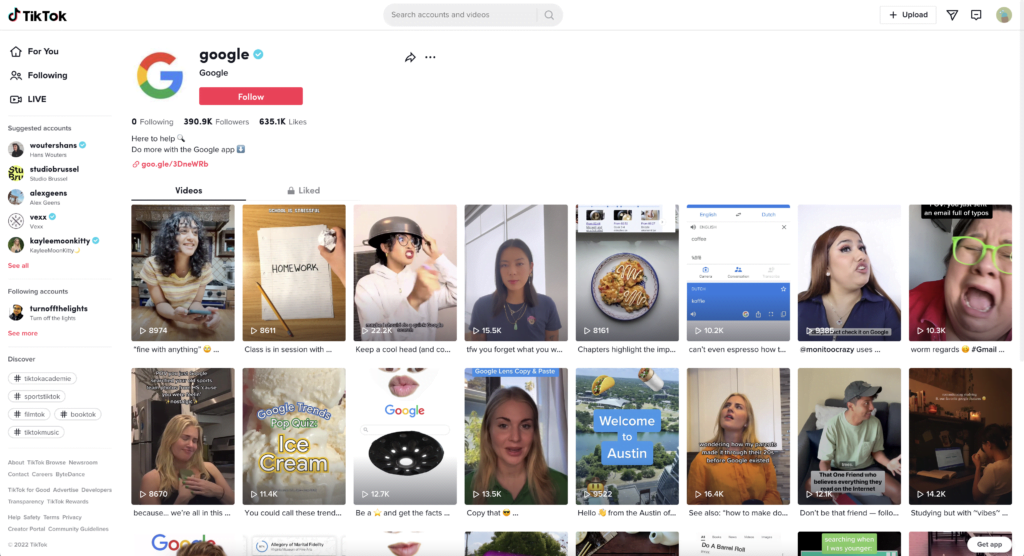
- Click on your profile icon on the top right
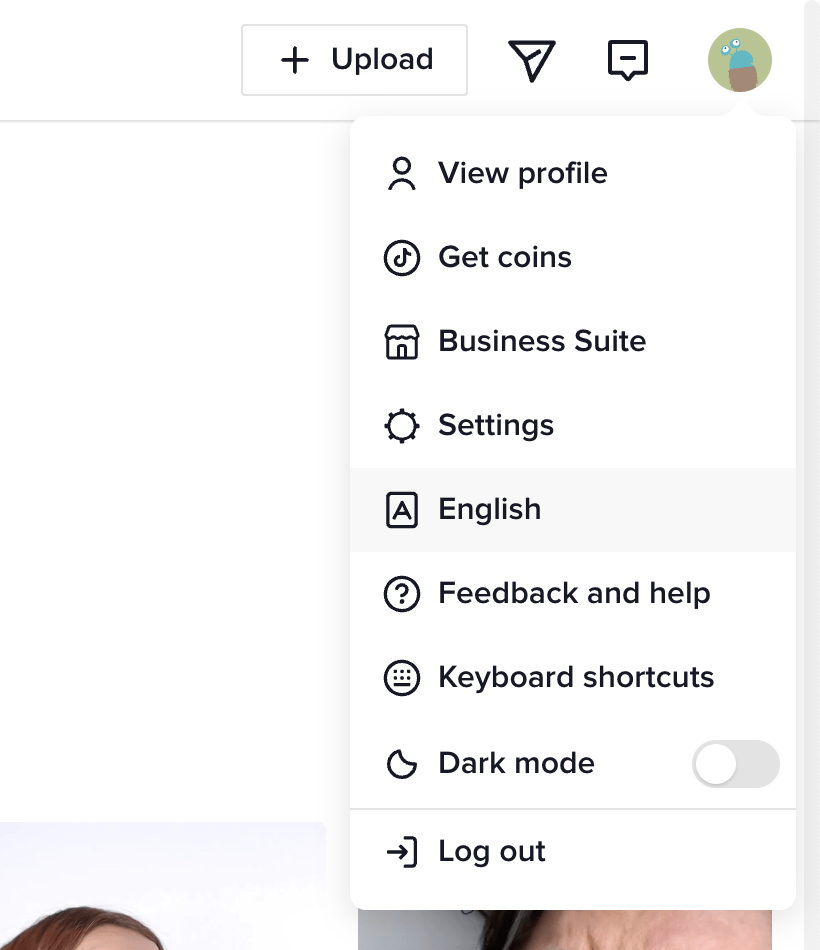
- A panel will be visible, and with a toggle to enable Dark mode
- Enable this toggle, and you get the TikTok Dark Mode website version
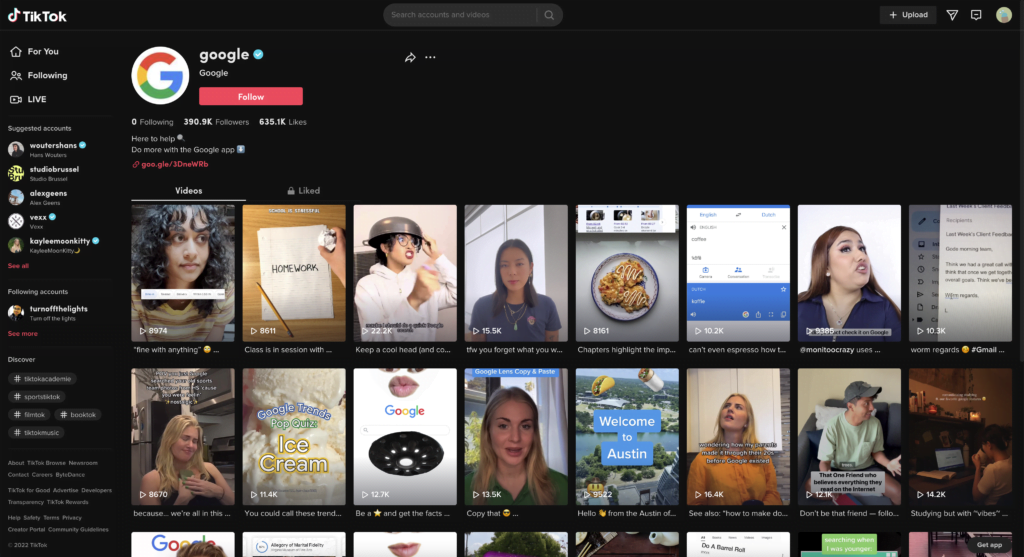
The TikTok mobile app does have a TikTok dark mode that matches the settings of your phone. If you are browsing on the TikTok desktop web browser. We are thrilled to let you know that you can get this amazing Night Mode enabled on your TikTok website. So all that you need to do to enjoy this amazing experience in your favorite web browser is to install the free and open-source Turn Off the Lights browser extension.
Activate Dark Mode for all websites with the free browser extension

Follow the steps here below to get the free browser extension in your favorite web browsers (Google Chrome, Firefox, Safari, Opera, Microsoft Edge, Vivaldi, Brave, Naver Whale):
- Download the Turn Off the Lights browser extension
- Click right on the gray lamp button and select Options in the menu item
- The Turn Off the Lights Options page shows up and select the tab Night Mode
- And enable here the Night switch or the long-press feature to activate the night mode on the current web page
Conclusion
You can change anything in the Turn Off the Lights browser extension, so it math to your comfortable web experience and not only for your TikTok Dark Mode website. For example, you can Night Mode colors, for the background, text, and hyperlink color to your favorite dark color.
Hope that will answer one of your questions about the TikTok dark mode:
- What is the TikTok app?
- How to get dark mode on TikTok?
- How to activate the TikTok Dark Mode?
- The steps to enable TikTok Dark Mode on mobile?
It is a lifetime free browser extension, it is designed and engineered for all users. And if you need any help or suggestion you can always submit them here on the Turn Off the Lights Support page. And one of our members is happy to assist you.
🕯How to enable the Night Mode feature? REMARKABLE OPTION! 🌃🌚
This video explains how to enable the Night Mode feature in Turn Off the Lights Browser Extension Version 4?Get it Now! https://www.turnoffthelights.comTurn …
Did you find technical, factual or grammatical errors on the Turn Off the Lights website?
You can report a technical problem using the Turn Off the Lights online technical error feedback form.