Table of Contents
Introduction
Are you looking at how to enable the TechRadar Dark Mode? Then you are on the correct help page. Here you will get the complete guide on what Dark Mode is, and how to enable this feature in your favorite web browser.
What is TechRader?
The TechRadar is a British online publication focused on technology, with editorial teams in the US, UK, Australia, and India. It provides news and reviews of tech products. TechRadar launched in 2008 and is owned by Future plc, the sixth-largest publisher in the United Kingdom. However, there still is no official way to get the TechRadar Dark Mode. But here is a free solution to get your personal dark mode version of it.
The Turn Off the Lights browser extension provides you with a free solution to get Dark Mode on all websites. That is thanks to the Night Mode feature. So no need to pay another software app for a subscription service, that just supports a few selected websites.
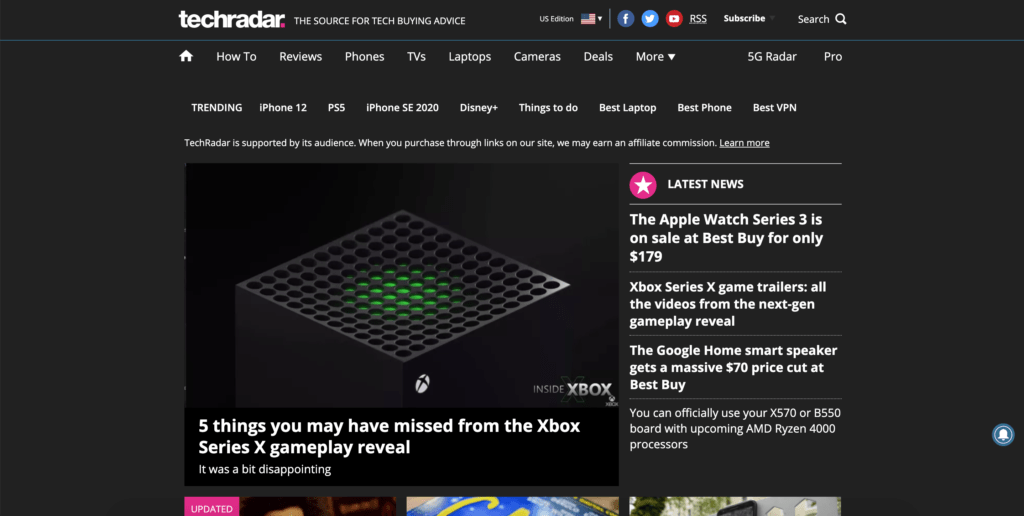
Benefits TechRadar Dark Mode
Dark Mode offers a plethora of benefits, enhancing your digital experience in various ways. Let’s delve into the advantages that make this feature a game-changer:
Reduced Eye Strain
Dark Mode employs a darker color scheme that reduces the emission of blue light. Blue light is known to cause eye strain and disrupt sleep patterns. By opting for Dark Mode, users can enjoy extended browsing sessions without putting unnecessary strain on their eyes, contributing to overall eye health.
Improved Readability
The subdued color palette in Dark Mode enhances text visibility and contrast. This not only makes reading more enjoyable but also aids in faster comprehension. Whether you’re perusing articles, reviews, or the latest tech updates, Dark Mode ensures that content stands out with optimal clarity.
Enhanced Battery Life
One standout feature of TechRadar Dark Mode is its positive impact on battery life. Dark Mode utilizes darker colors, which, on many devices, requires less power to display. This translates to extended battery life, allowing users to stay connected and engaged for longer periods without worrying about frequent recharging.
Activate TechRadar Dark Mode with the free browser extension
Follow the steps below to activate the free night version of the TechRadar website:
- Download the Turn Off the Lights browser extension
- Click right on the gray lamp button and select Options in the menu item
- The Turn Off the Lights Options page shows up and select the tab Night Mode
- Enable here the Night switch or the long-press feature to activate the night mode on the current web page
In addition, you can customize the website background, text, and hyperlink colors. So you can make it personal to your night theme style.
YouTube video tutorial
How to enable Night Mode on any websites
How to activate Night Mode with Double-Click
Conclusion
TechRadar Dark Mode is more than a feature; it’s a revolution in how we experience technology. From its aesthetic appeal to practical benefits, this mode caters to diverse preferences. Illuminate your digital journey with TechRadar Dark Mode, where style meets substance.
FAQ
Is TechRadar Dark Mode Suitable for Everyone?
Absolutely! Dark Mode caters to a wide audience, offering a comfortable viewing experience for all users. Its adaptability makes it suitable for both casual readers and hardcore tech enthusiasts.
Can TechRadar Dark Mode Improve Battery Life?
Yes, indeed. The darker interface reduces the energy consumption of your device’s display, contributing to prolonged battery life. Embrace Dark Mode and enjoy extended browsing sessions without worrying about running out of power.
Does TechRadar Dark Mode Affect Sleep Patterns?
Contrary to popular belief, Dark Mode can actually be beneficial. The reduced blue light emission minimizes disruptions to your circadian rhythm, making it a friendlier option for late-night readers.
How Often Should I Use TechRadar Dark Mode?
Dark Mode is designed for your convenience. Use it as often as you prefer, whether it’s a nightly routine or an occasional switch. The flexibility is yours to explore.
Can I Customize TechRadar Dark Mode on Mobile Devices?
Absolutely! Dark Mode offers extensive customization options on mobile devices. That is thanks the the Turn Off the Lights browser extension that is available for Safari (iOS) and Firefox (Android).
Is Dark Mode Available on TechRadar’s Mobile App?
Yes, Dark Mode extends its brilliance to the mobile web browser. Stay connected on the go with the same visually pleasing and comfortable interface. That is thanks the the Turn Off the Lights browser extension that is available for Safari (iOS) and Firefox (Android).
Did you find technical, factual or grammatical errors on the Turn Off the Lights website?
You can report a technical problem using the Turn Off the Lights online technical error feedback form.