Table of Contents
Introduction
IGN is an American video game and entertainment media website operated by IGN Entertainment Inc., a subsidiary of Ziff Davis, itself wholly owned by j2 Global. The company is located in San Francisco’s SOMA district and is headed by its former editor-in-chief, Peer Schneider. The website is launched in September 1996. But it lacks an IGN Dark Mode website version. However, there is a free solution to this IGN Dark Mode problem. That is using the Turn Off the Lights browser extension that has the Night Mode feature. That can convert any website to your personal dark theme.
What is IGN app?
The official IGN app is available for iOS and Android. And it offers simple navigation to make it easy to quickly browse news, reviews, gameplay, movie trailers, game trailers, and a lot of more action you can do. Log in with your personal IGN account to bookmark articles and videos to save the news and reviews you care about, and you quickly read it later back on your device.
As for the IGN Dark Mode on iOS and Android, there is currently no option to activate this. This is what IGN team said on 26 May 2021:
We did design our new app with Dark Mode in mind, but it’s not quite ready yet, we also want to address other stuff first.
IGN Blog – 26 May 2021
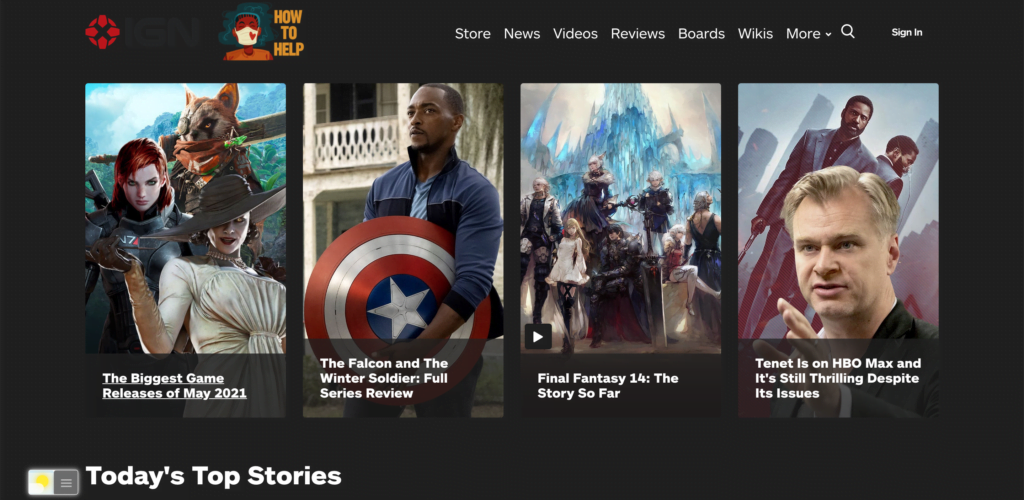
Activate IGN Dark Mode with the free browser extension
For regular desktop internet users, you can get also this IGN Night Mode version on your favorite web browser. That is with the Night Mode option in the Turn Off the Lights Browser extension. Follow the steps below on how to enable this free solution in your web browser:
- Download the Turn Off the Lights browser extension
- Click right on the gray lamp button and select Options in the menu item
- The Turn Off the Lights Options page shows up and select the tab Night Mode
- Enable here the Night switch or the long-press feature to activate the night mode on the current web page
In addition, you can customize the website background, text, and hyperlink colors. So you can make it personal to your night theme style.
Conclusion
FAQ
Does the IGN app have dark mode?
IGN has no built-in dark mode for its website. However, the IGN engineering blog said “We did design our new app with Dark Mode in mind, but it’s not quite ready yet, we also want to address other stuff first.“. So if you want to get now IGN Dark Mode on any website, you can install the free and most popular Turn Off the Lights browser extension. And enable the Night Mode feature.
How do I turn dark mode off on IGN?
If you use the Turn Off the Lights browser extension. Click right on the gray lamp button and select Options in the menu item. The Turn Off the Lights Options page shows up and select the tab Night Mode. Then uncheck the Night Mode checkbox on that web page.
Where to find dark mode on new IGN iOS app?
You can mostly find all the settings of IGN in the settings tab. And there should show you the option to enable and disable certain features. That includes Dark Mode when the IGN developer adds this update in the new IGN iOS app.
Did you find technical, factual or grammatical errors on the Turn Off the Lights website?
You can report a technical problem using the Turn Off the Lights online technical error feedback form.