Table of Contents
Introduction
Are you looking for Foobar Dark Mode version? Then you are on the correct help article, here we provide you the explanation of what is Foobar and how you can enable this dark theme.
What is Foobar2000?
The Foobar or better known as the application foobar2000 is a freeware audio player for Microsoft Windows, iOS, and Android. That is developed by Peter Pawłowski. It has a modular design, which provides user flexibility in configuration and customization.
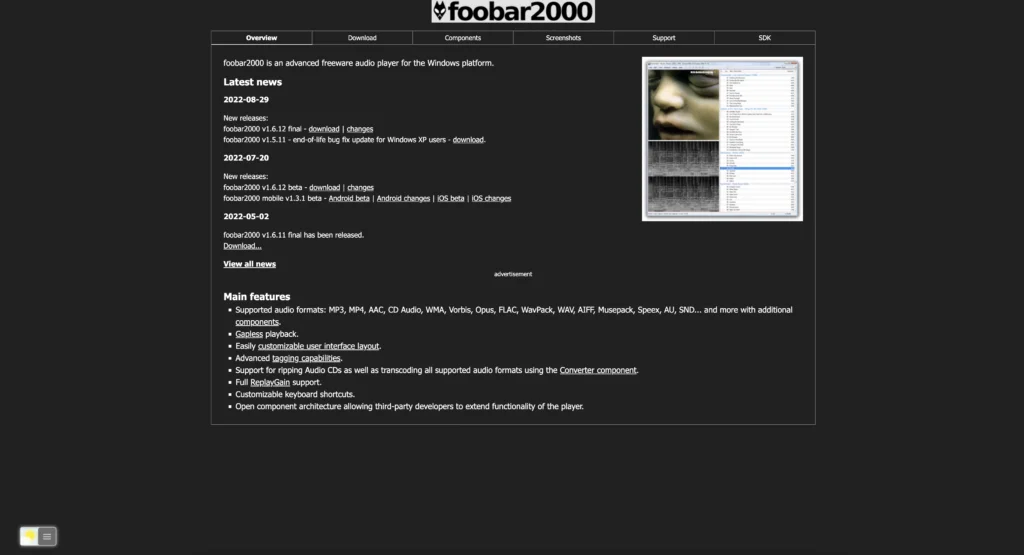
What is Foobar (but from Google)?
Google Foobar is a series of programming challenges presented by Google to individuals who have been invited to participate. It is an invitation-only challenge that can be accessed by certain individuals when they perform certain Google searches or engage in specific activities on the Google platform. The challenges themselves range in difficulty from relatively simple to extremely complex, and they cover a wide range of programming topics such as algorithms, data structures, and logic puzzles. The challenges are designed to identify talented programmers and potentially recruit them to work at Google.
If you want a challenge and want some programming. You can use Google Foobar today, it is a secret hiring process of Google to recruit top programmers and developers around the world.
This already has a dark editor environment to do your programming challenge. So it is comfortable for your eyes day and night.
Does Foobar have a Foobar Dark Mode?
Yes, the Google Foobar website does have a Foobar Dark Mode, as it is only available in this color to write your programming challenge. And it does not offer any customization options like dark mode.
Free and Open-Source
The Turn Off the Lights browser extension is free and Open-Source. And it is available on all modern web browsers. That includes Google Chrome, Firefox, Opera, Safari, Microsoft Edge, Yandex, Brave, Vivaldi, Naver Whale, Yandex, and Cốc Cốc.
Activate Dark Mode on Foobar beyond the application and on all websites with the free browser extension
- Download the Turn Off the Lights browser extension
- Click right on the gray lamp button and select Options in the menu item
- The Turn Off the Lights Options page shows up and select the tab Night Mode
- Enable here the Night switch or the long-press feature to activate the night mode on the current web page
In addition, you can customize the website background, text, and hyperlink colors. So you can make it personal to your night theme style. And get the Dark Mode on Omegle you want to see in your web browser.
On iOS, you can also install the Turn Off the Lights for Safari app, which brings the option to get dark mode on your smaller screen size. So you can activate it with a long press on the current web page. See in the Turn Off the Lights Options page -> Night Mode tab -> and here you see the option to activate it by the switch on long-press action.
Site Access (only to force Dark Mode for web contents)
Turn Off the Lights browser extension take your privacy very seriously, and you set up this browser extension to only allow the Omegle website. Here are the steps on how to activate this feature
- Open the chrome://extensions page and search for Turn Off the Lights
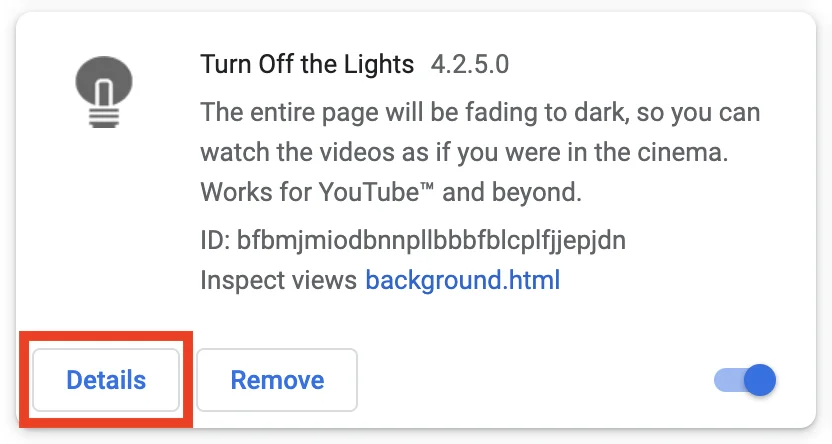
- Click on the button Details to open the detailed information about this Chrome extension
- Search for the section Site Access, and click on the selection box to the menu item “On specific sites“
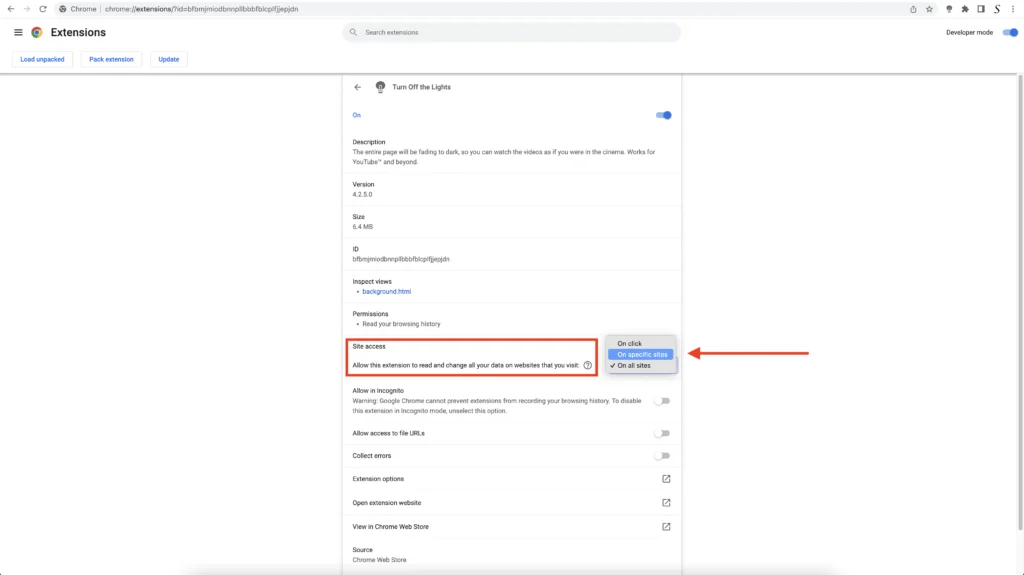
- A new popup panel shows up, and type now this URL in the text box “https://www.google.com”
- When you are done, click on the blue Add button to close this panel
So now the Omegle Dark Mode website works only on this website URL, and not on all the other websites. Such as on YouTube, Vimeo, Amazon shopping, internet banking, etc. websites.
Conclusion
Hope that will answer one of your questions about the Omegle Dark Mode:
- What is Foobar?
- How to turn dark mode on Foobar?
- Is there Foobar dark mode?
- How to enable Foobar dark mode?
- What are the benefits of using Foobar dark mode?
- Foobar dark mode is not working
- Enable dark mode on any website
If you find it useful to get your Dark Mode for Foobar, then you can share the link on Facebook or share the link on Twitter. So your family, friends, or colleagues can know about this handy free tool.
FAQ
What is Google Foobar?
Google Foobar is a series of programming challenges presented by Google to individuals who have been invited to participate. It is an invitation-only challenge that can be accessed by certain individuals when they perform certain Google searches or engage in specific activities on the Google platform.
Does it have a Google Foobar Dark Mode?
Yes, the programming user interface is in a dark environment. That is good for your eyes when you programming this challenge.
How do I access Google Foobar?
Google Foobar is invitation-only, so it cannot be accessed by everyone. If you are selected to participate, you will receive an invitation while using Google’s search engine or other Google services.
What programming languages can I use to solve the challenges?
You can use any programming language to solve the challenges in Google Foobar.
How difficult are the challenges?
The challenges in Google Foobar range in difficulty from relatively simple to extremely complex. They cover a wide range of programming topics such as algorithms, data structures, and logic puzzles.
What happens if I solve all the challenges?
If you solve all the challenges, you may be contacted by Google for a potential job opportunity.
Are there any prizes or rewards for participating in Google Foobar?
No, there are no prizes or rewards for participating in Google Foobar. It is simply a way for Google to identify talented programmers and potentially recruit them to work at Google.
Is Google Foobar open to everyone?
No, Google Foobar is invitation-only and cannot be accessed by everyone.
How long do I have to solve the challenges?
There is no time limit for solving the challenges in Google Foobar. You can work on them at your own pace.
Can I collaborate with others on the challenges?
No, collaboration with others is not allowed in Google Foobar. It is intended to be a solo challenge.
What do I do if I have more questions about Google Foobar?
If you have more questions about Google Foobar, you can try searching for answers online or reaching out to Google directly for more information.
Did you find technical, factual or grammatical errors on the Turn Off the Lights website?
You can report a technical problem using the Turn Off the Lights online technical error feedback form.