Table of Contents
Introduction
In recent years, the use of dark mode has become increasingly popular, especially among tech enthusiasts and avid users of social media platforms. However, the Fandom community has also adopted this trend, with many fan-based websites and apps offering Fandom dark mode options for their users. In this article, we will explore the benefits and drawbacks of using dark mode in Fandom, as well as how to enable it on popular fan sites and apps.
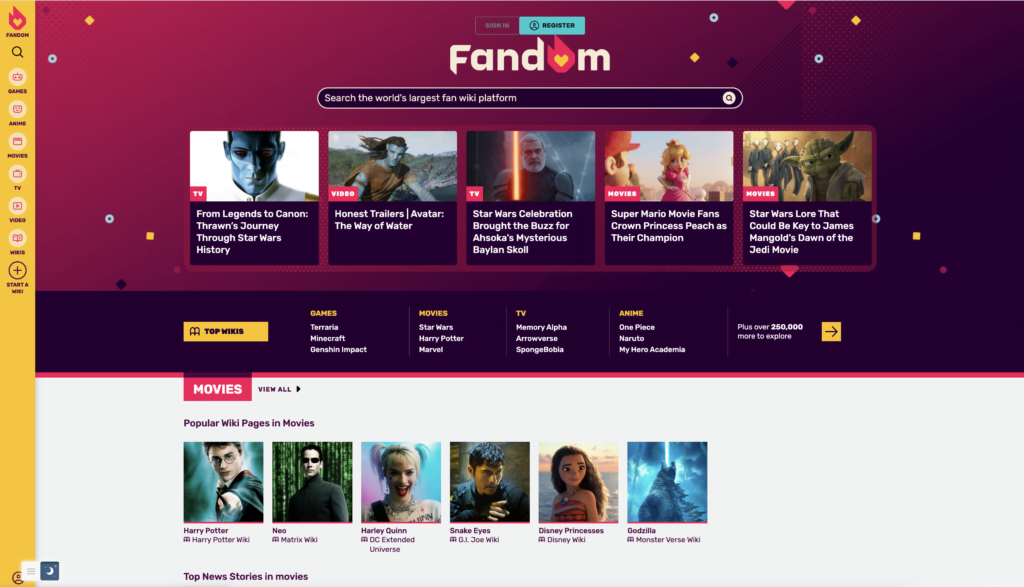
What is Fandom Dark Mode?
Fandom Dark Mode is a feature that allows users to change the color scheme of Fandom wikis from the default white to a dark background with white or light-colored text. This feature is available for both the Fandom desktop website and the Fandom mobile app.
Benefits of Using Fandom Dark Mode
Enabling Fandom Dark Mode offers several benefits, including:
- Reduced eye strain: The white-on-black text can be harsh on the eyes, particularly when reading for long periods. Fandom Dark Mode can help reduce eye strain and make it easier to read content.
- Better for low-light environments: Fandom Dark Mode is particularly useful when reading in low-light environments. The dark background can help reduce glare and make it easier to read.
- Improved battery life: For mobile users, enabling Fandom Dark Mode can help save battery life by reducing the amount of power required to display bright white backgrounds.
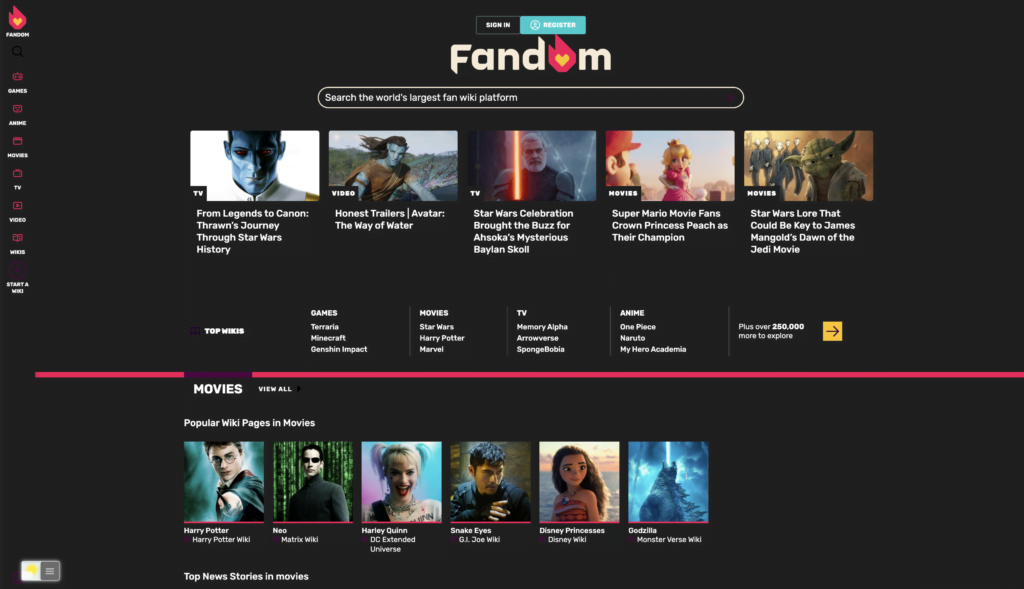
Activating Fandom Dark Mode
Activating dark mode on Fandom is a simple process. For regular desktop internet users, you can get also this Fandom Night Mode version on your favorite web browser. That with the Night Mode option in the Turn Off the Lights Browser extension. Follow the steps here below on how to enable this free solution in your web browser:
- Download the Turn Off the Lights browser extension
- Click right on the gray lamp button and select Options in the menu item
- The Turn Off the Lights Options page shows up and select the tab Night Mode
- And enable here the Night switch or the long-press feature to activate the night mode on the current web page
In addition, you can customize the website background, text, and hyperlink colors. So you can make it personal to your night theme style. And get the Dark Mode on Fandom you want to see in your web browser.
The Drawbacks of Dark Mode in Fandom
- Limited accessibility for individuals with visual impairments
- Some images and colors may appear distorted
- Potential reduction in creative expression for Fandom artists
- Reduced visibility of certain text formatting options
Conclusion
In conclusion, dark mode is a popular trend in the Fandom community that offers numerous benefits for users. However, it is important to consider the potential drawbacks and limitations of using dark mode, particularly in terms of accessibility and creative expression. By understanding how to enable and customize dark mode on popular Fandom sites and apps, fans can enhance their viewing experience while also being mindful of these considerations.
Hope that answers one of your questions about the Fandom Dark Mode:
- How to turn dark mode on Fandom?
- Is there Fandom dark mode?
- How to enable Fandom dark mode?
- What are the benefits of using Fandom dark mode?
- Fandom dark mode is not working
- How to install ScienceFandomdirect dark?
- Enable dark mode on any website
If you find it useful to get your Dark Mode for Fandom, then you can share the link on Facebook or share the link on Twitter. So your family, friends, or colleagues can know about this handy free tool.
FAQ
Is dark mode better for your eyes?
Yes, dark mode reduces eye strain and fatigue by reducing the amount of blue light emitted from screens.
Can dark mode improve battery life on mobile devices?
Yes, the dark mode can extend battery life on devices with OLED screens.
Does dark mode affect the appearance of images and colors?
No, no images and colors may appear distorted in dark mode.
Are there any potential drawbacks to using dark mode in fandom?
Yes, there may be limitations in terms of accessibility and creative expression for individuals with visual impairments or fandom artists.
How can I customize the appearance of dark mode on fandom sites and apps?
In the Turn Off the Lights Options page, at the Night Mode tab you can customize the Dark Mode theme to your personal theme. That includes the background, text, hyperlink, and button color.
Did you find technical, factual or grammatical errors on the Turn Off the Lights website?
You can report a technical problem using the Turn Off the Lights online technical error feedback form.