Table of Contents
Introduction
If you are a food delivery enthusiast, you’re likely familiar with Deliveroo. The food delivery giant has made ordering food easy and convenient, and now, with the release of their new feature, Deliveroo Dark Mode, it’s even easier to order food in the middle of the night. In this article, we’ll discuss what Deliveroo Dark Mode is, why it is important, and how to use it to get the food you crave, even at odd hours.
What is Deliveroo?
Deliveroo is a British internet service with which bicycle or scooter couriers deliver meals to customers at home. The meals, which come from a range of affiliated partner restaurants, are ordered via the website, or with an app for iOS and Android. The company is founded on February 2013. Currently do Deliveroo Dark Mode not exist. However, on the mobile and desktop website you can use the Turn Off the Lights browser extension to solve this problem. Here you can enable the Night Mode feature that converts all websites to your Dark Mode theme.
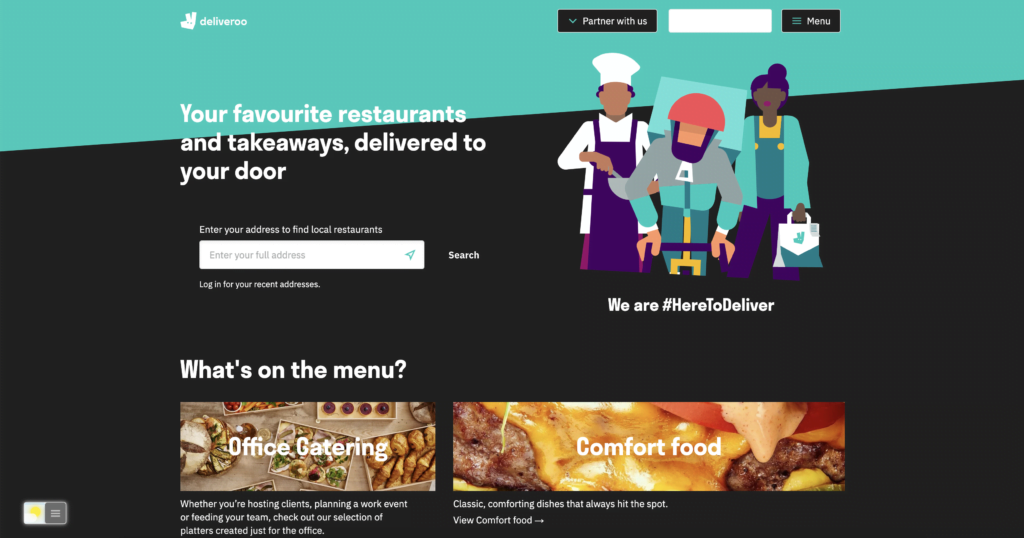
Why is Deliveroo Dark Mode Important?
Deliveroo Dark Mode is important because it helps reduce eye strain and protects your eyes from blue light exposure. Blue light is a type of light emitted by electronic screens that can disrupt your sleep cycle and cause eye strain. By using a darker interface, Dark Mode reduces the amount of blue light exposure you receive when using the app, making it easier to use in the middle of the night without interfering with your sleep schedule. Additionally, Dark Mode offers a more aesthetically pleasing interface, which can make browsing the app more enjoyable.
Benefits of Using Deliveroo Dark Mode
There are several benefits to using Deliveroo Dark Mode. First and foremost, using a darker interface reduces eye strain and protects your eyes from blue light exposure, making it easier to use the app in the middle of the night without disrupting your sleep schedule. Additionally, Deliveroo Dark Mode offers a more aesthetically pleasing interface, which can make browsing the app more enjoyable. Finally, using Deliveroo Dark Mode can make it easier to find what you’re looking for on the app, as the darker interface makes it easier to distinguish between different sections of the app.
Activate Deliveroo Dark Mode with the free browser extension
- Download the Turn Off the Lights browser extension
- Click right on the gray lamp button and select Options in the menu item
- The Turn Off the Lights Options page shows up and select the tab Night Mode
- And enable here the Night switch or the long-press feature to activate the night mode on the current web page
Conclusion
Deliveroo Dark Mode is a new feature from Deliveroo that makes ordering food in the middle of the night easier on your eyes. The feature changes the app’s interface to a darker color palette, making it easier to use in low-light conditions. By reducing eye strain and protecting your eyes from blue light exposure, Dark Mode is a great option for night owls who want to order food without disturbing their sleep schedule. Additionally, Dark Mode offers a more aesthetically pleasing interface,
- Activate dark mode for Deliveroo desktop
- How do I make Deliveroo Black?
- Is there a dark mode for Deliveroo?
- How to enable dark mode for Deliveroo?
FAQ
Can I turn off Deliveroo Dark Mode if I prefer the original interface?
Yes, you can easily turn off Dark Mode by going to the app’s settings and toggling the switch for Dark Mode.
Will Deliveroo Dark Mode affect the quality of my food orders?
No, Dark Mode is simply a change to the app’s interface and will not affect the quality of your food orders in any way.
Is Deliveroo Dark Mode available in all regions where Deliveroo operates?
Yes, Dark Mode is available in all regions where Deliveroo operates, as long as you have the latest version of the Deliveroo app installed on your device.
Can I use Deliveroo Dark Mode during the day?
Yes, you can use Dark Mode at any time of day or night. However, it may be more beneficial to use it at night to reduce eye strain and blue light exposure.
Did you find technical, factual or grammatical errors on the Turn Off the Lights website?
You can report a technical problem using the Turn Off the Lights online technical error feedback form.