Table of Contents
Introduction
Embark on a digital adventure as we delve into the world of Binge Watching YouTube. In this comprehensive guide, we’ll explore the nuances, joys, and tips for optimizing your YouTube binge sessions. Whether you’re a seasoned viewer or a newcomer, this article promises to enhance your online streaming experience.
These days more internet users are Binge Watching YouTube video platform. An astounding 37% of Millennials say they binge-watch on a daily basis. That from the one video to another great video. A study that is commissioned by Google.
Watch multiple episodes of (a television programme) in rapid succession, typically by means of DVDs or digital streaming.
Definition for Binge Watching
“you can binge-watch the entire season with this set”
The Allure of Binge Watching YouTube
Unveil the magic that draws millions to the screen. Binge Watching YouTube offers a diverse range of content, from entertaining vlogs to educational series. With its vast library, YouTube caters to every interest, making it the ultimate destination for digital entertainment.
Unlocking the Potential: Tips for Effective Binge Watching
Create Playlists for Seamless Viewing
Enhance your binge-watching experience by curating playlists. Organize videos based on your interests, ensuring a smooth transition from one captivating video to the next.
Utilize Playback Speed for Time Efficiency
Maximize your viewing time by adjusting playback speed. Whether you’re in for a quick catch-up or a detailed analysis, modifying speed keeps you in control.
Solution for a good Binge Watching YouTube experience
However, when you are watching a video on YouTube. You see around the video player annoying video thumbnails, and that on a white background. This can create a headache when watching for longer than an hour. Also, it makes your eyes tired. When you almost fall asleep in front of your desktop computer or laptop.
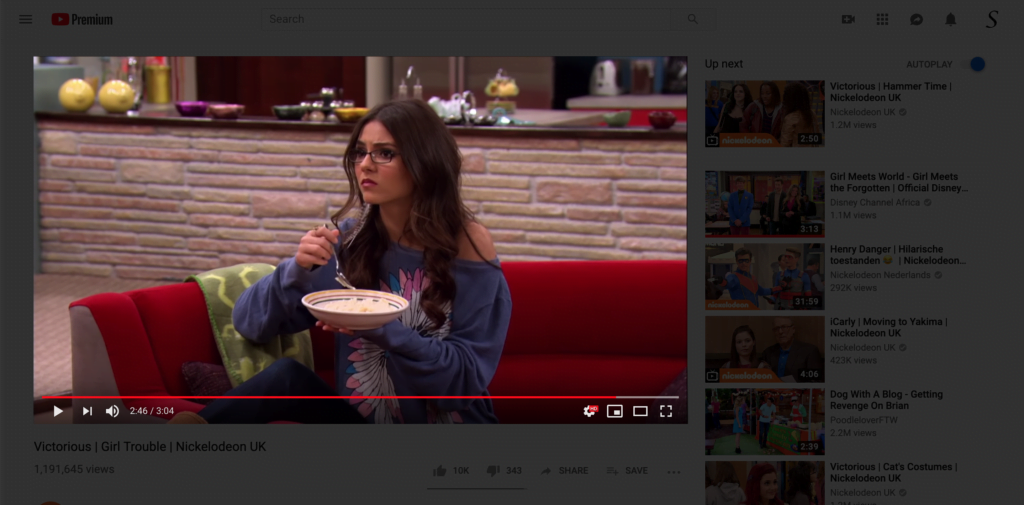
When you use the Turn Off the Lights Browser extension (available for Google Chrome, Firefox, Opera, Maxthon, Yandex, and Microsoft Edge), you can eliminate these issues. And Binge Watching YouTube for more than hours. With one single click on the gray lamp button, it will highlight only the YouTube video and dark the rest of the web page.
Furthermore, it will show no annoying element around it such as the YouTube thumbnails and the YouTube comments below each video player. If the dark transparent layer is not dark enough, you can increase the opacity when you click twice on the gray lamp button. Then you see a quick settings panel and with a swipe to the right, you can increase the opacity value.
There are more useful features in the Turn Off the Lights Options page, you can enable the feature to stop playing those HTML5 videos automatically when you click that YouTube link. And that includes all the video players from all websites.
Conclusion
Binge Watching YouTube is more than a leisure activity; it’s a cultural phenomenon. With the right approach, it transforms into a personalized, enriching experience. Explore, learn, and indulge – the world of YouTube awaits.
FAQ
Can excessive binge-watching harm my health?
Prolonged screen time can contribute to health issues. It’s essential to take breaks, practice the 20-20-20 rule, and maintain a healthy lifestyle.
How can I avoid content fatigue?
Rotate genres, explore new channels, and set time limits to prevent content fatigue. Balancing variety keeps the experience fresh and enjoyable.
Is Binge Watching YouTube suitable for all ages?
YouTube offers a variety of content for different age groups. However, parental controls and guidance are crucial for younger viewers.
Are there legal concerns with binge-watching copyrighted content?
Yes, unauthorized distribution of copyrighted material is against the law. Stick to legal and ethical content to avoid legal repercussions.
Can I make a career out of Binge Watching YouTube?
Some content creators turn their passion into a career. However, success requires dedication, creativity, and understanding the platform’s guidelines.
How can I optimize video quality during binge-watching?
Adjust video settings based on your internet speed and device specifications. Optimal video quality enhances the viewing experience.
Did you find technical, factual or grammatical errors on the Turn Off the Lights website?
You can report a technical problem using the Turn Off the Lights online technical error feedback form.