Table of Contents
Introduction
Do you want a Safari Night Mode that helps you save battery life and protect your eyes against this bright light coming from your computer screen? Then the best and healthy experience you can get is with the free Turn Off the Lights for Safari extension. A single click on the Safari night switch, that change everything like when you do the lights off in your home.
It is a completely free app, no ads injection on your websites, no tracking, and no yearly subscription or buys the full version. Your personal Safari Night Mode can you get with the Turn Off the Lights for Safari, it is the complete version that does much more than a paid Safari extension. The Safari Night Mode feature is designed for everyone for children, students, teachers, bloggers, senior writers, etc.
What is the Safari Night Mode?
This is a feature name from in the Turn Off the Lights browser extension that converts the website stylesheet to your own color choice. For example on the Options page, you can choose for the website background this dark color #666666. And for your text a #FFFFFF white color, and at last your hyperlink a more visible color such as brilliant blue.
When you are on that web page, you see a night switch below that page. And a single click on that switch, it converts the current stylesheet to your own dark theme. Do you want back to the regular style? There is no easier way than just click again on this night switch. So you get back the (bright) website.
Video Tutorial
Steps to activate the Night Mode
You can activate very fast with the Safari Night Mode feature. Just follow the instructions steps below in your Safari desktop web browser. That is available for Mac computers with macOS 10.12 or later, a 64-bit processor, and ARM.
- Install first the free Turn Off the Lights Safari extension that is available in the Apple App Store.
- From the Extension icon:
- Double-tap on the gray lamp button, and from the popup window click on the button Options
- From the Application folder (in your Launchpad open the “Turn Off the Lights for Safari” Mac app):
- When the Safari extension is enabled, click below the bottom bar on this Options button to open the Turn Off the Lights Options page.
- From the Extension icon:
- You see that it opens the Turn Off the Lights Options page, click then on the Night Mode tab
- Now activate the first checkbox you see in the Night Mode tab
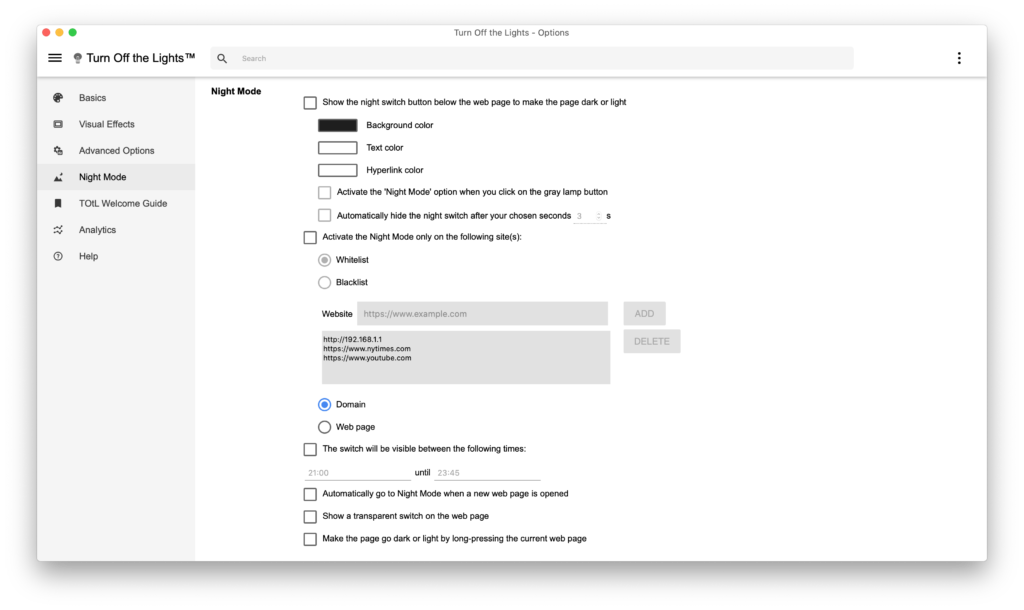
Conclusion
Now you enjoy the web better and darker than ever before, thanks to the Safari Night Mode feature. The best Safari Night Mode and that for free for everyone. As it is designed for all users. If you have any questions or still have an issue with this feature. Do not hesitate to contact us by using this support form, and describe the issue you have and your system information to us.
Safari Night Mode FAQ
🌌 Does Safari have a Night Mode?
No. There is no way to keep the current layout and then change the web page color automatically in your Safari web browser. However, you can use the Turn Off the Lights Browser extension and enable the Night Mode feature. That will convert all websites to your own custom night theme.
🎨 Can I customize the Night Mode theme?
Yes, in the Turn Off the Lights Safari extension, you can customize the Night Mode theme to your own favorite dark color. That makes it the best customizable night extension ever for your Safari web browser.
🔧 How do I turn on Night Mode on the Apple Safari web browser?
Open the Turn Off the Lights for Safari app, and click on the Options button. Here in the Night Mode tab, you can enable this Night Mode feature. And customize it to your personal touch.
📱 How do I make Safari Black on iPhone?
If you want the Night Mode experience on your mobile Safari app. You can install the free “Turn Off the Lights for Mobile” app, which includes the best dark mobile web browser and the Night Mode Safari extension for your Safari browser.
🛡 Is it safe to use this Safari extension?
Yes, we take the privacy of our users very seriously. This Safari extension does no track the user login or password. Furthermore, each update is monitored by the Apple review team so it will meet the Apple standard of privacy and security for the users.
🆓 Is it a free Night Mode for all websites for my Safari web browser?
Yes, the Turn Off the Lights for Safari app is a 100% free application that you can download from the App Store. There is no need to buy a paid Safari extension on the Apple Store that does just less. The Turn Off the Lights for Safari is the complete and ultimate extension to customize your Dark Mode experience.
Did you find technical, factual or grammatical errors on the Turn Off the Lights website?
You can report a technical problem using the Turn Off the Lights online technical error feedback form.