Table of Contents
Introduction
Do you have these questions: How do I make my Wikipedia theme dark? Or how to enable Wikipedia Dark Mode? And that for free? Then you are on the correct help page. This help page provides you with all the necessary information to get the best dark mode experience on the Wikipedia website. That is for free.
What is Wikipedia?
Wikipedia is one of the most popular online sources of information on a wide range of topics. It is also a great resource for students, researchers, and anyone else who needs reliable and accurate information. However, reading Wikipedia articles can be a strain on the eyes, especially at night or in low-light conditions. That is where the Turn Off the Lights browser extension comes in.
In the iOS and Android apps of Wikipedia, there is a built-in night mode option to get a comfortable reading experience for your eyes. But for the desktop website, there is no option for this. However, there is a free web solution to get a dark mode for Wikipedia.
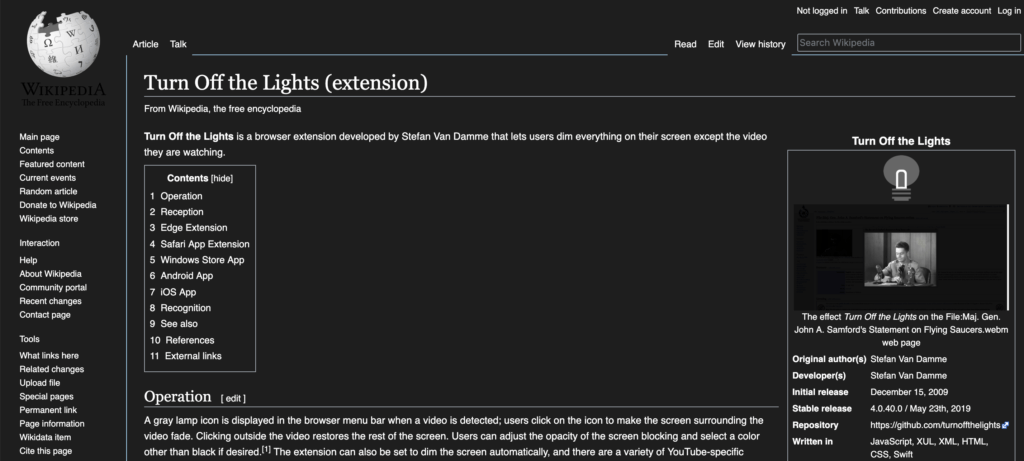
Benefits of Using Turn Off the Lights
Human health is important. Therefore, is it important to protect your eyes, it is one of the elements of life to be in your comfort zone as a human, you need your eyes to read a text, compare pictures, and see your friends. To protect your eyes, change the Wikipedia theme to black when it is night. So there is no bright light shining on your face. With the most popular Turn Off the Lights Browser extension, you can create Wikipedia Dark Mode and many other websites. In conclusion, this free and Open-Source browser extension is built for people who do not like white pages. Where are you waiting for?
The solution to activate Wikipedia Dark Mode
Read the below instructions and steps to get your online encyclopedia in dark mode.
- Install the Turn Off the Lights Browser extension
- For Google Chrome, Firefox, Opera, Microsoft Edge, Safari
- Click right on the gray lamp button
- Select the menu item Options
- For Google Chrome, Firefox, Opera, Microsoft Edge, Safari
- When the options page is open., click on the tab Night Mode
- Enable the checkbox to make the Night switch visible on each web page or scroll further down to enable the checkbox to automatically convert the page to your night theme each time you open a new page
Video Tutorial on how to enable Dark Mode
Conclusion
Turn Off the Lights is a must-have browser extension for anyone who frequently reads Wikipedia articles. It makes reading Wikipedia articles easy and comfortable in any lighting conditions and allows you to customize the color scheme of Wikipedia pages to suit your personal preferences.
The free and Open-Source Turn Off the Lights browser extension can convert each website to your personal night theme. That includes the Wikipedia Dark Theme to be comfortable for your eyes. Try Turn Off the Lights today and experience the benefits for yourself. And if you need any help or have a suggestion to improve this ultimate experience. You can contact us using the support contact form.
Hope that will answer one of your questions about Wikipedia Dark Mode:
- Does the Wikipedia website have Dark Mode?
- How to change Wikipedia to dark mode?
- Activate Wikipedia dark mode Firefox?
- Activate Wikipedia dark mode Opera?
- Activate Wikipedia dark mode Edge?
- How to solve the Wikipedia dark mode not working?
- Where to enable the Wikipedia dark mode mobile?
If you find it useful to get your Wikipedia Dark Mode, then you can share the link on Facebook or share the link on Twitter. So your family, friends, or colleagues can know about this handy free tool.
FAQ
🗄 Is there a dark mode for Wikipedia?
Yes, Wikipedia has built-in night mode when it comes to its smartphone apps! In November 2019 Wikipedia organization pushed updates to its Android and iOS apps and implemented night mode as a standard feature. This allows you to get the complete user interface from dark or black switched, but allows you to dim the images.
🕶 Where can I get the FREE solution to activate Wikipedia Dark Mode?
You can the Dark Mode version of Wikipedia by installing the free and Open-Source Turn Off the Lights browser extension. That is on the website www.turnoffthelights.com.
🛡 Is it safe to use the Wikipedia Dark Mode?
Yes, the Turn Off the Lights Browser extension is Open-Source software. And it does not collect your personal search and web browser history from any 3rd party companies.
🎨 Can I change the color of Wikipedia Dark Mode?
Yes, in the Turn Off the Lights Browser extension Options page, at the Night Mode tab. You can change the color of the background, text, and hyperlink.
📚 How do I make my Wikipedia theme dark?
Install the free Turn Off the Lights Browser extension. And in the Options page of this extension enable the Night Mode feature. That will convert each website to your personal dark skin with a click on the switch.
Did you find technical, factual or grammatical errors on the Turn Off the Lights website?
You can report a technical problem using the Turn Off the Lights online technical error feedback form.