Table of Contents
Introduction
The best dark mode for Chrome is the Turn Off the Lights Chrome extension. It is since the year 2009 the most popular extension to dim everything on the web page. And the option to convert the current website to a dark theme.
Enable the Night Mode feature to get the best dark mode for Chrome
When you enable the Night Mode feature on the Turn Off the Lights Options page. You can convert each website to a dark mode version. Follow the instruction steps here below to get this activated in your Google Chrome web browser:
- Install the Turn Off the Lights Chrome extension
- Click right on the gray lamp button, and select the menu item Options
- You will see it open the Options page, and click on the tab Night Mode
- Here you can enable the first checkbox to get the night switch visible on all websites
Customizable options
On the Turn Off the Lights Options page, you can tweak the settings of the Night Mode feature. So it matches well with your personal style and makes it comfortable for your eyes. You can change many features if the Night Mode is enabled, such as the background color, hyperlink, and text color. Try it yourself!
Dark Mode Theme
If you want to have a complete dark user interface for your Chrome web browser (for Windows, Linux, and Mac). You can install the free and most used Dark Mode for Google Chrome theme at the Chrome web store.
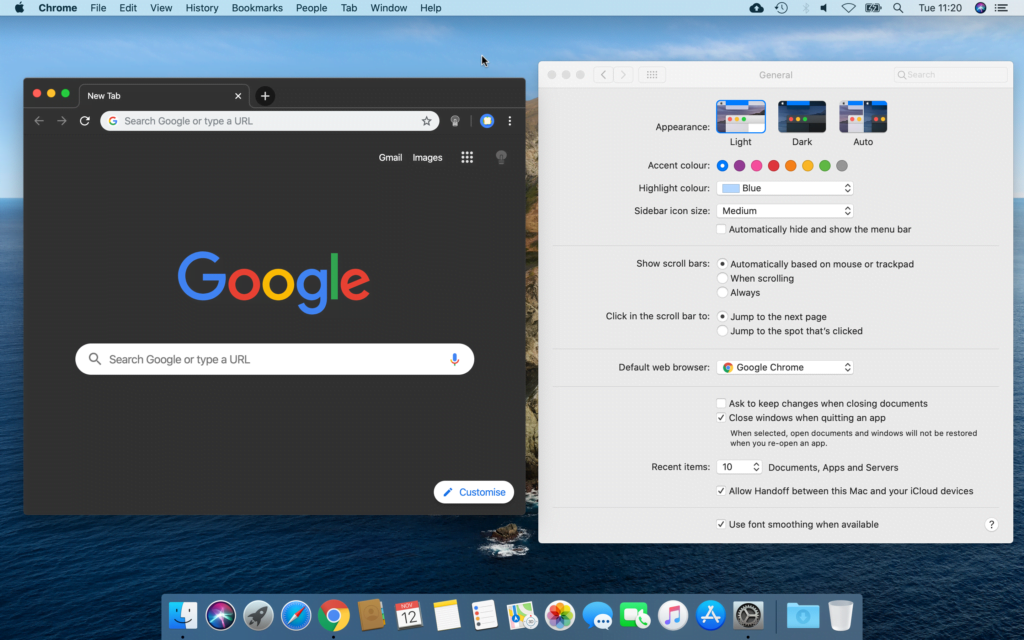
YouTube videos
Did you find technical, factual or grammatical errors on the Turn Off the Lights website?
You can report a technical problem using the Turn Off the Lights online technical error feedback form.