Table of Contents
Introduction
Are you looking for how to bring your macOS Catalina Chrome Dark Mode enabled? Then you are on the correct help page.
When you use Google Chrome version 73 or higher, and the macOS Light Appearance is default enabled. And thereby your Google Chrome web browser user interface is still light. And when you enable the macOS appearance settings to Dark. All your finder windows and your Chrome web browser are dark. And that is not good for all users. And if you want to get a Dark Mode on only your Light Appearance of your macOS. Yes, you can with this free and easy solution.
macOS Catalina Chrome Dark Mode
macOS Catalina Chrome Dark Mode is a feature that allows users to switch their Chrome browser to a dark color scheme. This is particularly useful for working in low-light environments and can reduce the overall strain on your eyes. To enable this feature, follow these simple steps:
- On your Mac go to “Settings” -> General
- Go to the “Appearance” section, and you will find 3 theme: Light, Dark, and Auto
- Select “Dark” to enable macOS Catalina Chrome Dark Mode
Now, let’s dive deeper into the benefits and features of macOS Catalina Chrome Dark Mode.
The Benefits of Dark Mode
Dark mode is more than just a style choice; it offers several practical advantages:
- Eye Comfort: Dark mode reduces the intensity of light emitted by your screen, making it easier on your eyes during extended browsing sessions.
- Energy Efficiency: In addition to reducing eye strain, dark mode also conserves energy on OLED and AMOLED screens, potentially extending your device’s battery life.
- Sleep-Friendly: Using dark mode during late-night browsing is less likely to interfere with your sleep patterns compared to bright screens.
- Enhanced Focus: The dark interface minimizes distractions, allowing you to focus on the content you’re viewing.
Solution macOS Catalina Chrome Dark Mode
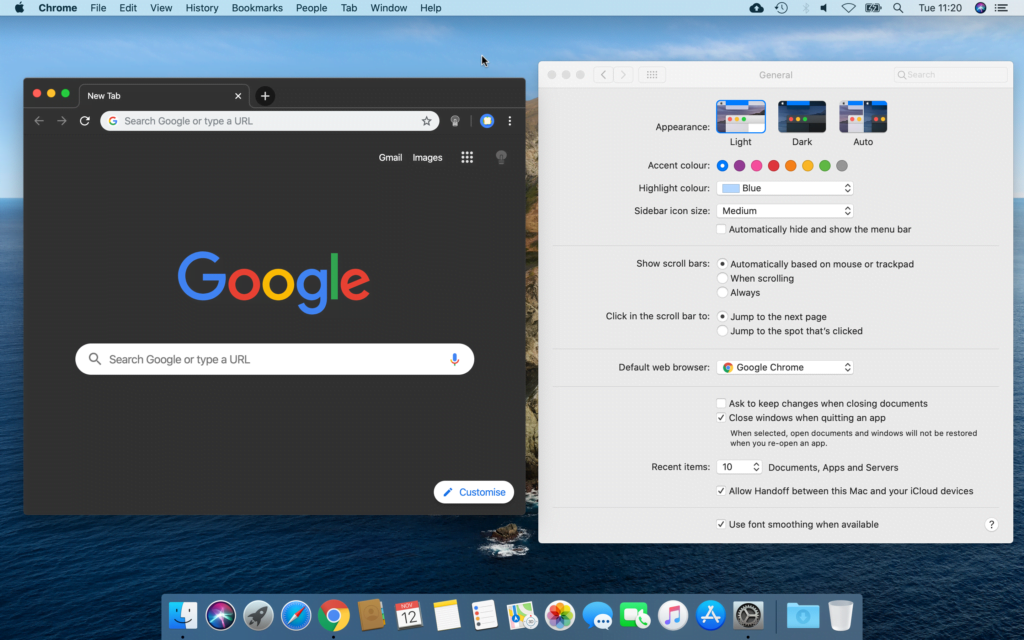
- Install the Dark Theme for Google Chrome from the Chrome web store
Now you have a beautiful macOS Catalina Chrome Dark Mode only in your Chrome window, and not the Dark Appearance of your macOS.
This idea works vice versa if you need a Light Chrome Theme for your Google Chrome web browser when your macOS is enabled on the Dark Appearance.
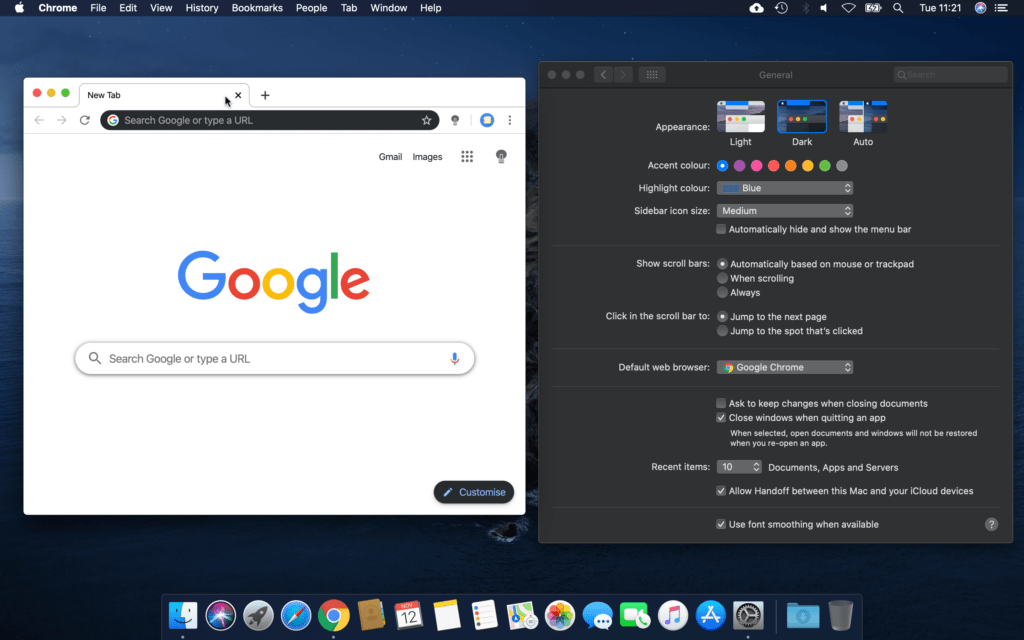
- Install the Light Theme for Google Chrome from the Chrome web store
As a result, you have a beautiful macOS Catalina Chrome Light Mode only in your Chrome window, and the Dark Appearance in your complete macOS.
Conclusion
In conclusion, you get a dark experience that day and night when you browse the internet with your Google Chrome web browser. Dark Mode is a fantastic feature that can enhance your browsing experience, reduce eye strain, and save energy. It’s a simple yet effective way to optimize your Mac and Chrome usage. Whether you’re working late at night or simply prefer a darker interface, dark mode has you covered. Embrace the future of browsing with macOS Catalina Chrome Dark Mode.
If you want to convert also all your websites, you can install the Turn Off the Lights Chrome extension. You can customize the dark theme color to your own chosen color. Such as the background, text, hyperlink, border, and button color.
FAQ
Does dark mode affect the battery life on all devices?
Dark mode primarily conserves energy on OLED and AMOLED screens. Traditional LCD screens may not experience significant energy savings.
Are there any known issues with macOS Catalina Chrome Dark Mode?
No, the dark theme is one fixed solid color and will not break your website stylesheet. The dark theme only changes the user interface of your Chrome web browser.
How do I disable macOS Catalina Chrome Dark Mode?
To disable dark mode, go to Mac Settings -> General -> Appearance and select “Light” or “System default.”
Did you find technical, factual or grammatical errors on the Turn Off the Lights website?
You can report a technical problem using the Turn Off the Lights online technical error feedback form.