Table of Contents
Introduction
Are you tired of distractions while streaming your favorite anime on the 9anime website? You’re not alone. Luckily, there’s a solution to this problem. By focusing the video player, you can eliminate any distractions and enjoy your anime uninterrupted. In this guide, we’ll walk you through the steps to focus the video player on the 9anime website.
What is 9anime?
The 9anime is a streaming website that provides access to a wide variety of anime shows and movies. And it is very easy to access on any platform. On most websites, you can watch online anime without paying, or registering. All those videos are subbed + the English United States dubbed. The most knowledgeable and popular anime series are Free!, Pokémon Journeys: The Series, Cowboy Bebop, Puella Magi Madoka Magica, Code Geass, and Steins; Gate.
However, it is important to note that 9anime is a pirated streaming website and it may illegally host and share copyrighted content, this is illegal in many countries and also such websites can harm your device with malware or viruses. Also, it is not a safe way to watch anime and it is not recommended to use such websites. Many legal alternatives are available like Crunchyroll, Funimation, and Anime-Planet.
What are the benefits of a focus video?
Focusing the video player on the 9anime website using the Turn Off the Lights browser extension has several benefits. Here are some of the main advantages:
- Distraction-free viewing: With the video player focused, you can eliminate any distractions such as ads, banners, or other elements that might interrupt your viewing experience.
- Improved immersion: Focusing the video player creates a more immersive viewing experience, as the rest of the webpage is darkened, and the video player is highlighted.
- Customizable settings: You can use the Turn Off the Lights browser extension to customize the video player’s size, volume, and other settings to your preferences.
- Works on other websites: The Turn Off the Lights browser extension can be used on other websites, not just 9anime. This means that you can enhance your streaming experience on any platform.
Overall, focusing the video player on the 9anime website using the Turn Off the Lights browser extension is an excellent way to improve your streaming experience and make the most out of your anime watching.
I want the focus video experience
So you are on 9anime, 9anime nl, 9anime ru, Japanese anime, or any other website.
But do you experience the issue that it dims the whole screen, and it does not highlight the high-quality video player on the 9anime website? You as an anime fan are not alone in this problem. There are a few users who already reported this to us, that watch anime online free. However, you can solve this issue very easily in your favorite web browser.
First, install the latest free and Open-Source Turn Off the Lights Browser extension version for your web browser, that here from in the below list:
- Chrome extension: Get it Now for Google Chrome!
- Microsoft Edge extension: Get it Now for Microsoft Edge!
- Firefox extension: Get it Now for Firefox!
- Safari extension: Get it Now for Safari!
- Other web browsers can be found on the official Turn Off the Lights download page.
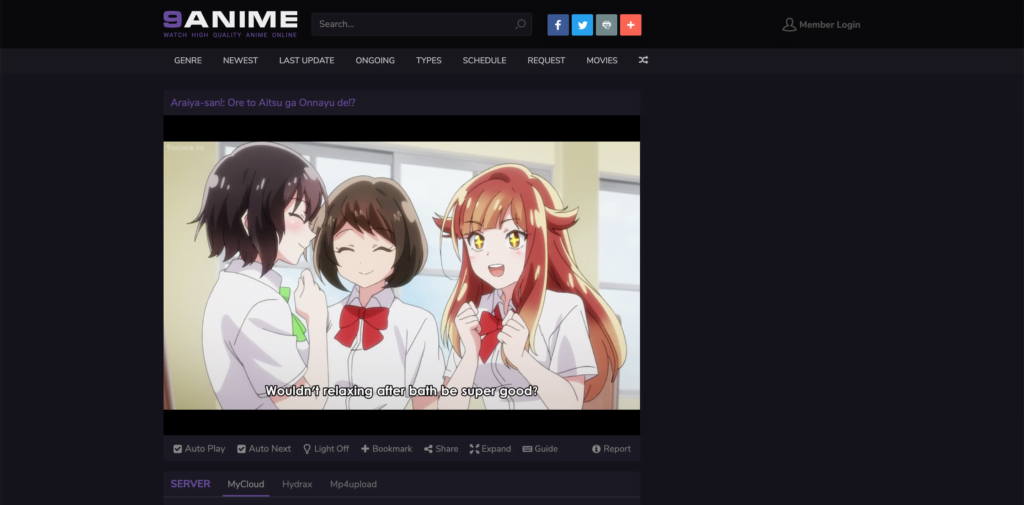
The solution to highlight video on 9anime website
The solution to the issue is very easy. And you can get it solved by enabling the “Flash Detection” (/ Multimedia Detection) feature on the Turn Off the Lights Options page. By following the steps here below on how to enable this feature:
- Open the Turn Off the Lights Options page by clicking right on the gray lamp button. And select from the menu the item Options
- Click on the tab Advanced Options
- You will see the first topic of Flash Detection. And enable here the last radio button
- Show all Flash objects, skipping the URL filter. “This will fix problems with some video players being hidden, but will also display ads.”
- Open that 9anime video page or refresh the web page with the F5 key (for Windows users) or CMD + R key (for Mac users) on your keyboard
- Click now on the gray lamp button and it should highlight that video player element on the current web page
Now you can enjoy your anime video. And the Turn Off the Lights browser extension has also many tons of great features to get the best video and web experience in your web browser. For example, the Night Mode converts all websites to your personal dark skin, atmosphere lighting that gives you a glow effect around the playing HTML5 video that matches with the content itself, the mouse volume scroll to control each HTM5 video with your mouse wheel, etc. To learn more you can watch the Turn Off the Lights official YouTube Channel.
Why Flash Detection?
The problem is that there is a video player that is coming from outside the ‘9anime.is’ website (from another domain). And for that reason, you must enable this detection feature. Then the Flash Detection feature searches for all video players (iframe, objects) and pushes this video on top of the dark layer.
So now with these steps, you can watch your favorite anime video, anime series, or anime shows. And continue using the Turn Off the Lights browser extension to watch anime online in high quality with English dubbed audio in it. No need for a 9anime app to download, the web browser is powerful with the Turn Off the Lights browser extension installed. And enjoy your animes on the 9anime website.
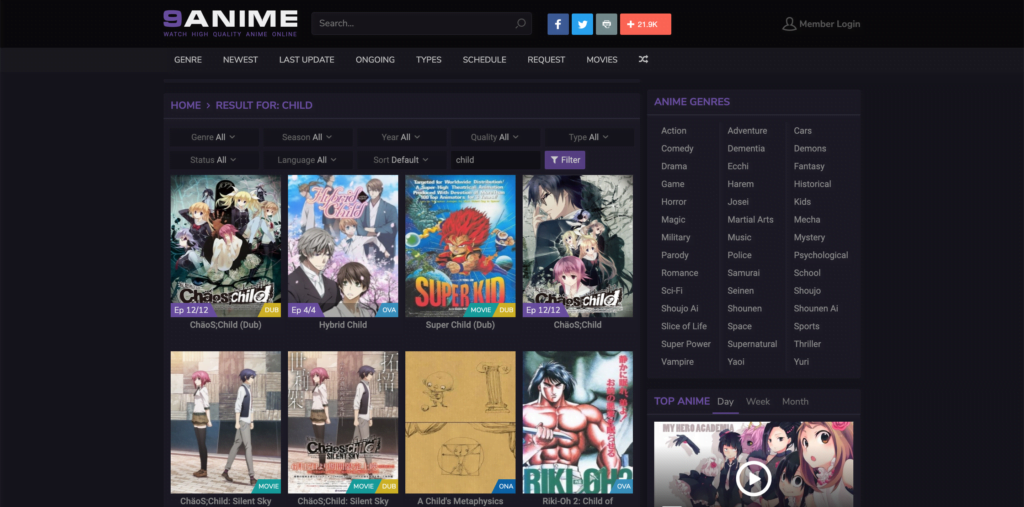
Note: That this feature work on all the 9anime websites, that include 9anime.to, 9anime.tv, 9anime.live, 9anime.life, 9anime.love, 9anime.nl, 9anime.one, 9anime.page, 9anime.ru, and 9anime.video.
Conclusion
By following these simple steps, you can focus the video player on the 9anime website and enjoy your anime without any distractions. The Turn Off the Lights browser extension is a powerful tool that can enhance your viewing experience on any website, not just 9anime. Give it a try and see for yourself how much better your streaming experience can be.
- What is 9anime website?
- How to focus on the 9anime website?
- How to dim the 9anime website and not the video player?
- How to turn dark mode on the 9anime website?
If you find it useful to get your comfortable 9anime website experience, then you can share the link on Facebook or share the link on Twitter. So your family, friends, or colleagues can know about this handy free tool.
FAQ about 9anime website
💡 How can I dim the 9anime website and not the video player?
If you install the free and most popular Turn Off the Lights Browser extension you can dim the current web page and highlight only the HTML5 video player such that on the 9anime website.
🌌 How to get a Dark Mode on 9anime website?
Install the free Turn Off the Lights Browser extension, and enable in the Options page the Night Mode feature. That is a nifty feature to convert each website to your personal dark theme. You can choose a dark color for the background, text, and hyperlink.
🆓 Is the Turn Off the Lights Browser extension free?
Yes, it is a free and powerful solution to improve your video and web experience in your favorite web browser. You can get it for the following web browsers: Google Chrome, Safari, Firefox, Opera, Yandex, Vivaldi, Brave, and Microsoft Edge.
🎬 How to download 9anime videos?
In the modern web browser, such as Google Chrome you can download any HTML5 video player by clicking right on the video player, and showing the video control. Then you see a button to ‘download’ this video content.
🧑💻 Help with 9anime is not working
If the web page does not load, try to remove your cookies and cache files. And try to open again the web page.
No schema found.
Did you find technical, factual or grammatical errors on the Turn Off the Lights website?
You can report a technical problem using the Turn Off the Lights online technical error feedback form.