Table of Contents
What is Opera web browser
Opera web browser is one of the oldest browsers, it was developed in the year 1994. In addition, it was even a research project at Telenor, the largest Norwegian telecommunications company. Where first released publicly with version 2.0 in 1996. To learn about the Opera software fast, a safe web browser that uses the Google blink engine (from Chromium) to render the web pages, go to the Opera website.
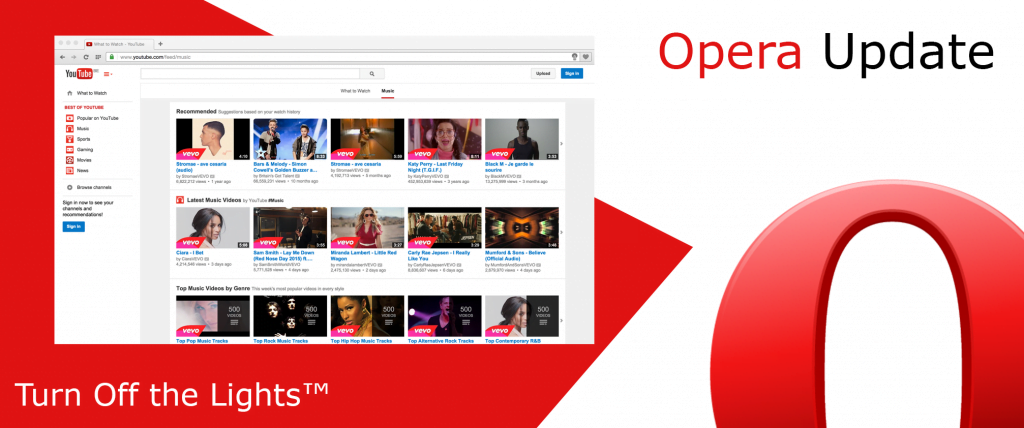
How to make sure Opera is up-to-date?
If you use Opera 15+ or higher, that is the first internet web browser version based on the Chromium project. The company steps away from its own render engine Presto in preference for a stable web experience for its users. Follow the steps below to get the latest version of this web browser:
- Type in your address bar this URL (Uniform Resource Locator):
opera://about - Look at the version number at the top
- See this page to find out the latest version of your Operating System
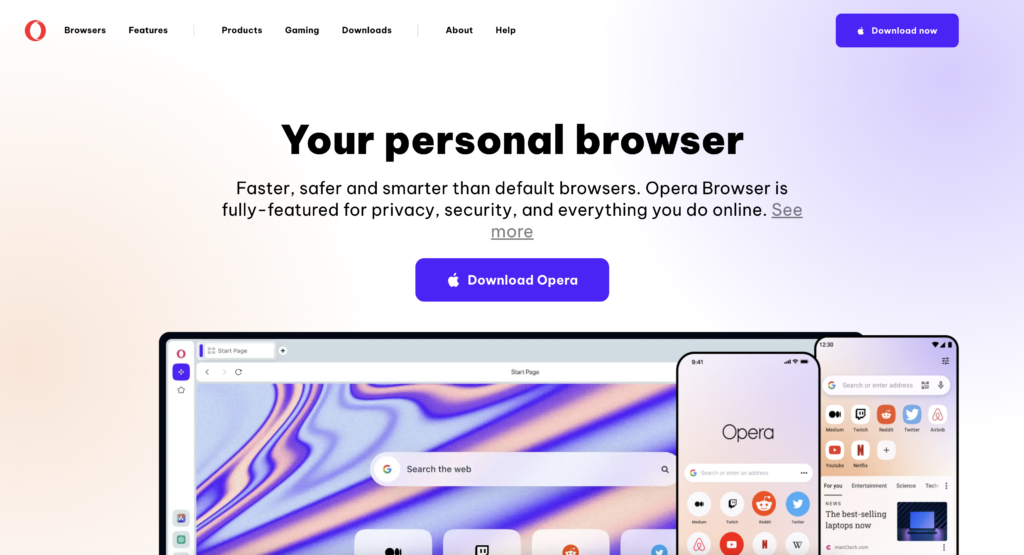
If you use an old Opera 12 that uses the Presto web render, use the steps below to get the latest version:
- Click on the Opera menu at top of this window
- In the menu select Help and click on Check for Updates
- When an update is available, follow the steps to update the browser
If you haven’t already installed the Opera web browser, visit the Opera website and click on the prominent button to download the Opera web browser. The latest version of the web browser provides new features that the old Presto web browser didn’t have, such as a sidebar with TikTok, Chat GPT, and more. Furthermore, it includes a VPN connection option to ensure your internet connection is secure.
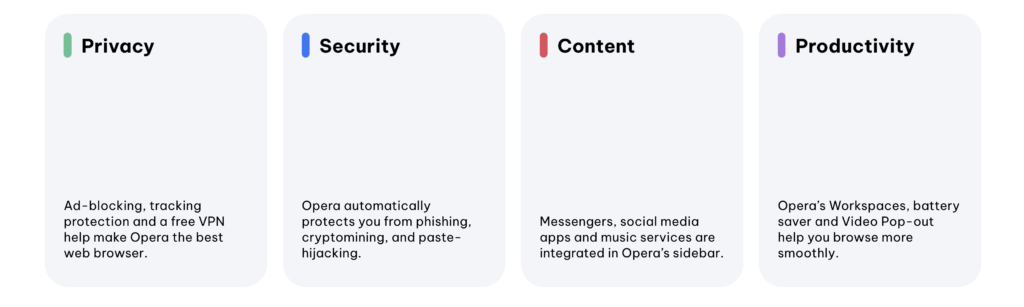
Did you find technical, factual or grammatical errors on the Turn Off the Lights website?
You can report a technical problem using the Turn Off the Lights online technical error feedback form.