Table of Contents
Introduction
Are you looking for how to change the position of the night switch? Then you are on the correct help page. When you are using the Night Mode feature from the Turn Off the Lights Browser extension. That is available for Google Chrome, Firefox, Opera, Safari, Maxthon, and Microsoft Edge. Default it will show you a sun and moon Icon switch in the top left of your web page. Most noteworthy, you can customize the position of the night switch. So it fits well in your web experience.
What is the Night Mode feature?
The “Night Mode” feature in the “Turn Off the Lights” browser extension is a tool designed to improve your web browsing experience in low-light or dark environments. It’s often used to reduce the brightness of websites, making them easier on the eyes when you’re browsing the internet at night or in dimly lit settings.
The goal of the Night Mode feature is to create a more pleasant and visually comfortable browsing experience in low-light conditions while reducing the strain on your eyes. It’s a popular feature for people who like to read or browse the web before going to bed or in darkened rooms.
What is the benefits of using Night Mode?
Night mode, also known as dark mode or dark theme, offers several benefits, especially when using it on digital devices and applications. Some of the key advantages of using night mode include:
- Reduced Eye Strain: Night mode reduces the amount of blue light emitted by screens, which can help reduce eye strain and fatigue. Blue light exposure, especially in the evening, can disrupt your sleep patterns and cause discomfort during prolonged screen use.
- Improved Sleep Quality: Exposure to blue light from screens, particularly in the evening, can interfere with your circadian rhythm and make it harder to fall asleep. Night mode mitigates this effect by using warmer colors, making it easier to use devices before bedtime without negatively impacting sleep quality.
- Enhanced Visibility in Low-Light Conditions: In dark or low-light environments, night mode makes it easier to read and view content on screens by reducing the screen’s brightness and using dark backgrounds. This can be particularly useful in dimly lit rooms, during nighttime browsing, or in places with limited ambient light.
- Battery Savings (for OLED Screens): On devices with OLED or AMOLED screens (e.g., some smartphones), using dark mode can save battery life. Since each pixel emits its own light in OLED displays, using dark backgrounds reduces the power consumption of those pixels, leading to longer battery life.
- Aesthetic Preference: Some users simply prefer the look of dark or night mode. It provides a sleek and modern appearance to many apps and websites and is easier on the eyes for many people.
- Reduced Screen Glare: In dark environments, bright white screens can create glare, which night mode helps to reduce. This can be beneficial for users working in dark rooms or using devices at night.
The solution on how to change the position of the night switch
Follow the steps below on how to change the position of the night switch:
- Open the Turn Off the Lights Options page
- On the Options page, click on the sidebar menu item Night Mode
- You see now the complete adjustment of the Night Mode feature. Scroll down until you see the topic position of the night switch you can change it to the following settings:
- Top left
- Top right
- Bottom right
- Bottom left
- Custom (click, hold, and move the switch to the desired screen location)
- Restart the web page, and you see the switch is moved to your personal position
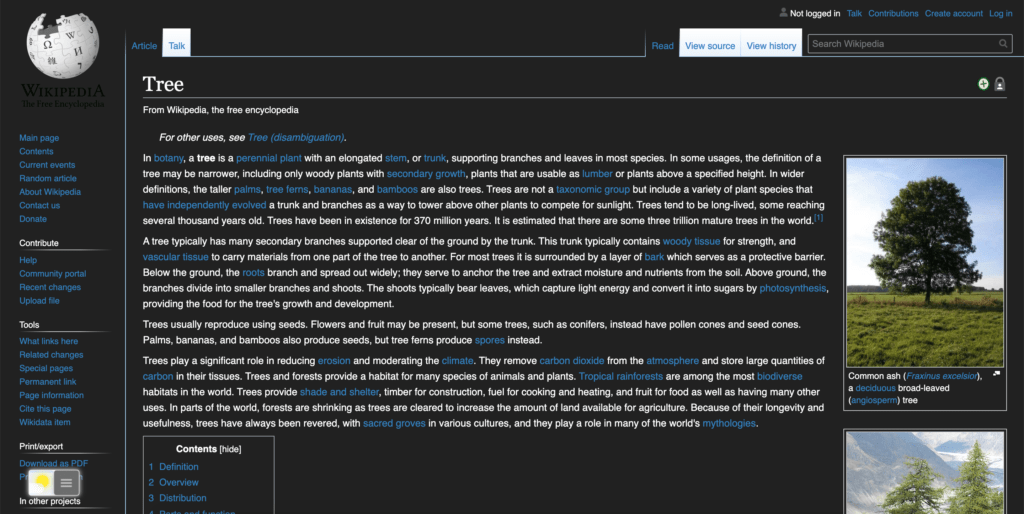
You can activate and disable the Night Mode feature without the use of this night switch. You can enable it from the new Double Click menu (available since Turn Off the Lights Browser extension version 4.0). So there is no use anymore to change the position of the night switch. You can control everything from the Turn Off the Lights mini settings panel.
Did you find technical, factual or grammatical errors on the Turn Off the Lights website?
You can report a technical problem using the Turn Off the Lights online technical error feedback form.