Table of Contents
Introduction
YouTube has become an integral part of our lives, providing endless hours of entertainment and information. However, few things are as frustrating as trying to watch a video only to be plagued by YouTube stuttering issues. In this comprehensive guide, we will delve into the reasons behind this problem and offer expert solutions. Whether you’re a content creator or a casual viewer, understanding and addressing YouTube stuttering is essential for a seamless experience.
Do you experience the YouTube app still spinning? Or is the video stuttering or do you see a spinning loading bar in the YouTube video player, or it does not continue to play the HD video you want to watch? Then make sure you use the Turn Off the Lights browser extension v3.0.0.14 or higher. And try to remove your cookies in your browser on the YouTube website.
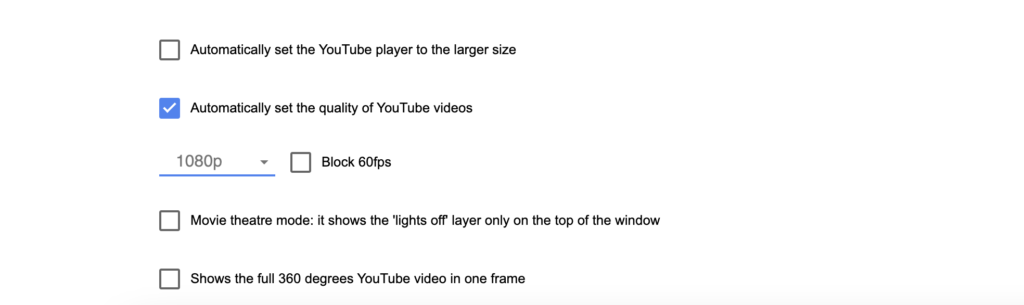
Stuttering caused by other extensions
These days it can also cause the issue of another YouTube extension you are using. As a result, it conflicts with our most customized web and video experience. So to solve this problem, open your web browser and go to the Extensions tab. And disable one by one the extensions you are using (except the Turn Off the Lights browser extension).
Google Chrome
The steps for Google Chrome on how you can solve this stuttering on the YouTube website:
- Open this page:
chrome://extensions/ - And disable each extension on that web page except the Turn Off the Lights Chrome extension
Safari
An Apple Safari user, then follow these steps:
- Go to Safari on your Apple menu bar
- Click on Preference
- You see a new window show up and go now to the Extensions tab
- And disable each extension on that panel except the Turn Off the Lights Safari extension
Opera
Opera users, so follow these instructions steps:
- Open this page:
opera://extensions/ - And disable each extension on that web page except the Turn Off the Lights Chrome extension
Firefox
Therefore, follow the steps for Firefox:
- Open this page:
about:addons - And disable each extension on that web page except the Turn Off the Lights Firefox extension
Microsoft Edge
The steps for Microsoft Edge on how you can solve this stuttering on the YouTube website:
- Open this page:
edge://extensions/ - And disable each extension on that web page except the Turn Off the Lights Chrome extension
How to clear cache and cookies
In addition to extensions, you can review and follow the instructions provided by your web browser on how you can clear your cookies:
Conclusion
In this article, we’ve explored the common causes of YouTube stuttering and provided expert solutions to help you enjoy uninterrupted video streaming. Whether you’re a content creator striving for smoother uploads or a viewer seeking seamless entertainment, following these tips will enhance your YouTube experience.
For further information or assistance, feel free to reach out to YouTube’s support. Remember, a stable internet connection and up-to-date devices are your best allies against YouTube stuttering issues.
FAQs about YouTube Stuttering
Can clearing my browser cache help with YouTube stuttering?
Yes, clearing your browser cache can improve overall performance, reducing the chances of video stuttering.
Will upgrading my device eliminate stuttering issues?
Upgrading to a more powerful device can significantly reduce stuttering problems, especially when streaming high-resolution videos.
How often do YouTube server issues cause stutter?
YouTube server issues are relatively rare and are usually fixed promptly by their technical team.
Can I fix YouTube stutter on a slow internet connection?
Yes, you can. Choose a lower video quality, close other applications, and ensure no other devices are using your network excessively.
Why do videos stutter on YouTube?
YouTube stutter can occur due to network congestion, outdated browsers, slow internet speed, hardware limitations, browser extensions, or YouTube server issues.
Did you find technical, factual or grammatical errors on the Turn Off the Lights website?
You can report a technical problem using the Turn Off the Lights online technical error feedback form.