Table of Contents
What is Mozilla?
Mozilla is a non-profit organization that develops open-source software and promotes an open and accessible internet. One of its most well-known products is the Firefox web browser. Mozilla was founded in 1998 by members of the Netscape project, with the aim of creating a free, open-source browser to compete with proprietary ones.
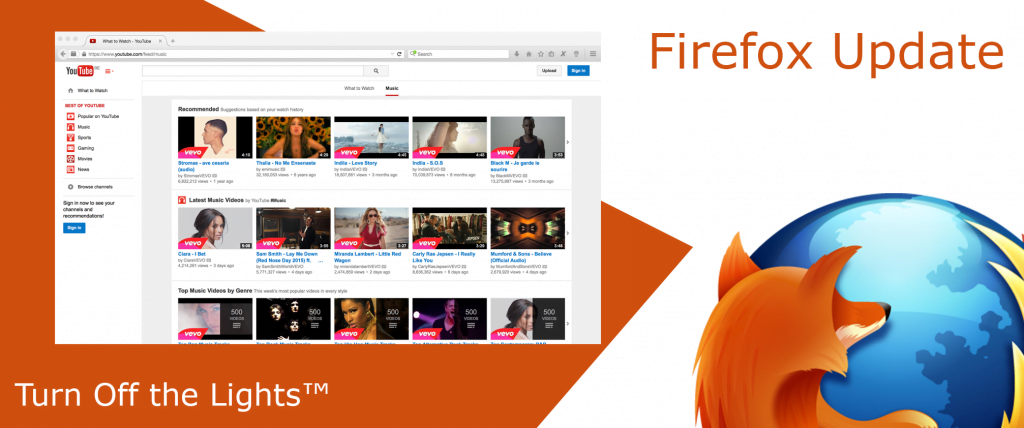
What is Firefox?
Firefox is a free and open-source web browser developed by the Mozilla Foundation. It is available for various operating systems, including Windows, macOS, Linux, and mobile platforms like Android. Firefox is known for its focus on speed, privacy, and user control.
Some key features of this web browser include:
- Tabbed Browsing: Firefox introduced the concept of tabbed browsing, allowing users to open multiple websites in a single window with separate tabs.
- Add-ons and Extensions: Firefox supports a wide range of extensions and add-ons, allowing users to customize their browsing experience with additional features and functionalities.
- Privacy and Security: Firefox places a strong emphasis on user privacy and security. It includes features like Enhanced Tracking Protection, which helps prevent websites from tracking users across the web.
- Syncing: Users can create a Firefox account to sync their bookmarks, history, passwords, and other settings across multiple devices, providing a seamless browsing experience.
- Developer Tools: The web browser includes a set of developer tools for web developers, making it easier to inspect and debug web pages.
- Open Source: Being open source means that the source code of Firefox is freely available for anyone to inspect, modify, and distribute, fostering a community-driven approach to development.
Who are their competitors?
They competes with other popular web browsers such as Google Chrome, Microsoft Edge, and Safari. It has a dedicated user base and is widely used around the world.
How to check for the latest updates?
These are the steps to make sure the web browser is up-to-date, follow these instructions steps in the web browser:
- Open the web browser
- And click the menu button in the top-right of the browser
- Click the question mark at the bottom of the context menu
- Select the “About Firefox” menu item. Now it will check for updates and will ask to restart if needed
The About popup will show up on your screen and will force you to automatically download and run the update on your computer. When this update is done, it restarts the web browser app.
Firefox web browser
It is a free and open-source web browser developed by the Mozilla Foundation and its subsidiary, Mozilla Corporation. It is one of the most used web browsers this year. That has a powerful HTML5 render engine. This web browser uses the Gecko layout engine to render web pages, which implements current and anticipated web standards. And one of the largest amounts of extensions to customize your web experience online. Furthermore, they take the privacy of their internet users very seriously. That is from no cookie tracking to hide and block annoying notifications. To learn more about the independent free browser visit the Mozilla website.
FAQ
What is Firefox?
It is a free and open-source web browser developed by the Mozilla Foundation, available for various operating systems, emphasizing speed, privacy, and user control.
What are some key features of Mozilla web browser?
Key features include tabbed browsing, support for add-ons and extensions, a focus on privacy and security with Enhanced Tracking Protection, syncing across devices, and developer tools for web development.
What is Mozilla?
Mozilla is a non-profit organization that develops open-source software and promotes an open and accessible internet. One of its most well-known products is the Firefox web browser. Mozilla was founded in 1998 by members of the Netscape project, with the aim of creating a free, open-source browser to compete with proprietary ones.
Did you find technical, factual or grammatical errors on the Turn Off the Lights website?
You can report a technical problem using the Turn Off the Lights online technical error feedback form.