Table of Contents
Introduction
Everyone hates annoying ads, and the Turn Off the Lights browser extension works well with the Adblock browser extension. You can install the Adblock Plus browser extension that has the option to enable the YouTube video adblocker. That feature stops the disturbing ads showing up in the YouTube video player. Where you as a YouTuber watcher can quietly watch your favorite video.
To enable the YouTube video ad blocker in Google Chrome
- Download the Adblock Plus browser extension
That is available for Google Chrome, Firefox, Opera, Safari, and Microsoft Edge. - Keep the default settings, and it blocks all the annoying ads on YouTube
- And that is it
The official Adblock Plus browser extension prevents streaming and unwanted ads from showing up in the YouTube video player. YouTube video ad blocker works everywhere on YouTube and also for paid channels such as YouTube Premium.
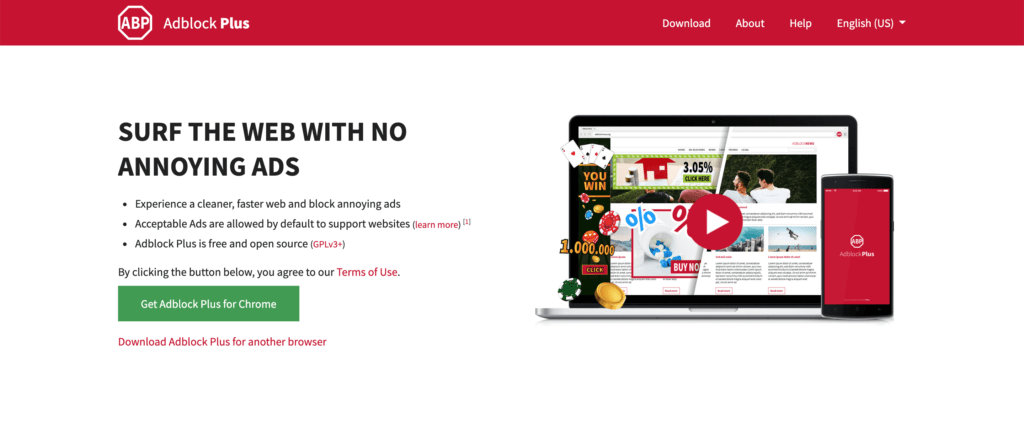
- Adblock Plus Surf the web without annoying ads!
- Can block tracking, malware domains, banners, pop-ups, and video ads – even on Facebook and YouTube
- Unobtrusive ads aren’t being blocked in order to support websites (configurable)
- Over 300 million downloads
- It’s free! (GPLv3)

Adblock Plus is responsible for the filters of this browser extension if you have an issue or suggestion. Please use the contact using the support form on his website.
FAQ
Are YouTube video ad blockers legal?
No, it is illegal and violates the YouTube terms of service to use an adblocker on the YouTube websites since October 2023.
Can I whitelist specific channels with a YouTube video adblocker?
Yes, click on your adblocker, and select the menu item to allow this website in a whitelist.
Do YouTube video ad blockers affect video quality?
No, it will not impact video quality and whether it compromises your viewing experience.
Do Ad Blockers Affect Content Creators?
Yes, the use of Adblocker will affect the content creator not to allow to earn money to create new content for his viewers. What can lead the YouTuber will stop his YouTube channel.
Did you find technical, factual or grammatical errors on the Turn Off the Lights website?
You can report a technical problem using the Turn Off the Lights online technical error feedback form.