Table of Contents
Introduction
Can you not install the extension from the Chrome web store? A few users have experienced this issue too when they install the “Turn Off the Lights” Chrome extension. And they see an error message at the center of the web page.
The solution can not be installed on Chrome – Chrome Web Store
There could be multiple reasons why you can not install the “Turn Off the Lights” extension from the Chrome Web Store. Here are some common solutions to try:
Clear cache and cookies
Clear your browser’s cache and cookies. This can often resolve issues with the Chrome Web Store.
- Click on the three dots in the upper-right corner of the browser window to open the Chrome menu.
- Select “More tools” from the menu and then click on “Clear browsing data.”
- In the “Clear browsing data” window, select the “Cached images and files” and “Cookies and other site data” options.
- Choose the time range for which you want to clear the data. You can select “All time” to clear all cache and cookies, or choose a specific time range.
- Click on the “Clear data” button to remove the selected data.
- Once the process is complete, restart your browser and try accessing the website or feature that was causing issues.
Disable browser extensions
Some extensions can interfere with the installation process. Try disabling all of your extensions temporarily, and then try installing the “Turn Off the Lights” extension again.
Check for software updates
Make sure you have the latest version of Chrome installed, as outdated software can cause issues with the Chrome Web Store.
In order to solve this issue, is to make sure you have the latest Google Chrome version installed on your computer. Chromium and Chromium-based browsers must be based on Chromium version 30 or later. Follow the below instruction to get the latest version of Google Chrome.
Follow the instruction steps here below on how you can check for an update manually, and see your current web browser version number.
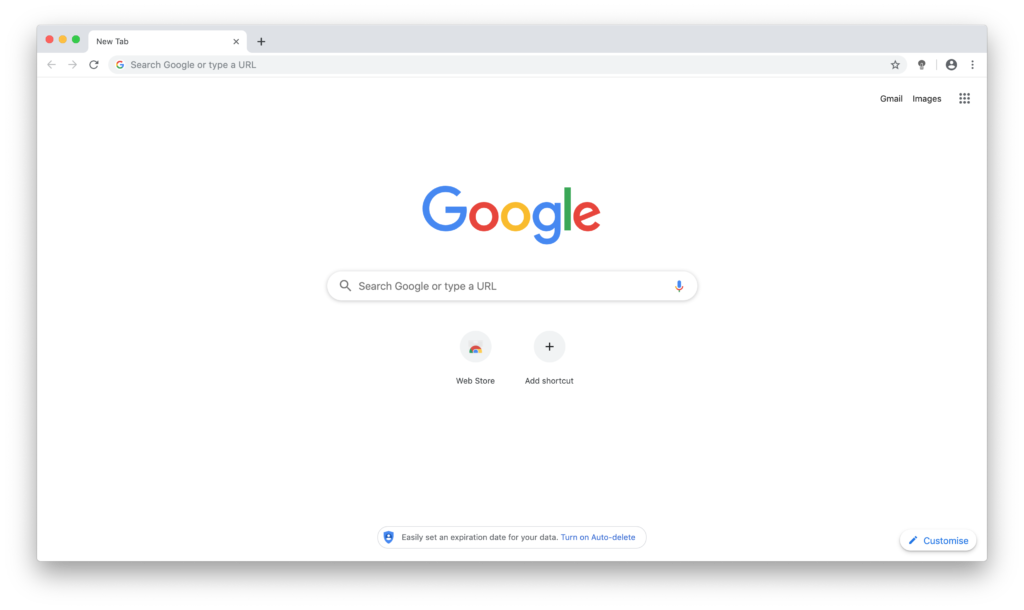
- Click the Chrome menu ⋮ on the browser toolbar
- Select About Google Chrome
- The current version number is the series of numbers beneath the “Google Chrome” heading. Chrome will check for updates when you’re on this page. Click Relaunch to apply any available update
Support
If you have tried all of the solutions mentioned above and still can not install the “Turn Off the Lights” extension from the Chrome Web Store, it might be time to reach out to the developer for further support. They may be able to provide you with additional guidance or troubleshooting steps to resolve the issue.
To contact the developer, you can visit their support page and look for a contact form or email address. When reaching out, be sure to provide as much detail as possible about your issue, including any error messages you received, steps you’ve already tried, and any relevant screenshots or videos. The more information you provide, the better equipped the developer will be to assist you.
Tip and tricks
It’s best to install Chrome extensions from the Chrome web store and to read the review on that extension page.
If you need more help contact the Google Chrome help forum and one of the Silver Stars or a Product Expert will help you further.
Google Product Experts (GPE) is a program run by Google that recognizes and rewards individuals who are knowledgeable and passionate about Google products. GPEs are not Google employees, but rather volunteers who are active in online communities, such as Google product forums, and provide helpful answers and insights to users who have questions about Google products.
They are recognized for their expertise and contributions, and receive benefits such as early access to new Google products, exclusive events and opportunities, and more. The goal of the program is to provide a network of knowledgeable and engaged individuals who can support and help others in the Google product community.
Did you find technical, factual or grammatical errors on the Turn Off the Lights website?
You can report a technical problem using the Turn Off the Lights online technical error feedback form.