Table of Contents
Introduction
In today’s digital age, social media platforms have become an integral part of our lives. One platform that stands out is Facebook. With over 2.8 billion monthly active users, it offers a massive audience for content creators. One key aspect of engaging content on Facebook is videos. In this comprehensive guide, we’ll explore the world of Facebook videos, offering insights, tips, and tricks for making your content shine.
Welcome to the world of Facebook videos! In this article, we will delve deep into the art of creating captivating video content that grabs your audience’s attention. Whether you’re an aspiring influencer, a small business owner, or just someone looking to share their experiences, Facebook videos can help you reach a broader audience.
The Power of Facebook Videos
Why Choose Facebook for Video Content?
Facebook’s extensive user base and robust video-sharing features make it an ideal platform for content creators. The platform offers a great chance for your videos to go viral and gain wide exposure.
Types of Facebook Videos
- Live Videos: Engage with your audience in real-time, answering questions, sharing events, and building a strong online presence.
- Short Videos: Capitalize on the popularity of short, snappy content with Facebook’s short video feature.
- Promotional Videos: Showcase your products or services in a visually appealing way.
- How-To Videos: Share valuable information and establish yourself as an authority in your niche.
Creating Compelling Facebook Videos
To create compelling Facebook videos, follow these key principles:
- Eye-catching Thumbnails: The first thing your audience sees is the video thumbnail, so make it compelling.
- Engaging Descriptions: Craft a description that piques curiosity and encourages viewers to click.
- Quality Content: Invest in a good camera, lighting, and audio equipment to ensure high-quality videos.
- Captivating Intros: Grab your viewers’ attention in the first few seconds to keep them engaged.
- Consistency: Post videos regularly to keep your audience coming back for more.
Engaging with Your Audience
Interacting with your audience is crucial for building trust and a loyal following. Respond to comments, run contests, and ask for feedback to make your audience feel valued.
How to enable Facebook videos detection?
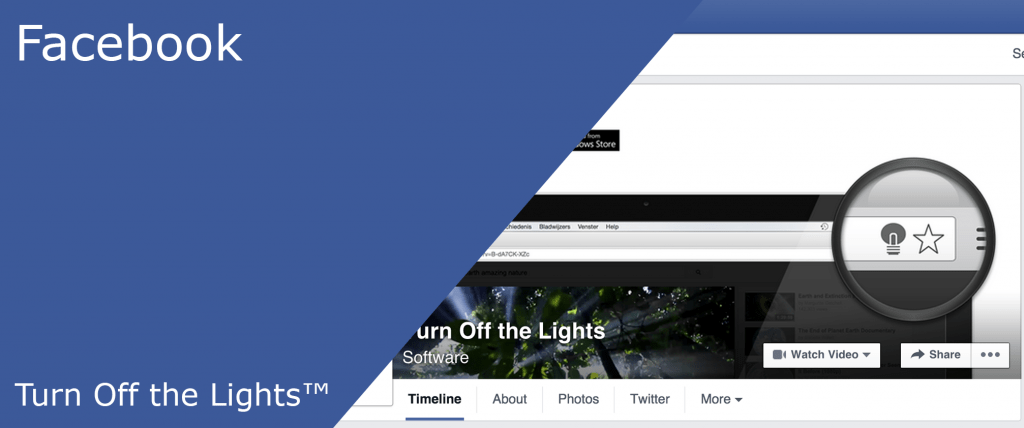
Turn Off the Lights browser extension detects all HTML5 video players that are also on social networks such as Facebook, Twitter, and Weibo. And when you click on the gray lamp button in your favorite web browser, the extension will search for all the videos on that web page. This included Facebook videos on the currently open web page. If it finds one or more videos on this page, then it will highlight it automatically, if there is a video available.
The user must do nothing to get the video detectable. The engine to detect these videos is done with the intelligent video engine. Where it searches for the URL of the video player and movie object on the web page. When the comparison value is true, it adds the code to push this video player on top of the black layer.
The solution if it doesn’t work well
If the video is going not to the front of the dark layer. Then there is possibly a browser extension that creates this problem in your web browser. Here are the 3 solutions for your web browser:
- Make sure you are using the Windows, Mac, or Linux operating system version
- And that you are using the latest web browser version
- If that still does not work, try to disable those other browser extensions you are using one by one except Turn Off the Lights browser extension
If you need additional help, you can contact us using the support form.
YouTube video
Conclusion
In conclusion, Facebook videos offer an incredible platform for content creators to reach a vast audience. By following best practices, engaging with your viewers, and creating high-quality content, you can make your mark on this social media giant.
Whether you’re promoting your business, sharing personal experiences, or showcasing your creativity, Facebook videos can be a game-changer for your online presence.
FAQ about Facebook videos
How can I go live on Facebook?
To go live on Facebook, follow these steps:
1. Open the Facebook app.
2. Tap the “Live” icon.
3. Add a description and choose your audience.
4. Click “Start Live Video.”
What’s the ideal video length for Facebook?
The ideal video length for Facebook varies by content type. Short, engaging videos typically perform well, but long-form content can also work if it’s engaging throughout.
How can I boost my video’s reach on Facebook?
To boost your video’s reach, consider using paid promotions, collaborating with influencers, and sharing your videos on relevant groups and pages.
Can I upload videos in HD quality on Facebook?
Yes, Facebook supports high-definition video uploads. For best results, use a resolution of 1080p or higher.
Are there any restrictions on the content of Facebook videos?
Yes, Facebook has community standards that prohibit certain types of content, such as hate speech, violence, and nudity. Ensure your videos comply with these guidelines.
How do I check the performance of my Facebook videos?
Facebook provides in-depth insights into video performance. Visit your Facebook Page Insights to analyze views, engagement, and audience demographics.
Did you find technical, factual or grammatical errors on the Turn Off the Lights website?
You can report a technical problem using the Turn Off the Lights online technical error feedback form.