Table of Contents
Introduction:
In today’s digital age, accessibility is paramount. As technology continues to evolve, so too do the ways in which we interact with digital content. One such innovation that has gained traction in recent years is blind dark mode. This feature, which alters the color scheme of digital interfaces to enhance visibility in low-light environments, holds immense potential for improving accessibility and user experience across various platforms.
What is team blind?
TeamBlind is an online community platform designed for professionals to engage in candid discussions about various topics related to their careers, workplaces, industries, and more. It serves as a forum where users can anonymously share their experiences, seek advice, and connect with others in similar fields.
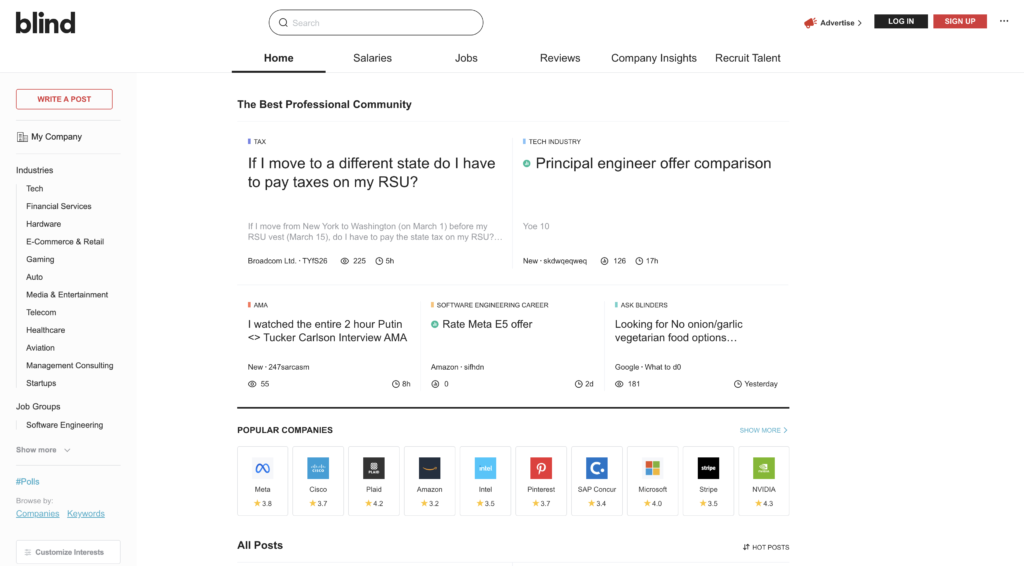
The platform is known for its emphasis on anonymity, allowing users to express their thoughts and opinions openly without fear of repercussions. This anonymity fosters honest and transparent conversations, making TeamBlind a valuable resource for professionals looking to gain insights into various aspects of the workplace.
TeamBlind covers a wide range of topics, including company reviews, salary discussions, career advice, industry trends, and workplace culture. Users can join discussions specific to their companies or industries, participate in polls and surveys, and access valuable resources shared by fellow professionals.
What is Blind Dark Mode?
Blind dark mode, also known as dark theme or night mode, is a display setting that adjusts the color scheme of digital interfaces to predominantly dark colors. This mode is particularly beneficial in low-light environments or for users with visual impairments, as it reduces eye strain and improves readability by minimizing the emission of bright light.
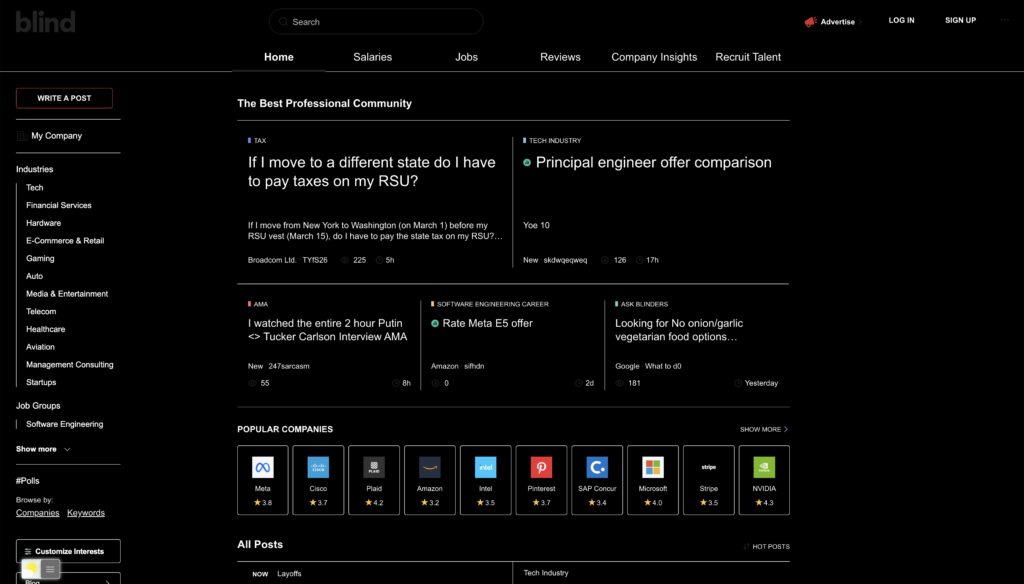
Enhancing Visibility:
Blind dark mode enhances visibility by reducing the overall brightness of digital displays. By utilizing darker backgrounds and lighter text, this mode creates a high-contrast environment that makes it easier for users to discern content, icons, and graphical elements.
Reducing Eye Strain:
One of the key advantages of blind dark mode is its ability to alleviate eye strain, especially during prolonged periods of screen use. By minimizing the emission of bright light, particularly blue light, this mode helps reduce eye fatigue and discomfort, making it more comfortable for users to engage with digital content for extended durations.
How to Activate and Use Blind Dark Mode?
Browser extension
For regular desktop internet users, you can get also this Blind Night Mode version on your favorite web browser. That is with the Night Mode option in the Turn Off the Lights Browser extension. Follow the steps below on how to enable this free solution in your web browser:
- Download the Turn Off the Lights browser extension
- Click right on the gray lamp button and select Options in the menu item
- The Turn Off the Lights Options page shows up and select the tab Night Mode
- Enable here the Night switch or the long-press feature to activate the night mode on the current web page
In addition, you can customize the website background, text, and hyperlink colors. So you can make it personal to your night theme style. And get the Dark Mode on Blind you want to see in your web browser.
Site Access (only to Blind Dark Mode)
Turn Off the Lights browser extension takes your privacy very seriously, and you set up this browser extension to only allow the King website. Here are the steps on how to activate this feature.
- Open the chrome://extensions page and search for Turn Off the Lights
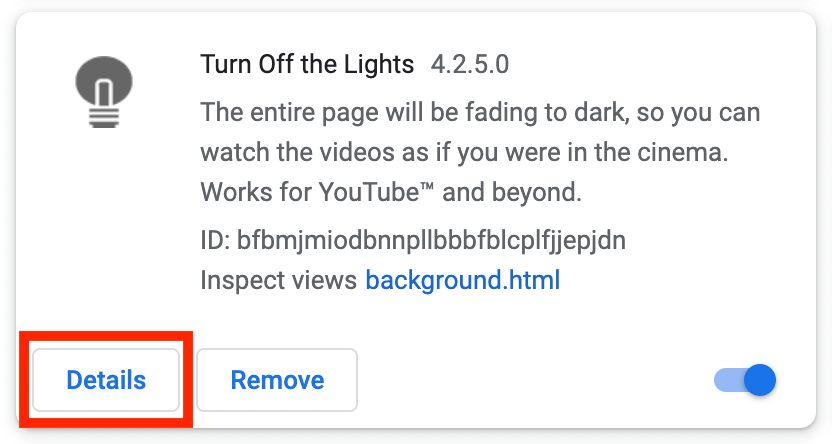
- Click on the button Details to open the detailed information about this Chrome extension
- Search for the section Site Access, and click on the selection box to the menu item “On specific sites“
- A new popup panel shows up, and type now this URL in the text box “https://www.teamblind.com”
- When you are done, click on the blue Add button to close this panel
Free and Open-Source
The Turn Off the Lights browser extension is free and Open-Source. And it is available on all modern web browsers. That includes Google Chrome, Firefox, Opera, Safari, Microsoft Edge, Yandex, Brave, Vivaldi, Naver Whale, Yandex, and Cốc Cốc.
Conclusion
In conclusion, blind dark mode offers a valuable solution for improving accessibility and user experience in digital environments. By incorporating this feature into their platforms, developers can enhance inclusivity, reduce eye strain, and empower users with diverse needs to engage with digital content more comfortably. As technology continues to evolve, blind dark mode represents a pivotal step towards creating a more accessible and equitable digital landscape.
FAQ (frequently asked questions)
How does blind dark mode improve accessibility?
Blind dark mode enhances accessibility by reducing eye strain and improving visibility in low-light environments, making digital content more accessible to users with visual impairments or sensitivities.
Can blind dark mode be customized?
Yes, blind dark mode often includes customizable settings that allow users to adjust contrast, brightness, and color preferences according to their individual needs and preferences.
Does blind dark mode save battery life?
Yes, blind dark mode can contribute to energy efficiency and conserve battery life, particularly on devices equipped with OLED or AMOLED displays, by reducing the power consumption associated with brighter display settings.
Is blind dark mode suitable for everyone?
While blind dark mode offers benefits for many users, individual preferences may vary. Some users may prefer traditional light themes, while others find dark mode more comfortable for prolonged screen use.
Did you find technical, factual or grammatical errors on the Turn Off the Lights website?
You can report a technical problem using the Turn Off the Lights online technical error feedback form.