Table of Contents
Introduction
Looking for more users? Then using YouTube for advertising is the solution. You can advertise on the biggest YouTube video platform. So, you get more YouTube views, YouTube subscribers, grow your business, and also have more visitors to your own personal or corporate website.
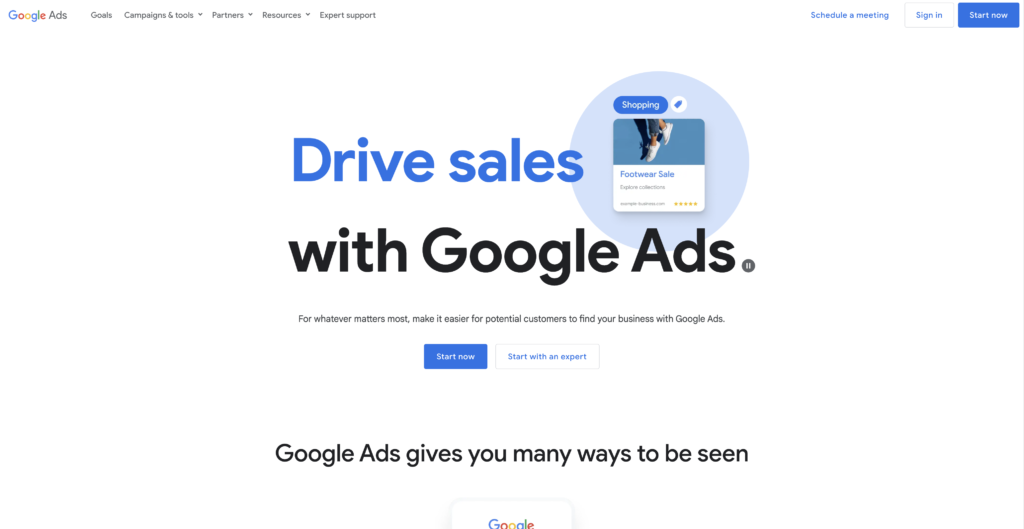
2. Understanding the Dynamics of YouTube Advertising
YouTube Advertising Landscape
Navigate the dynamic world of YouTube advertising, from TrueView ads to bumper ads, and discover which format aligns best with your marketing objectives.
Harnessing the Power of Keywords
Uncover the secrets of optimizing your ads with the right keywords, ensuring your content resonates with your target audience.
3. Crafting Compelling Ad Content
Storytelling Through Videos
Master the art of storytelling in your ads, creating narratives that captivate and resonate with your viewers.
Visual Appeal and Branding
Explore the significance of visually appealing content and how effective branding can leave a lasting impression on your audience.
4. Steps for using YouTube for advertising
To advertise on our official Turn Off the Lights YouTube Channel, follow the steps here below. As a result, using YouTube for advertising you have the possibility to reach more users than you ever wanted.
- Open your Google Ads page
- Click on the top navigation bar on “Campaign“
- On that page you see a blue circle with a white plus icon, click on this button
- Choose now for “new campaign“
- Here you can choose “video” to create a YouTube video ad
| TrueView In-Stream |
|
| TrueView Discovery |
|
Bumper Ads |
|
Also with Google Ads platform, you can advertise on the official Turn Off the Lights website. Furthermore, you can choose your target audience and banner you want to use to promote your YouTube video or TV show.
Conclusion
In conclusion, using YouTube for advertising opens a world of possibilities for businesses aiming to thrive in the digital realm. Embrace the strategies outlined in this guide, and witness your advertising efforts soar to new heights.
FAQ
Is using YouTube for advertising a good solution for more visitors?
Yes, using YouTube for advertising is a good platform. Most users are more a video platform than ever before. It reaches different demographic groups of users.
Is YouTube Advertising Suitable for Small Businesses?
Absolutely! YouTube advertising offers scalable options, making it accessible and effective for businesses of all sizes.
How Can I Target a Specific Audience on YouTube?
Utilize YouTube’s robust targeting options, including demographics, interests, and browsing behavior, to reach your ideal audience.
What’s the Ideal Duration for a YouTube Ad?
While it varies, aim for concise yet impactful content. Research suggests ads under two minutes often perform exceptionally well.
Can I Track the ROI of My YouTube Ads?
Yes, leverage YouTube Analytics to track your ad’s performance, evaluate ROI, and make data-driven decisions for future campaigns.
Are TrueView Ads Worth the Investment?
Absolutely! TrueView ads, with their skippable feature, ensure you only pay for engaged viewers, making them a cost-effective choice.
How Often Should I Refresh My Ad Creatives?
Regularly update your ad creatives to prevent ad fatigue and maintain audience interest. Aim for refreshing content every 4-6 weeks.
Did you find technical, factual or grammatical errors on the Turn Off the Lights website?
You can report a technical problem using the Turn Off the Lights online technical error feedback form.