Table of Contents
Introduction
Here you can get the ultimate and free dark mode browser extension tool to protect your eyes late at night. So stop the bright light shining on your face. Because too bright light can give you concentration issues, health issues, etc. With a dark mode, it decreases the nits used on your LED and LCD screen so you save some battery energy (if you use a laptop). In addition, that it is free this browser extension is also Open-Source so you can take a look at the code work. Submit an issue if you found a problem with a website.
The Rise of Dark Mode
In recent years, the rise of Dark Mode has been nothing short of a visual revolution. From operating systems to popular apps, the soothing and elegant color palette of Dark Mode has become a staple for users seeking a break from the traditional bright interfaces.
Evolution of Visual Aesthetics
The evolution of visual aesthetics has paved the way for Dark Mode’s dominance. As users become more conscious of screen time and eye strain, the shift towards darker interfaces is not just a trend but a necessary adaptation to modern digital habits.
What is a Dark Mode Browser Extension?
A Dark Mode browser extension is a powerful tool that empowers users to customize the appearance of websites by enabling a dark color scheme. It goes beyond the default settings of websites, providing a consistent and eye-friendly interface across various platforms.
For example, the Dark Mode is enabled on the Wikipedia website.
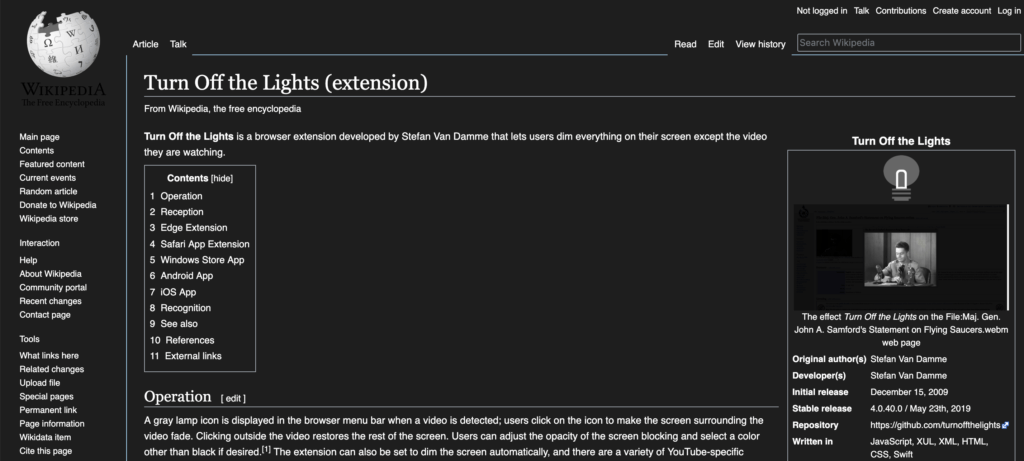
Benefits of Using Dark Mode
The benefits of using Dark Mode extend beyond aesthetics. Let’s explore how this browser extension can positively impact your digital experience.
Eye Strain Reduction
One of the primary advantages of Dark Mode is the reduction of eye strain. The dark background with light text minimizes the contrast, easing the stress on your eyes during prolonged screen time.
Install Dark Mode Browser extension
With the useful FREE and Open-Source Turn Off the Lights Browser extension, you can dim the web page by one single click on the lamp button. Or enable the option to automatically dim the web page on a certain time. To get started, download the amazing dark mode extension for your current web browser:
- Google Chrome dark mode
- Safari dark mode
- Opera dark mode
- Firefox dark mode
- Microsoft Edge dark mode
- Maxthon dark mode
- Yandex Browser dark mode
- Cốc Cốc dark mode
- Brave Browser dark mode
- And Dark Mode browser extension is also available for any other Chromium web browsers
Conclusion
In conclusion, the Dark Mode browser extension offers a transformative and customizable experience for users seeking a visually appealing and comfortable online journey. Whether you’re reducing eye strain, enhancing privacy, or simply embracing a sleek aesthetic, Dark Mode proves to be a valuable tool in the digital age.
FAQ Dark Mode browser extension
Where can I download a dark-mode browser extension?
The Turn Off the Lights browser extension is the industry leader in a universal dark mode for all web browsers. And that is completely free and Open-Source. You can download it from the official Turn Off the Lights website.
What web browser does the dark mode browser extension support?
The Turn Off the Lights browser extension supports all web browsers, including Google Chrome, Safari, Firefox, Opera, Brave, Vivaldi, Maxthon, Yandex, Cốc Cốc, and Microsoft Edge.
Can I change the color of the Dark Mode theme?
Yes, in the Turn Off the Lights Options page, you can change the background, text, hyperlink, button, and border color.
Is the Dark Mode browser extension FREE?
Yes, Turn Off the Lights is the only unique web browser extension that is completely free. Furthermore, a small donation is welcome to continue to improve this experience on all web browsers.
Did you find technical, factual or grammatical errors on the Turn Off the Lights website?
You can report a technical problem using the Turn Off the Lights online technical error feedback form.