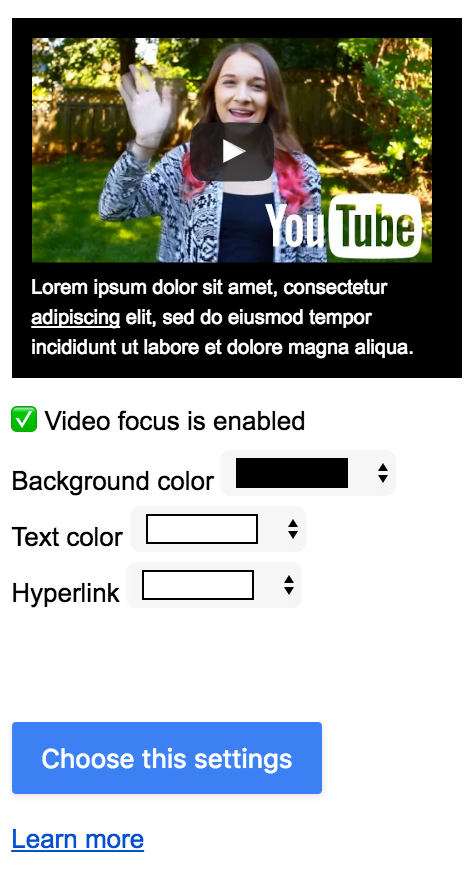Table of Contents
Introduction
Want to be a Night Owl? You can with this new advanced feature in the Turn Off the Lights Browser extension version 3.4. In this feature, you can convert the website day to a night theme by a click on the browser lamp button. To use this feature you must have the Turn Off the Lights Browser extension installed in your web browser.
Night Owl profile
In this user profile, it doesn’t add a dark layer on top of your current web page. In reality, it converts the website stylesheet to a darker theme (that includes YouTube website). And with one click on the gray lamp button, you get back the default theme.
How to enable this feature?
- Open your favorite web browser
- Click right on the gray lamp button in your toolbar
- Click in the context menu on the text Options
- You see that it opens the Turn Off the Lights Options page, and click now from the sidebar on the tab Advanced Options
- Scroll now until you see the topic Bulb
- On this topic, you see the 3 kinds of user-profiles and click on the 2nd blue button on the Night Owl to save that setting profile

- When that is done, restart your web browser
YouTube video tutorial
Did you find technical, factual or grammatical errors on the Turn Off the Lights website?
You can report a technical problem using the Turn Off the Lights online technical error feedback form.