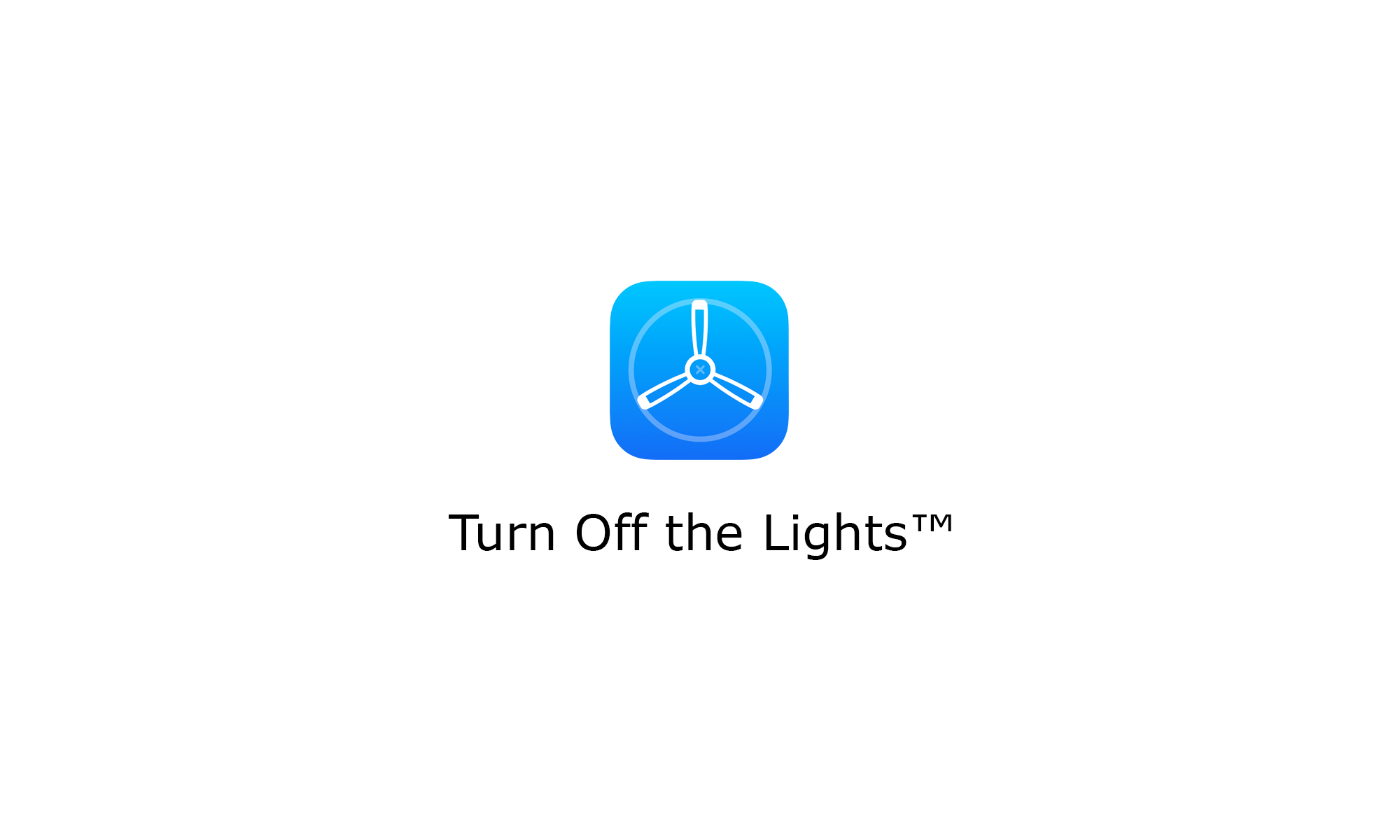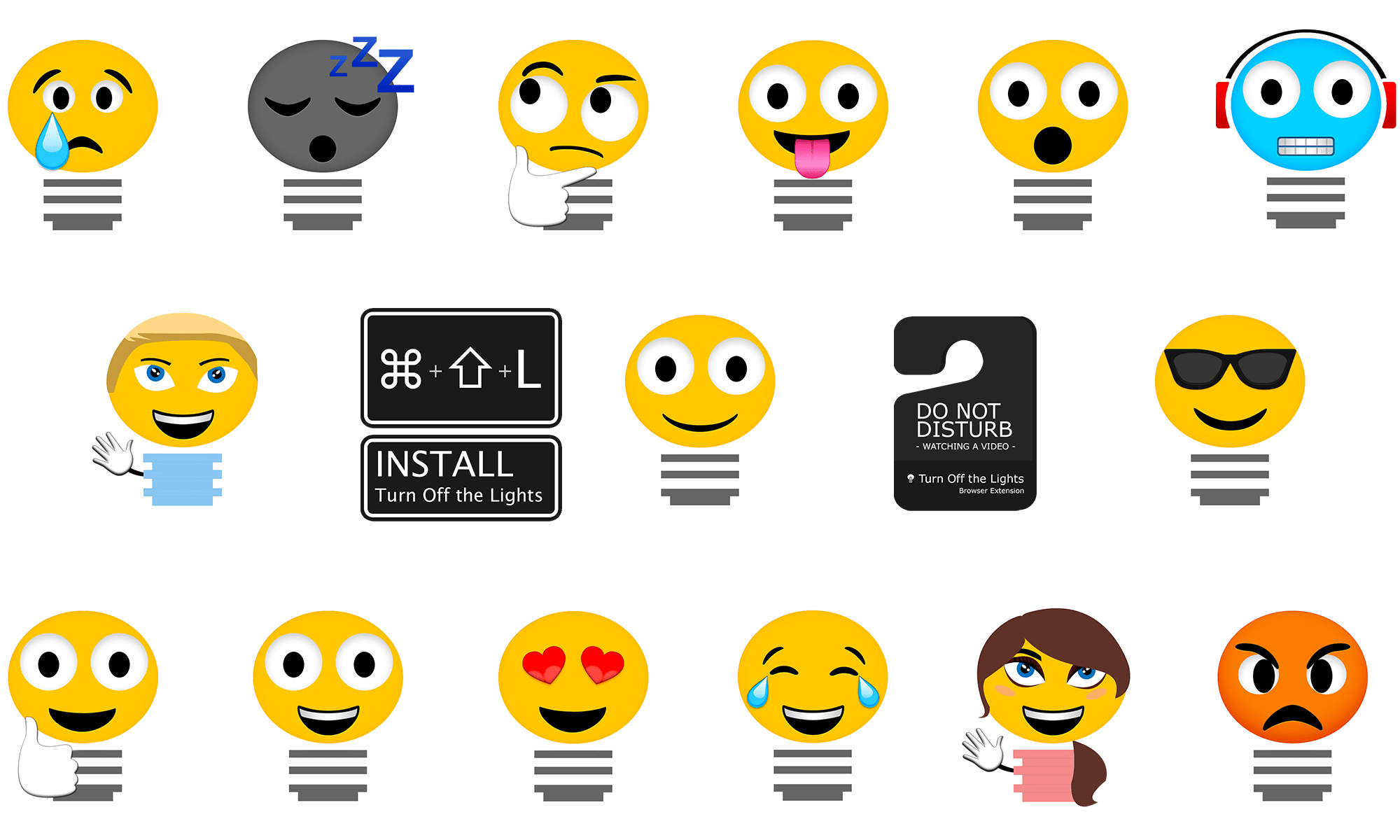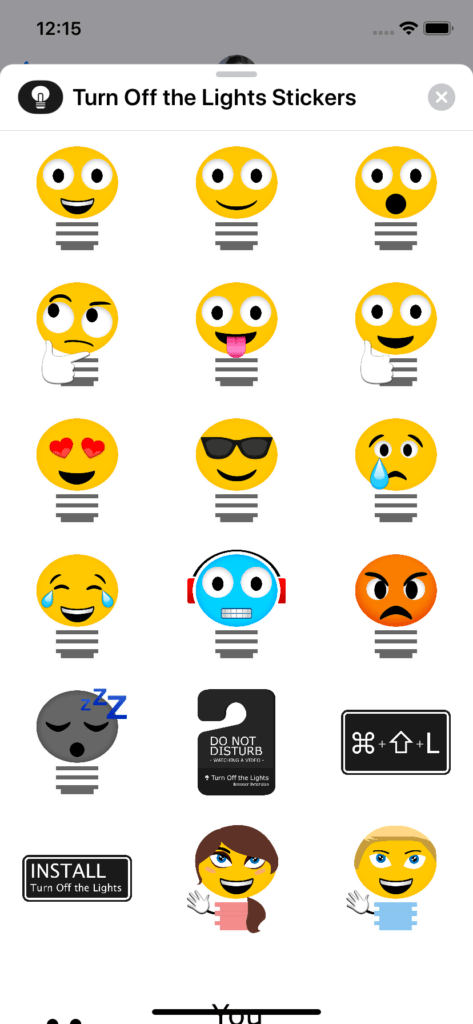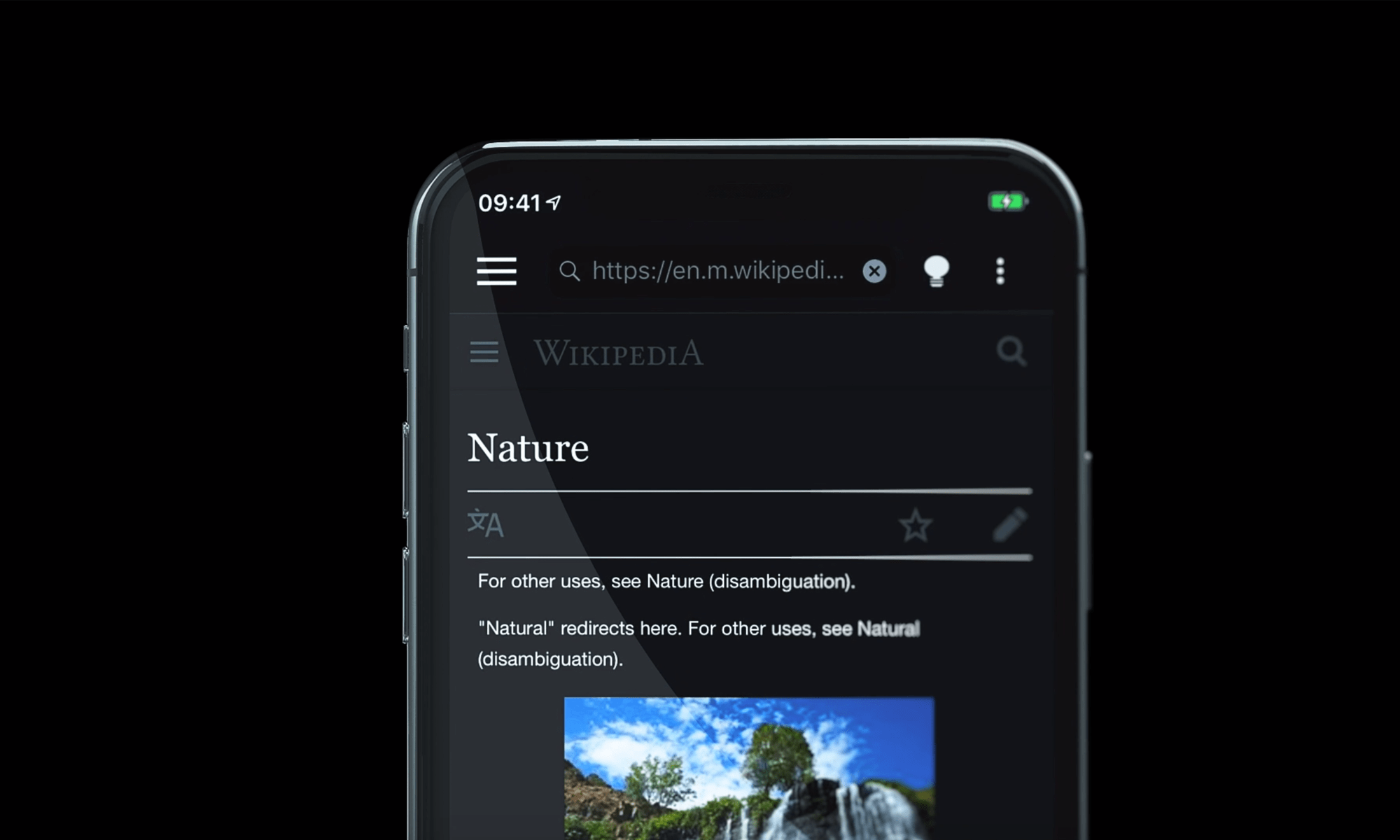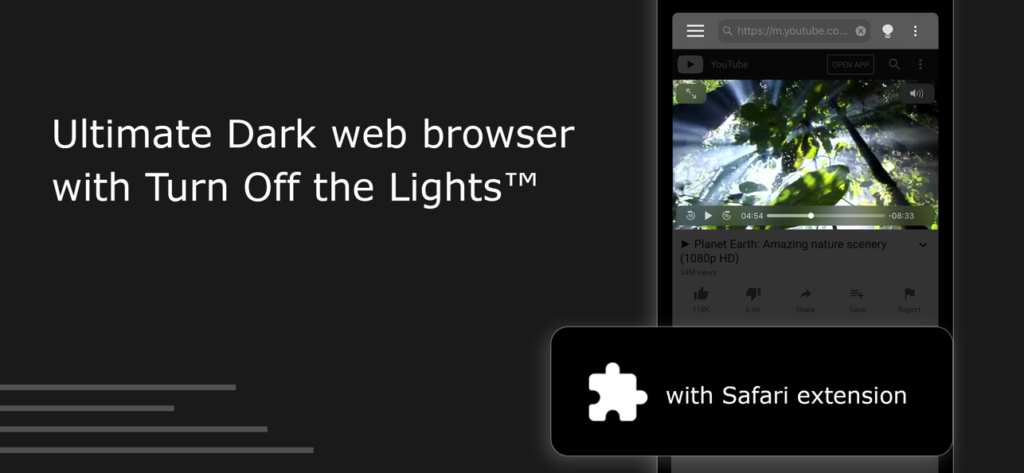You can join today our public beta version of the darkest mobile web browser ever on iOS. And experience the latest and greatest for your iOS device. The only thing you need is an Apple Device such as iPhone or iPad, to install the latest Turn Off the Lights beta app.
Join now the ‘Turn Off the Lights for Mobile’ beta app!
Installation Turn Off the Lights beta app
First, install the TestFlight app on the device you’ll use for testing. Then, accept your email invitation or follow the public link to install the beta app. You can install a beta app on up to 30 devices.
Installing the Beta iOS App from an Invitation Email or Public Link
- Install TestFlight on the iOS device that you’ll use for testing.
- Open your invitation email or tap on the public link on your iOS device.
- Tap View in TestFlight or Start Testing; or tap Accept, Install, or Update for the app you want to test.
Giving Feedback to the beta app
We take your feedback and concern very seriously. So you get the best and most optimal web experience ever in the dark mobile web browser
Keep in mind that while your name and email are not visible to the developer when you accept an invitation through a public link, your email address will be visible to the developer when you send email feedback through the TestFlight app.
Opting Out the beta app
If you no longer wish to test the app, you can delete yourself as a tester in the app’s Information page in TestFlight by tapping Stop Testing. Delete the app from your iOS homescreen. And install than the regular and stable ‘Turn Off the Lights for Mobile’ app from the App Store.