With the launch of iOS 26, macOS 26, and visionOS 26 this fall, we are excited to introduce the next generation of Turn Off the Lights for Safari, a powerful extension that now embraces Apple’s new Liquid Glass design and brings you more control, comfort, and customization than ever before.
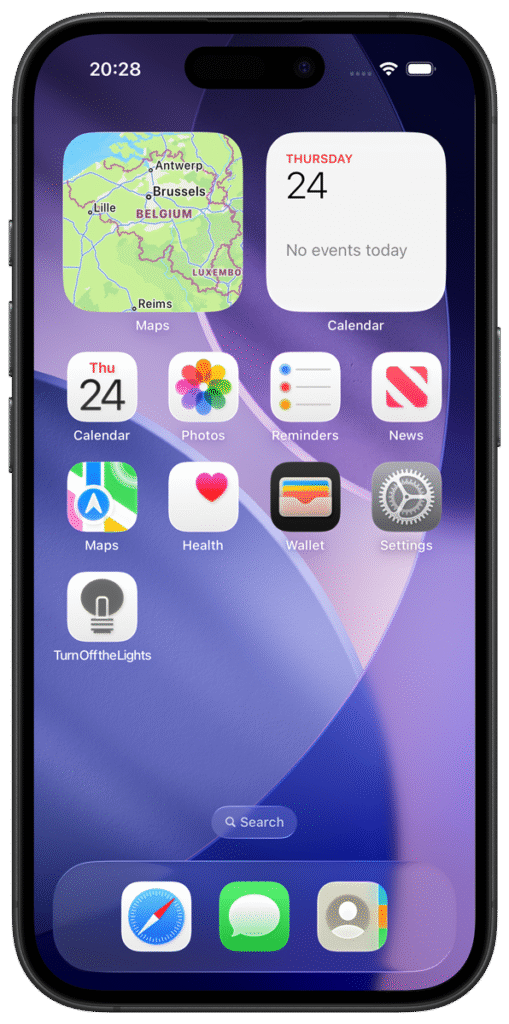
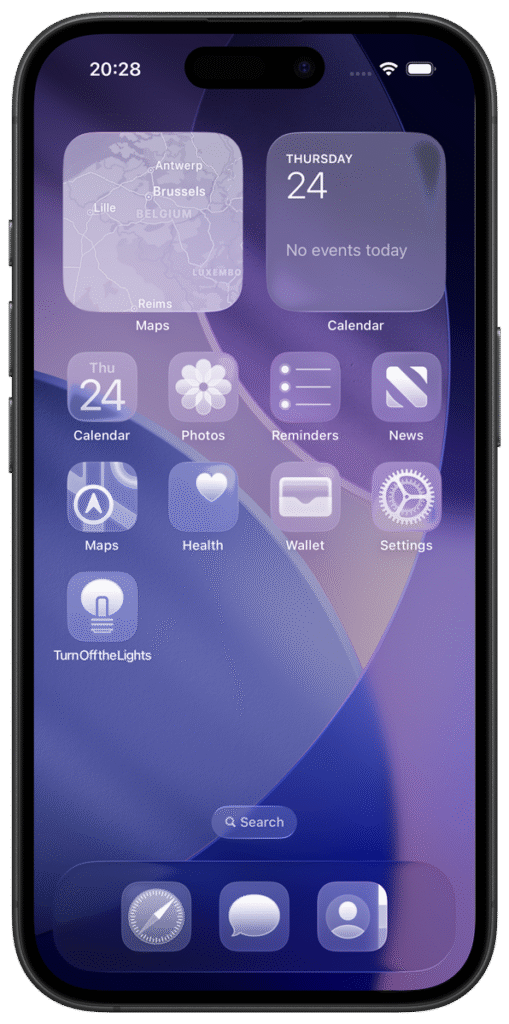
Whether you are browsing late at night on your iPhone, Mac, or even with Apple Vision Pro, the new features are designed to adapt seamlessly to your environment while giving your eyes a break. You can test the new major version today on all platforms through TestFlight, so try it out and share your feedback with us!
What is New in Turn Off the Lights for Safari (2025 Edition)?
New Night Mode Engine – Smarter, Smoother, and More Powerful
One of the most exciting updates is the brand-new Night Mode engine. There are two available engines to choose from. The first is the default for all new users: the customizable “Personalized Theme”. With this option, you can individually adjust the colors for hyperlinks, buttons, text, and the background. That gives you full control over your Night Mode experience.
The second option is the “Standard Theme”, which uses a CSS filter to apply a single, fixed color scheme across all websites. This new engine is faster, more intelligent, and better at adapting to a wide variety of websites, offering improved contrast and color accuracy.
Create Your Own Night Mode Theme
We know that no two users are the same, which is why we are thrilled to launch the new Night Mode Theme Creator website. This easy-to-use tool lets you fully customize your night browsing experience to match your personal style.
You can:
- Choose background and text colors
- Preview your theme live
- Share it with other users
Once you are happy with your design, you can instantly apply it to your web browser. Whether you prefer a classic dark gray look or a soft sepia tone, your night mode is now uniquely yours.
Embracing Liquid Glass Design
In line with Apple’s stunning Liquid Glass design language announced at WWDC 2025, Turn Off the Lights has received a visual refresh to match the aesthetic of iOS 26, macOS 26, and visionOS 26.
The new Liquid Glass icon features translucent layers and depth effects that blend beautifully into your app dock or home screen. It is not just functional, it is part of the visual harmony that Apple users expect. You can choose Liquid Glass in clear tint or dark tint. Furthermore, it still includes the regular Light and Dark mode app icons.
Available Now on TestFlight
Want to be among the first to try out these exciting features? The latest version of Turn Off the Lights for Safari is now available on TestFlight for:
- macOS 26
- iOS 26
- iPadOS 26
- visionOS 26
Early access lets you explore all the new functionality, give feedback, and help shape the future of the extension.
How to Get Started
- Visit the official Turn Off the Lights TestFlight page
- Choose your platform (macOS, iOS, iPadOS, or visionOS)
- Download and install via the TestFlight app
- Explore the new features and customize your Night Mode theme
The Future of Comfortable Browsing
The 2025 update to Turn Off the Lights for Safari is more than a facelift; it is a step forward in giving users complete control over their browsing environment. From customizable night themes to dynamic visuals and deep integration with Apple’s latest design language called Liquid Glass, this version is built for those who value comfort, creativity, and customization.
Do not miss out on Liquid Glass design and download it today via TestFlight and transform the way you browse.