如果你想保护你的眼睛在深夜,你可以使用免费和开源关闭灯浏览器扩展。 这适用于所有主要的网络浏览器,包括谷歌浏览器,野生动物园,歌剧,火狐,Yandex,维瓦尔迪,勇敢,延德克斯和微软边缘。
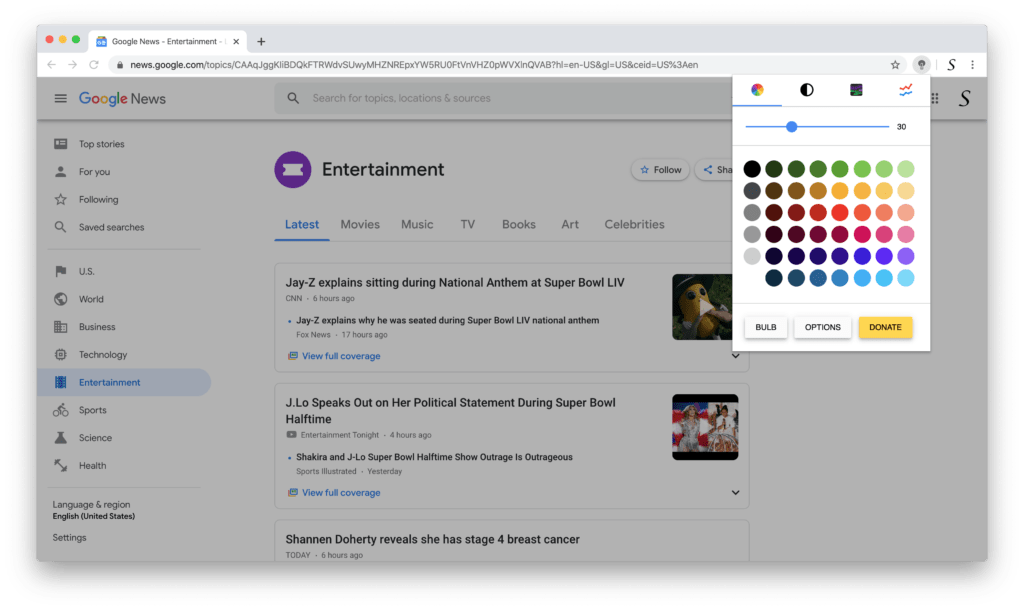
你的眼睛需要休息。 此外,当你在晚上晚些时候浏览网页(你有更多的夜眼)。 当您在您最喜爱的 Web 浏览器中安装浏览器扩展时,您将在工具栏中看到一个新按钮。 并且是灰色的灯按钮,有了这个按钮,你可以调暗当前的网页。 如果该网页上有一个视频播放器,它将把这个视频播放器带到黑暗层的顶部。
但是,您还可以自定义关闭”关闭灯”浏览器扩展,使其在所有打开的选项卡上变暗。 当您单击超链接或选择文本时,请保持暗层启用。 要启用此功能,请按照下面的步骤操作,实现夜间眼睛保护(如 Google 新闻网站):
- 安装关闭灯浏览器扩展
- 对于谷歌铬, 火狐, 歌剧, 微软边缘, 野生动物园
- 点击灰色灯按钮
- 并选择菜单项选项,关闭”关闭灯选项”页面显示在 Web 浏览器中的新选项中
- 对于谷歌铬, 火狐, 歌剧, 微软边缘, 野生动物园
- 打开选项页后,单击”高级选项”选项选项
- 并向下滚动,直到您看到浏览器按钮”操作”。 在这里,您可以选择不同类型的操作,当您单击灰灯按钮时,请关闭”关闭灯”浏览器扩展必须执行的操作。
如果您想要控制此暗层的不透明性,您可以使用在点击两次灰色灯按钮时可见的迷你设置面板。 迷你设置面板显示在这个灰色灯按钮下面,在这里你会看到一个滑块,立即控制暗层到您的偏好不透明度值。
结论
这个免费和有用的辅助工具可以帮助你减少明亮的光线,从你最喜欢的网络浏览器闪耀到你的脸。 让你的夜眼保持舒适和健康的眼睛。 这在所有网站上,你在互联网上浏览。
网络浏览器常见问题解答的夜眼保护
The Turn Off the Lights supports all major web browsers. That includes Google Chrome, Safari, Opera, Firefox, Yandex, Vivaldi, Brave, Yandex, and Microsoft Edge.
Yes, the Turn Off the Lights if 100% FREE and Open-Source browser extension. There is no monthly subscription needed. We believe this tool must be available for everyone from children, students, teachers, video lover users, and users with a bad vision that want to protect his eyes.
Yes, in the Turn Off the Lights Options page in the Night Mode tab you can change the dark theme look to your personal style. You can change the background, text, and hyperlinks colors. Furthermore, you can enable other advanced options to enable the Night Mode with a switch or with a long press on the current web page.
Yes, the Turn Off the Lights is also available for the mobile operating systems such as iOS and Android. You can download the FREE Turn Off the Lights for Mobile from the App Store and Google Play Store.
Did you find technical, factual or grammatical errors on the Turn Off the Lights website?
You can report a technical problem using the Turn Off the Lights online technical error feedback form.