Download Turn Off the Lights Safari extension for iOS 15
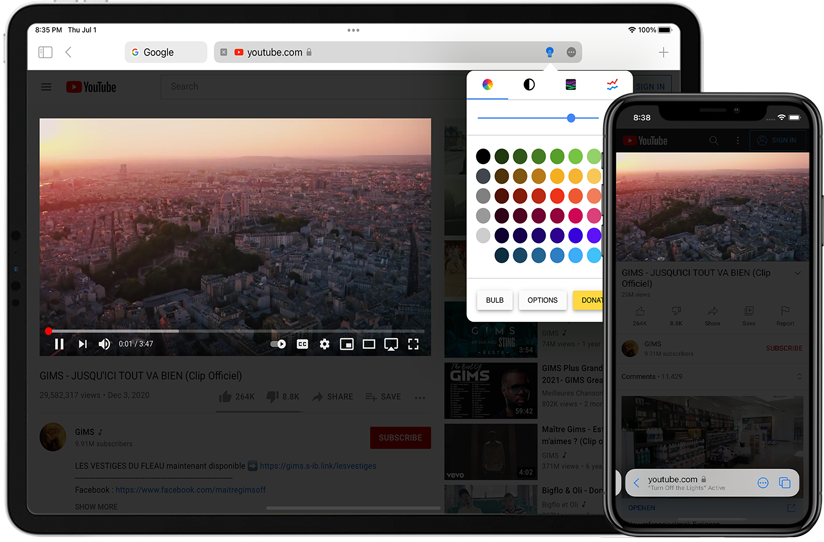
The Turn Off the Lights Safari extension helps you focus on the video player and with the option to bring all websites to your harmony dark mode theme. That is comfortable for your eyes at night.
Discover the next big version
'Turn Off the Lights for Safari' Beta
For early adopters
Preview upcoming 'Turn Off the Lights for Safari' features before they are released with 'Turn Off the Lights for Safari' Beta.
Help make the next release of Turn Off the Lights Safari extension our best yet. You can take part in shaping the Safari extension by test-driving pre-release version and letting us know what you think.
Go to Turn Off the Lights for Safari Beta - TestFlightSafari Web Extension
Turn Off the Lights Safari extension is a unique and handy accessibility tool to give you the best web experience, that on the Safari web browser on iPhone and iPad. And you can personalize it to your touch and get Dark Mode on all websites. It is completely free and Open-Source. Download the Safari extension Now!
- Make sure you have the latest iOS 15 beta installed on your iPhone or iPad
- And the Testflight app is installed on your device
- Tap now the blue button Join the TestFlight, and install the 'Turn Off the Lights for Safari' app
Top 5 reasons why install the 'Turn Off the Lights' Safari extension on iOS (iPhone and iPad)?
- You can get all websites in Night Mode for free. And that in your personal chosen night color
- You can dim the web page that makes it comfortable for your eyes to read
- You can block 60FPS on YouTube
- Choose the YouTube video quality you want to watch (360p, 480p, 720p, 1080p, 4K, 8K)
- Automatically stop playing HTML5 Videos
How do I participate?
You need to have the iOS 15 beta installed on your iPhone or iPad. Then with the TestFlight link, you can access and download the next Turn Off the Lights Safari extension. You can provide feedback directly to Turn Off the Lights using the TestFlight app.
Where can I find and see the lamp button in Safari?
Open the Settings app on your iOS device. And go to Safari, and tap on Extensions. Now enable the "Turn Off the Lights for Safari" in the list. And the "Turn Off the Lights" lamp button will be visible in the Safari address if you are in the iPad web browser. And for iPhone users see the 3 dots icon in your Safari address bar.
What should I feedback?
Anything you not liked and also what you do like in the Safari extension. That includes the design, text, image, logo, and bugs. So you have the best and most comfortable web experience for your eyes in the Safari web browser.
Is there a reward?
Yes, persons that provide bugs, feedback, and suggestions will be randomly selected to get the premium high-quality 'Date Today' and 'Hard Disk' iOS app. That provide you handy widgets on your home screen. More feedback, more chances.
How much do it cost after the TestFlight ended?
Turn Off the Lights for Safari extension is a free and Open-Source browser extension. Because we believe that tools should be available to everyone, no matter their ability to pay. That for children, students, teachers, YouTubers, video lovers, users with vision problems, etc. So all to get you the best web experience in Safari. However, a donation is much appreciated to keep this accessibility tool online available.
