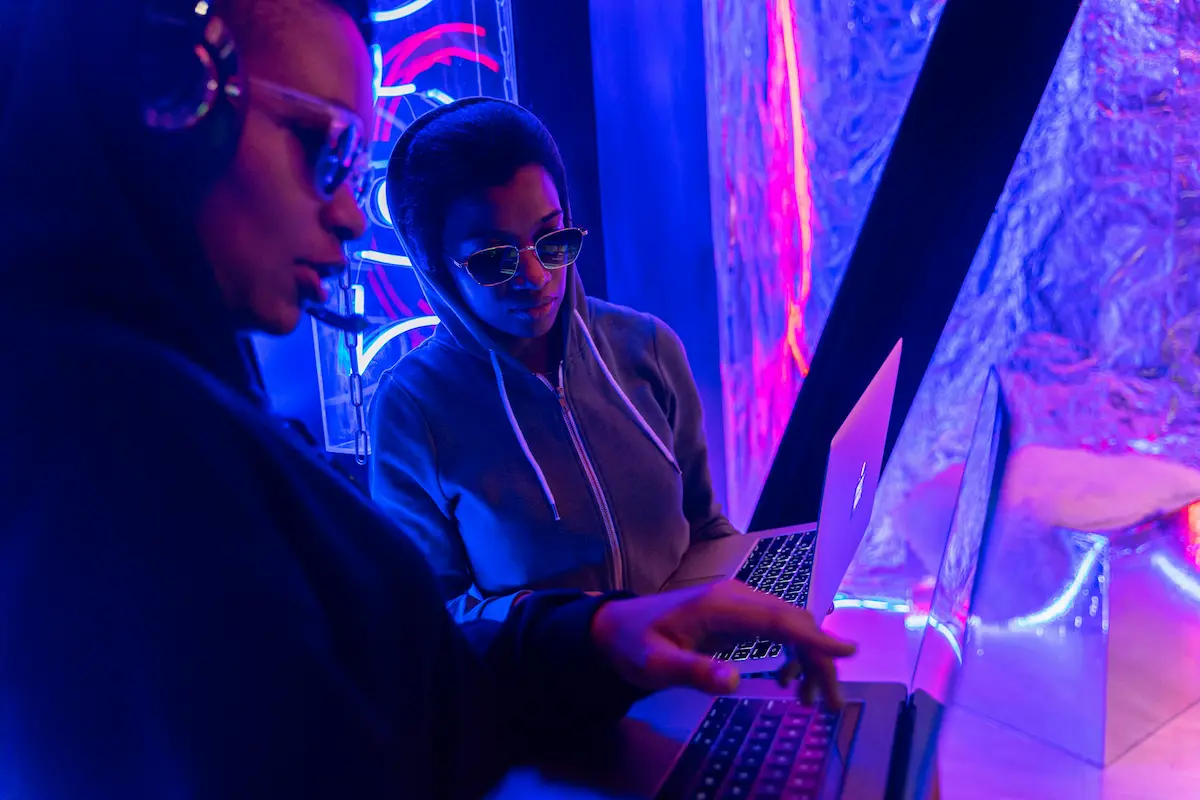Welcome to Night Mode Themes Gallery
Explore, customize, and apply stunning night mode themes tailored for the Turn Off the Lights browser extension. This is your one-stop destination to personalize your browsing experience with beautiful, easy-on-the-eyes designs.
What is Turn Off the Lights?
Turn Off the Lights is a powerful and easy-to-use browser extension that dims the background of any webpage, allowing you to focus on the content that matters most. In addition to this core feature, it offers a wide range of customization options—including a built-in Night Mode—to enhance your browsing experience and reduce eye strain during nighttime reading or video viewing.
What is Night Mode feature?
Night Mode applies a dark mode to any web pages, helping reduce eye strain in low-light environments. It works by transforming bright backgrounds into darker tones while maintaining readable text contrast. This custom theme page lets you explore, personalize, and apply unique Night Mode themes specifically designed for the Turn Off the Lights browser extension.
What do I need to use this custom theme page?
To use this custom theme feature, make sure you have the latest version (4.6 or higher) of the Turn Off the Lights browser extension installed. It is completely FREE and available for Google Chrome, Firefox, Microsoft Edge, Opera, and Safari. You can download it from the official website or your browser's extension store.