Turn Off the Lights™
免费的浏览器扩展和开源项目
Turn Off the Lights 是一个轻量化的实用插件,它能降低页面亮度,突出显示视频
请关注更新!订阅我们的YouTube频道。
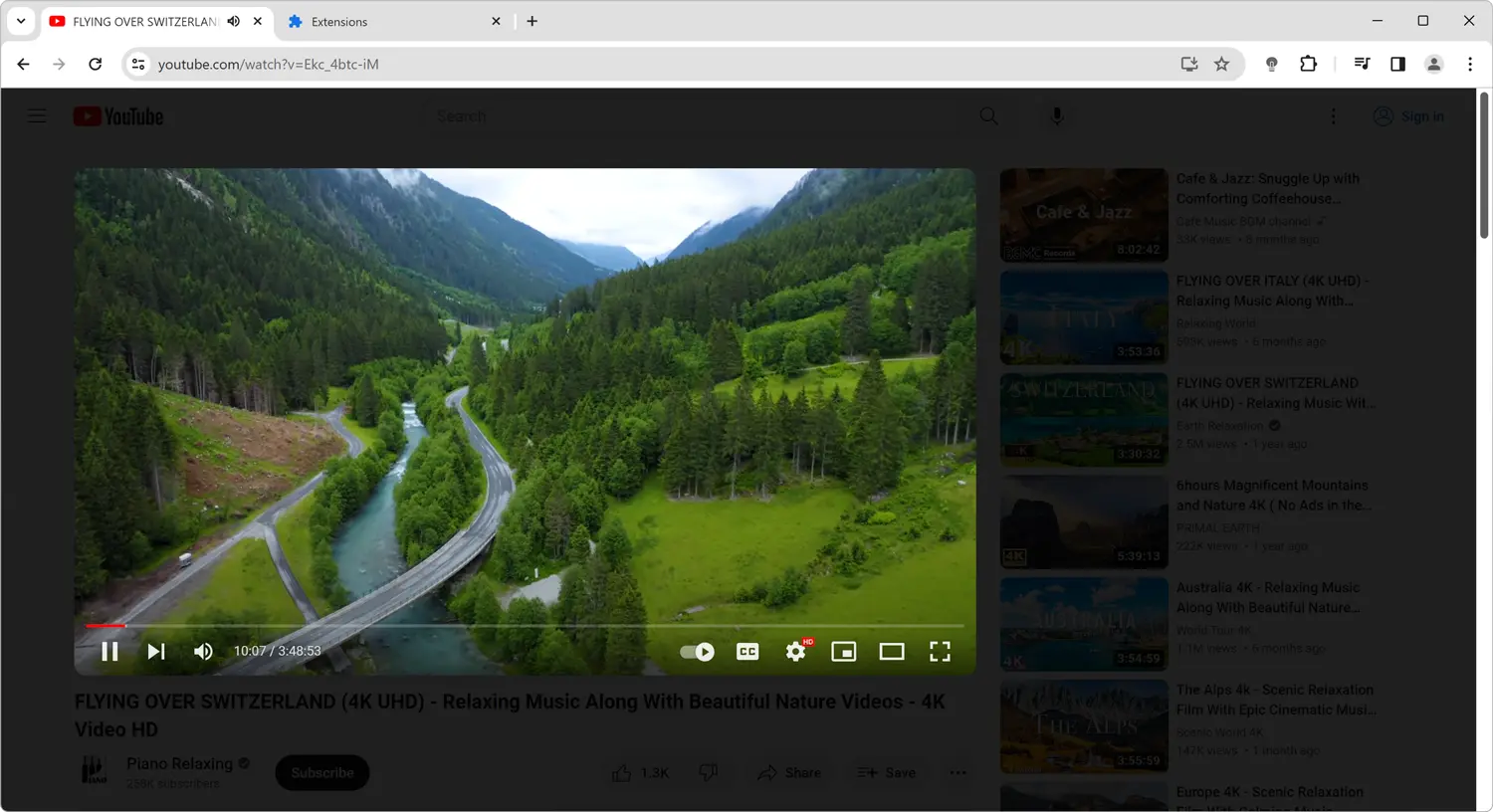
它是如何工作的?
仅需轻击地址栏或工具栏上灰色的台灯图标,即可一键降低网页亮度并高亮当前播放的视频。自己尝试一下左边的例子。
支持的平台
背光 适合 YouTube™ 和 Beyond。
氛围灯光是本扩展另一项令人惊叹而完美的创新功能,他能使您的视频更加有趣且生动。这项功能会在播放器周边生成一圈切合视频风格的灯光特效~仅需在播放器上轻轻点击一下鼠标,扩展程序将为您自动加上特效。当视频结束或暂停时,特效将会逐渐消失,淡出您的视线。 您可以在本扩展的设置选项中找到本功能,它在'one solid“ ,'four solid' 或 'real colors'选项中。
Chrome Web Store
Chrome Web Store
Chrome Web Store
More customer testimonials
视频聚焦 - 调暗背景,专注于视频播放器
暗层 - 调整背景颜色和暗层的透明度
动态背景 - 创建一个动画的暗层背景
音频可视化 - 在播放音频时体验声音反应的视觉效果
氛围照明 - 在视频内容周围营造出电影般逼真的氛围
截图捕获 - 轻松捕获和分享视频截图
视频优化 - 调整视频的亮度、对比度、饱和度、缩放和旋转以获得最佳观看效果
夜间模式 - 在所有网站上使用深色模式主题以减轻眼部疲劳
鼠标音量滚动 - 使用鼠标滚动调整音量
YouTube 自动高清 - 在 YouTube 上自动播放高清视频
捐赠来支持我们
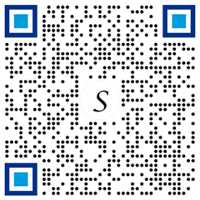

什么是Turn Off the Lights?
Turn Off the Lights浏览器扩展是一款流行的工具,通过调暗背景并突出视频内容来增强视频观看体验。它适用于各种网页浏览器,并可在YouTube、Vimeo、Dailymotion等平台上使用。该扩展程序帮助减少干扰,通过营造电影氛围使视频更加突出。
谁会从使用Turn Off the Lights浏览器扩展受益?
它特别适用于经常观看视频或浏览带有干扰元素或明亮背景的网站的个人。通过安装此扩展程序,用户可以使视频或内容周围的网页变暗,减少视觉干扰,改善整体观看体验。Turn Off the Lights扩展还有助于对强光敏感或眼睛疲劳的个人。通过调暗背景并突出视频或内容,它有助于缓解眼部不适,使观看更加舒适,包括那些在观看在线视频时注意力不集中的注意力缺陷多动障碍者。此外,那些喜欢在剧院环境中观看视频的用户也可以从此扩展中受益。它通过调暗整个网页来营造电影氛围,模仿电影院灯光关闭的效果。这种身临其境的体验增强了视频的享受,并为用户创造了更加吸引人的氛围。
我可以自定义Turn Off the Lights的设置吗?
是的,您可以根据自己的喜好自定义Turn Off the Lights的设置。右键单击浏览器工具栏中的灯泡按钮,然后选择“选项”。从那里,您可以调整透明度、颜色和效果等选项。还可以启用诸如夜间模式、鼠标音量滚动、YouTube自动高清等功能。
如何启用夜间模式功能,使所有网站进入深色模式?
要启用免费的夜间模式功能,使所有网站进入深色模式,请按照以下步骤操作:
- 打开Turn Off the Lights选项页面。
- 导航到“夜间模式”选项卡。
- 启用显示所有网站上的夜间开关的复选框。
按照这些步骤,您将能够激活夜间模式功能,享受所有网站的深色模式。
Turn Off the Lights扩展程序在所有网站上都能工作吗?
是的,Turn Off the Lights扩展在所有网站上都能工作。它经过精心设计,能够在各种网络平台上无缝运行,提供一致且增强的浏览体验。无论您是浏览CNN、BBC或纽约时报等新闻网站,还是访问Facebook和Twitter等社交媒体平台,该扩展都能完美运行。它还适用于YouTube和Vimeo等视频共享平台,使您可以调暗背景,专注于视频内容。此外,该扩展与亚马逊等电子商务网站兼容,确保在网上购物时提供舒适的浏览环境。
Turn Off the Lights浏览器扩展程序是否免费使用?
是的,Turn Off the Lights扩展与多种网络浏览器兼容,包括Google Chrome、Firefox、Opera、Microsoft Edge、Brave、Vivaldi、Cốc Cốc、Naver Whale、Samsung Internet和Safari。它在所有这些平台上(Windows、Mac、Linux、iOS和Android)都可以免费使用,确保用户可以享受其功能并增强其浏览体验,无需任何应用内购买或年度订阅。此外,该扩展在所有网络浏览器中都是开源的,体现了开发者对透明度和社区合作的承诺。通过免费提供和开源扩展,开发者旨在使这个有价值的工具对每个人都可获得,因为它已经成为增强网络浏览体验的行业标准。




















