Table of Contents
What is Linkedin?
Linkedin is the leading professional social network for business and work. Here you can find entrepreneurs, business owners, employees, and also people to find work on this website. Furthermore, on June 13, 2016, Microsoft announced that it would acquire LinkedIn for $196 a share, a total value of $26.2 billion, and the largest acquisition made by Microsoft to date. Linkedin does not have an official Dark Mode web page. However, you can use the Turn Off the Lights browser extension to get your personal theme and see your Linkedin Dark Mode website. With a single click on the Night switch or the long-press feature, you can activate the darker version of this news website.
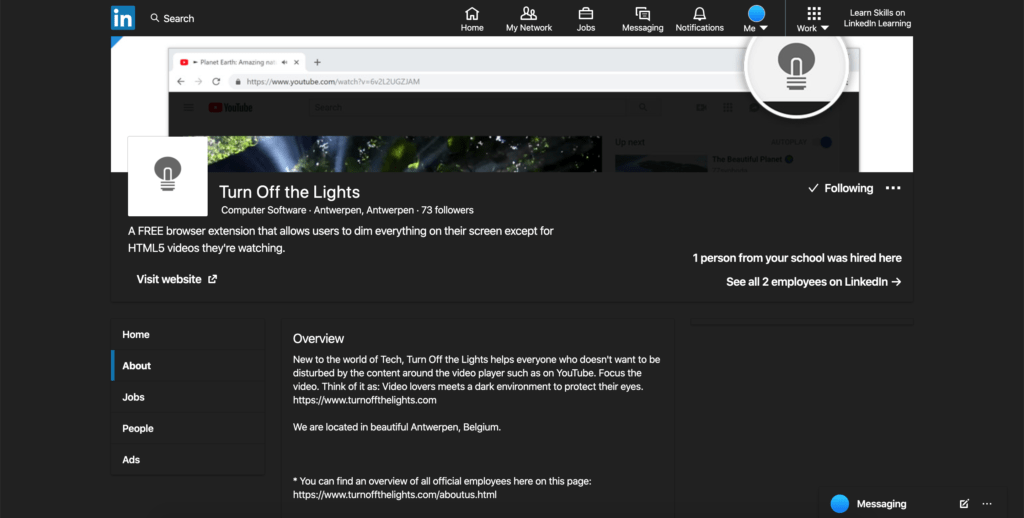
Activate LinkedIn Dark Mode with the free browser extension
- Download the Turn Off the Lights browser extension
- Click right on the gray lamp button and select Options in the menu item
- The Turn Off the Lights Options page shows up and select the tab Night Mode
- Enable the Night switch or the long-press feature to activate the night mode on the current web page
In addition, you can customize the website background, text, and hyperlink colors. So you can make it personal to your night theme style.
YouTube video tutorial
How to enable Night Mode on any websites
How to activate Night Mode with Double-Click
Did you find technical, factual or grammatical errors on the Turn Off the Lights website?
You can report a technical problem using the Turn Off the Lights online technical error feedback form.