Table of Contents
Introduction
Do you love the “Atmosphere Lighting” feature in the most popular Turn Off the Lights browser extension, which shows you a real vivid glow effect around your video player. There is good news for you to get this glow effect player, this unique feature that you only can find in the Turn Off the Lights browser extension. It can be now found in the Microsoft Store and Mac App Store.
The application is called Aurora Player and uses the same technology engine as in the Turn Off the Lights browser extension. It runs on Windows 8, Windows 8.1, Windows 10 and Windows 11. And for Mac users on Mac OSX 10.11, macOS 10.12, macOS 10.13, macOS 10.14, macOS 10.15, macOS 11, macOS 12, macOS 13, macOS 14.
What is a glow effect?
A glow effect is a visual phenomenon where light appears to be emitted or radiate from an object, creating a soft and luminous aura around it. This effect is often used in various visual arts, graphics, and design to add emphasis, create a sense of warmth, or enhance the overall aesthetics of an image.
These effects are frequently used in design elements, interface elements, and digital art to draw attention to specific areas, create a dreamy or ethereal atmosphere, or simulate the appearance of illuminated objects. They are also employed in various video games, movies, and animations to enhance the visual appeal and create a more immersive experience.
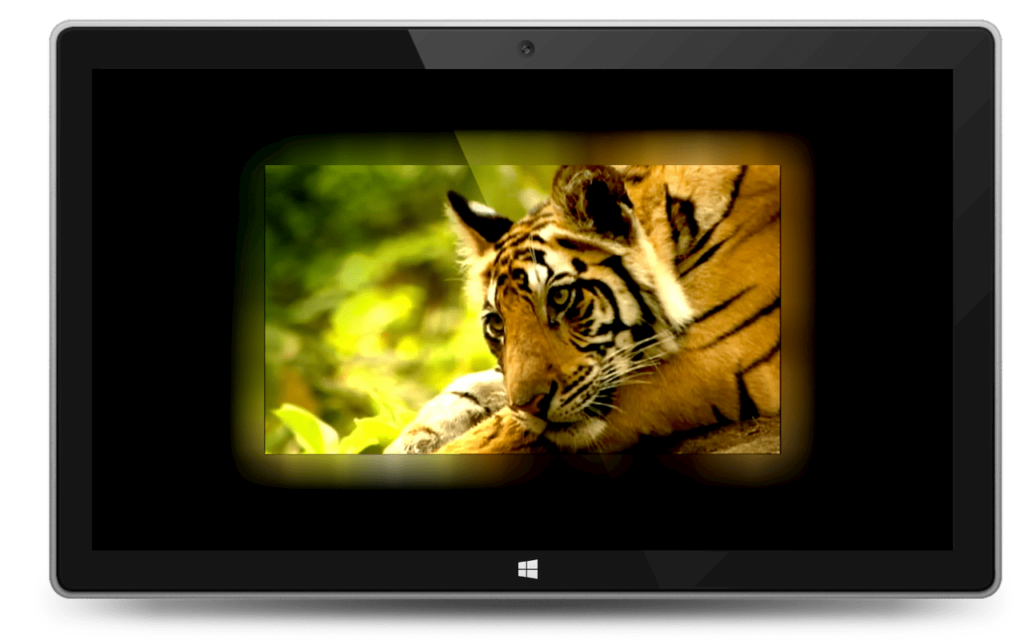
What is the benefit of atmosphere lighting glow effects?
Atmosphere lighting effects enhance visual experiences by adding depth, ambiance, and immersion to various environments. They create a captivating atmosphere, elevating aesthetics in entertainment, gaming, and architectural settings. These effects subtly highlight key elements, improving focus and engagement. Additionally, they contribute to emotional resonance, fostering a sense of warmth or excitement. Beyond aesthetics, they can serve functional purposes, such as guiding attention or conveying information through color cues. Overall, atmosphere lighting glow effects enrich user experiences, fostering a more immersive and visually appealing environment across diverse applications.
Change the color of the glow effects
Of course, you change the glow color around the video player. In the settings window, you can change it to one solid color or your 4 own chosen color. But the default settings will show you the most realistic glow around the video player.
Premium software
This application uses the technology from hardware to show you the most realistic and tremendous beautiful effect you never have seen before.
Windows (from the Microsoft Store)
To download this Windows app go to the Aurora Player for Windows website.
Mac (from the Mac App Store)
To get the Mac application you can download it from the Mac App Store. Aurora Player for Mac
FAQ
What is a glow effect?
A glow effect is a visual phenomenon where light appears to be emitted or radiate from an object, creating a soft and luminous aura around it. It is commonly used in visual arts, graphics, and design to add emphasis, warmth, or enhance the overall aesthetics of an image.
Can I change the color of the glow effects around the video player in the Aurora Player?
Yes, you can change the glow color. In the settings window, you have the option to set it to one solid color or choose from your own selection of four colors. The default settings provide the most realistic effects around the video player.
How can I download the Aurora Player for Windows?
To download the Windows app, visit the Aurora Player for Windows website: Aurora Player for Windows
Where can I find the Mac application for Aurora Player?
You can download the Mac application from the Mac App Store. Search for “Aurora Player for Mac” on the store to get the application.
Is the glow effect in the Aurora Player a premium feature?
Yes, the Aurora Player utilizes premium software technology to deliver the most realistic and exceptionally beautiful shining effect.
Did you find technical, factual or grammatical errors on the Turn Off the Lights website?
You can report a technical problem using the Turn Off the Lights online technical error feedback form.